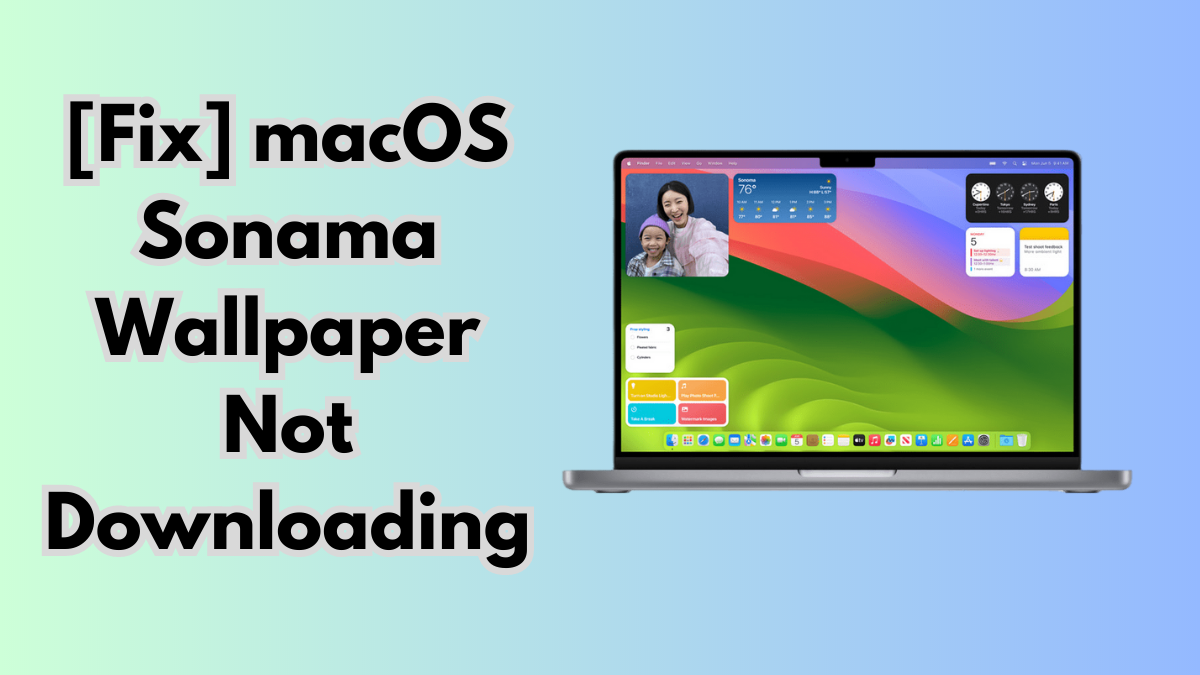8 Methods to Fix macOS Sonoma Screenshot Not Working
Taking a screenshot on a Mac is a crucial function for many Mac users as it allows them to easily record or capture any important documents from their device. While MacOS Sonoma has some major changes and additions, some flaws…