Inifinix smartphones are widely attracting the attention of a very large number of people since last two months. It is one of the best devices that come with many user-friendly features. The good thing is its ability to be used for almost every task. You might have no idea but his amazing device has been recognized as one of the finest one by many people. It currently runs on android Nougat 7.0 and is good enough to perform almost every task assigned to it. The users of this device are increasing quickly. However, it is true that just like all the Android smartphones it too have minor issues. In this post, I will introduce you to the common Infinix Zero 5 problems and fixes such as Wi-Fi, Bluetooth, Camera, SIM, and More.
If you are currently planning to change your device, buying Infiniz Zero 5 is a good option. The best specifications with a decent price tag make it one of the best available devices. It was November 2017 when it was first introduced and still there are a lot of people who are buying it. The massive 5.98-inch screen has attracted the attention of those who love enjoying their phone data on a big screen. The same offer a resolution of 1920 x 1080 pixels. When it comes to processing speed, the 2.6 GHz Octa-core processor makes it one of the best performers in every aspect. The massive 6GB RAM also plays a significant role in this matter. Although you find everything is fine with this device, it is still better to know more about the common Infinix Zero 5 problems and fixes.
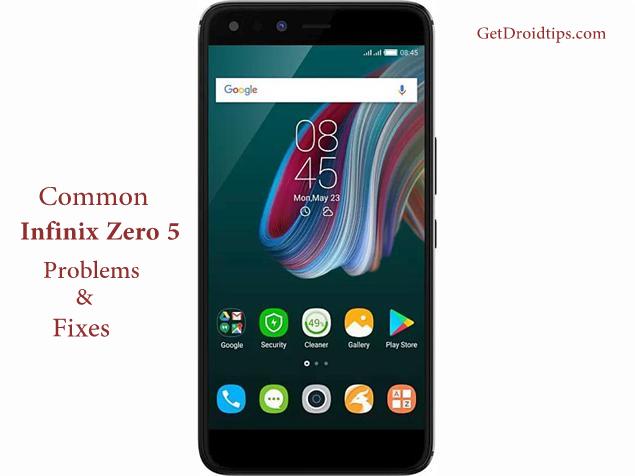
For those who love quality pictures can consider this device. It comes with a 12 MP primary camera and 16 MP Selfie shooter. This makes it capture fully HD still and moving images without compromising with the quality. As far as the matter of internal memory is concerned, the manufacturer has made it capable to store 128 GB of data. Thus you need not to worry about anything.
For those who need extra backup, the 4350mAh battery make sure of same. Despite being a decent device and with best specifications, it has some common problems associated with it. So to know more about the common Infinix Zero 5 problems and fixes, pay attention to the following paragraphs.
Page Contents
Common Infinix Zero 5 problems and fixes
According to some experts, most of the problems which have been reported by the users of this device are due to minor bugs in the OS and i.e. Android Nougat 7.0. Although Infinix is working to correct them in the next update, it is not yet known when the same will be made available. By the time, it would be good for you to pay close attention to the common Infinix Zero 5 problems and fixes so that things can be brought back on track.
Connectivity issues
The fact cannot be denied that the connectivity problems can make a device totally useless. Many users of Infinix Zero 5 have reported that they are not able to use Wi-Fi and Bluetooth. The frequent connection dropping while using Wi-Fi and Bluetooth pairing problems with other devices have been reported by many users. If you are one among them, you need to pay close attention to this. Check out everything about common Infinix Zero 5 problems and fixes related to Wi-Fi and Bluetooth below.
Wi-Fi issues
- Open device Settings first and click Connections.
- You will see the option Wi-Fi. Click on it.
- This makes your device automatically scan for the available networks and will display them on the screen.
- When the first scanning has ended, tap for a few seconds on the Wi-Fi you want to connect and choose to forget the same
- Then, tap on the same network you want to connect. Fill the authentication details and you’re done. When you select an open network, there is no need to enter the password.
- Make sure our router is in working condition and is not experiencing any issue from the network provider.
Bluetooth Problems
- Make sure no power saving mode should be enabled.
- Turn the Bluetooth of your device ON and OFF.
- If the problem is still there, Open Bluetooth Settings and clear the cache.
- Restart your Infinix Zero 5
- If there are multiple profiles, then maybe you have exceeded the limit of profiles you can save. Thus, you need to delete old and profiles no longer in use.
Unresponsive Touchscreen
The biggest factor that can be held responsible for this issue is nothing but when there is no empty space in it. Filling the memory completely affect the performance which sometime leads to problem like this. However, you need not to worry about anything. This is because the problem can simply be eliminated. Try the following solutions for this
- First of all, see if the problem is gone with a simple restart
- Make sure you are not wearing mittens or gloves while using your device
- Clean the screen and make sure there are no oil or dust particles
- There could be a software problem in some cases and the touch screen is unable to perform its tasks
- Last option is to perform a factory restore.
Doesn’t recognize the PC upon connection
A number of users of Infinix Zero 5 are facing this problem. Many even reported to have it in the device from the day one. It is true that it’s actually a software bug. This doesn’t actually mean that you cannot transfer data between your PC and phone. There are a few methods that have been tested and can solve this issue. Pay close attention to the below points for one of the best available solution
- First of all, open device Settings and scroll down to find About Phone
- Keep tapping on Build Number several times till a pop-up appears
- The pop up will say “You are now a developer.”
- You can check a new option will appear in the Settings and i.e. Developer Options.
- Open it and then tap USB debugging to enable it.
- You may have to reboot the phone once.
- Plug in the phone and change USB configuration to MTP.
- Perform a hard rest if nothing works. However, you need to save your data first as it deletes everything on the device memory.
Performance issues
Slow performance of a device is always a very daunting situation. Of course, it doesn’t let the users keep up the pace with everything they want. Slow performance could be due to many reasons and you can check them out below.
- Make sure that your device ROM is not fully filled. It comes with 128 GB ROM and if you fill it completely, of course it will put some burden on the processor and on the RAM which could lead to this problem
- See if there is any virus in your device affecting it
- Remove all the third-party apps you installed
Poor camera quality
Although this device has been best-in-class cameras which are 12 and 16 MP, camera problems are pretty common. If you have installed any third-party camera app for boosting the quality, simply remove the same first. Also, because the device is new, make sure you remove the transparent cover from both back and front camera. Next thing to pay attention to is the selection of shooting mode. Make sure you select the right option depending on the lighting conditions. Make sure there is no dust on the camera. If it is, clean it gently or take help of a service center around you which is authorized by Infinix.
Slow charging
Slow charging is actually an issue with most of the devices Infinix have manufactured. The fact is there are certain factors that are responsible for this. You might have no idea but the fact is slow charging can largely affect the experience of using a smartphone. Try the following to avoid this problem.
- Don’t use non Infinix Charger to charge your device
- If you are using the power bank, make sure they are authorized by the manufacturer or are compatible in every aspect with your device
- See if your device is totally up to date.
- Make sure there are no dust particles around the charging port
- Check if the connecting cable and the adapter are in working condition or not. Make sure there is no physical damage on any on them.
- Check if the power socket is in proper working condition.
- Make sure all the apps in the background are closed.
- If the problem still exist, you need to perform a hard rest or need to get it checked at an authorized repair shop
The most common Infinix Zero 5 problems and fixes related to SIM are simple to follow and consider. Check out below how you can solve these issues
- First of all, make sure your SIM is in proper working condition
- If it is too old, get it replaced before you use it in your brand new Infinix Zero 5
- Make sure there are no compatibility issues related to the frequency
- If problem still exists, get your phone checked thoroughly
Apps showing unexpected behavior
There are certain reasons for this problem. To avoid them, pay attention to the following
- Disable third-party app installation and remove all the apps you have installed from other sources than Play store.
- Go to Settings-more networks-mobile network-access point names.
- Tap on APN for your network.
- Change the APN Protocol to IPv4 or IPv4/IPv6.
Overheating Problem
If your device is overheating, you need not to worry about anything. Overheating of the phone is a problem that can be due to many reasons. Try the following to get it back on the track.
- Make sure you clear the cache for all installed apps
- Update your device to the latest version if you haven’t
- Charge your device with the recommended charger only (the one that comes with the device)
- Make sure there is no extra burden on RAM due to any reason
Battery draining quickly
To solve this problem, follow the guide below
- If your device battery is draining too quickly, the most common factor is installation of a third-party app. Thus you need to disable it by taking your phone into the safe mode.
- Make sure all the apps are closed and not running in the background.
- See if all the installed apps are up to date or not. If not, update them immediately
- Make sure your device too has all latest updates installed on it.
I am sure this guide on common Infinix Zero 5 problems and fixes simply let you keep up the pace with all the issues you are currently experiencing with the device. The methods are easy to consider and always make sure of a favorable fortune. In case even after following everything about common Infinix Zero 5 problems and fixes listed below you are facing the problem, you need to get it checked. Visit an authorized service center around you for this.

{Doesn’t recognize the PC upon connection}. Your fix provided here not working
I have purchased Infinix Zero 5 but its blue tooth is not working. Pls. guide me how could I connect my my bluetooth device AMB.
I can’t close recent apps from recent tab. Why??
Call touch button not proper
elaborate!!
Cant connect my t.v. to phone
In cast my tv name isn’t showing by my dad’s redmi note 4 is connecting
Have many problems with my infinix smart 2 since yesterday. Problems related to the camera and Google play store.