DayZ is a very popular survival game that was released in the year 2018. The famous studio Bohemia Interactive developed and published this game. It is a multiplayer zombie-survival multiplayer-only game that has become very popular ever since its release. Many players are complaining that they are not able to spot enemies far across and in turn lose the battle against them due to settings. In this article, we will be guiding the players on DayZ best settings to spot players and see players from far away.
DayZ offers a thrilling experience for the players and has unique game mechanics that contributes towards the growth of the player base every day. Players are dropped on lands where the Zombies are hunting for the human players. Constructing bases, working on protection, and scavenging for loot are some of the important ways to approach this game.
The game gets even more interesting as we progress, this is because players can either meet each other and survive together or kill each other for their loot. In PVP, players can be put at a disadvantage due to some settings as they are not able to see players from far away, choosing the right settings for PVP can help you win more gun battles as visibility is clear.
Also Read
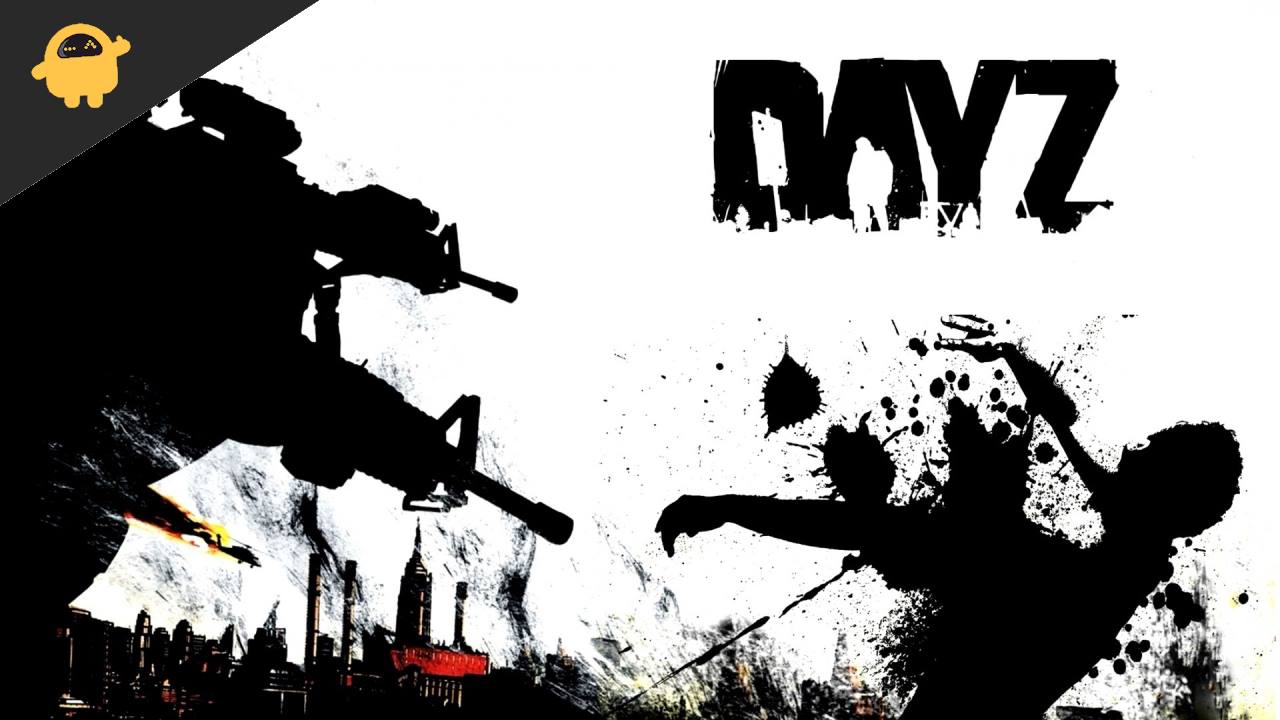
Page Contents
DayZ Best Settings to Spot Players | See Players Further Away in DayZ
It is always recommended to check the minimum and recommended PC Specifications suggested by the developers to run the game smoothly.
Minimum System Requirements
- OS – Windows 7/8.1 64-bit
- Processor – Intel Core i5-4430
- Memory – 8 GB RAM
- Graphics – NVIDIA GeForce GTX 760 or AMD R9 270X
- DirectX – Version 11
- Storage – 25 GB available space
Now that you’ve made sure you have the right configuration to run the game smoothly. Here are the best settings to spot players easily.
DayZ Overall Quality Settings
All the settings we suggest shall be with the help of Custom Quality.
DayZ Screen Settings
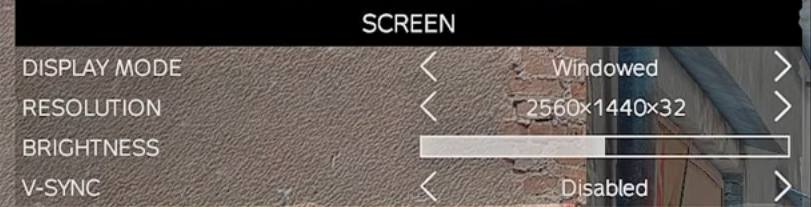
- Display Mode should be set to Fullscreen or Windowed mode.
- Resolution should be set according to your monitor, in our case, we have a 1440p monitor at 144hz.
- Brightness can be adjusted according to your preference, we recommend 50%.
- V-Sync must be disabled at all times, only enable if you notice screen-tearing while gaming.
DayZ Scene Complexity Settings
Settings under this tab change details related to objects and players, these help a lot with visibility.
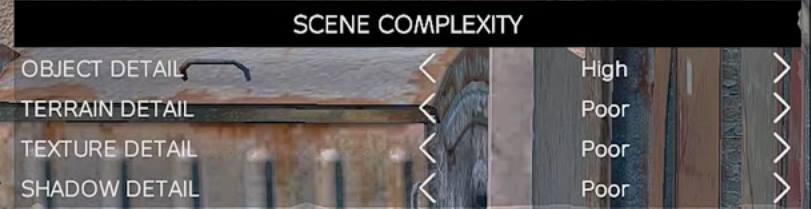
- We suggest leaving Object Detail at High as it will be easier to distinguish between items in the game.
- Terrain, Texture, and Shadow detail settings can be set to Poor. These settings will reduce clutter present on the ground, therefore, increasing visibility.
DayZ Rendering Settings
Settings under this tab change details related to the environment, these play a major role in visibility.

- Texture Filtering and Terrain Surface Detail must be set at Low as they reduce clutter such as grass present on the ground.
- Postprocess Antialiasing, Hardware Antialiasing, and Ambient Occlusion should be disabled
- Postprocess Quality is also suggested to be set at Low.
Settings to see players Further Away in DayZ
When seeing players further away in DayZ, none of these settings seems to impact the player draw distance. Some players noticed that settings the Overall Quality to a preset other than Poor allows players a draw distance of up to 1100 meters.
If players use the Poor preset, then the draw distance is only 750 meters. The above-suggested settings can also be applied after setting the Overall Quality to something other than Poor, like Low, High, and Extreme.
Therefore, we recommend setting the Overall Quality to something your PC can handle and using other settings we suggested to improve visibility to the clearest possible.
Conclusion
This brings us to the end of this DayZ Best Settings to Spot Players guide. We hope the above information is useful to you. There are also details regarding a popular demand of Settings to see players Further Away in DayZ which we also covered. Let us know in the comment section below if you have any questions regarding the same.
