Google Hangouts is a neat little way to connect with your business team or friends. Usually, the inbox gets filled with conversations of all kinds. I always prefer to keep my hangouts inbox clean. Too many message threads make it look unprofessional. Also, it gets very irritating to scroll around a lot with so many messages. So, I always try to delete my messages on Google Hangouts unless it is some important message. In this guide, I will share the same with you regarding removing messages on Hangouts.
You can only delete a Google hangouts message which you have done one-on-one. This means there is no way you can delete conversations you had in a Hangouts group. You can only quit a group chats to stop receiving any further messages. Let’s check these out in more detail.
Delete Messages In Google Hangouts
First, let’s check out how to delete Hangouts conversations on a PC.
- On your browser enter the following URL: hangouts.google.com
- Then you will see all the list of conversations you had with various people.
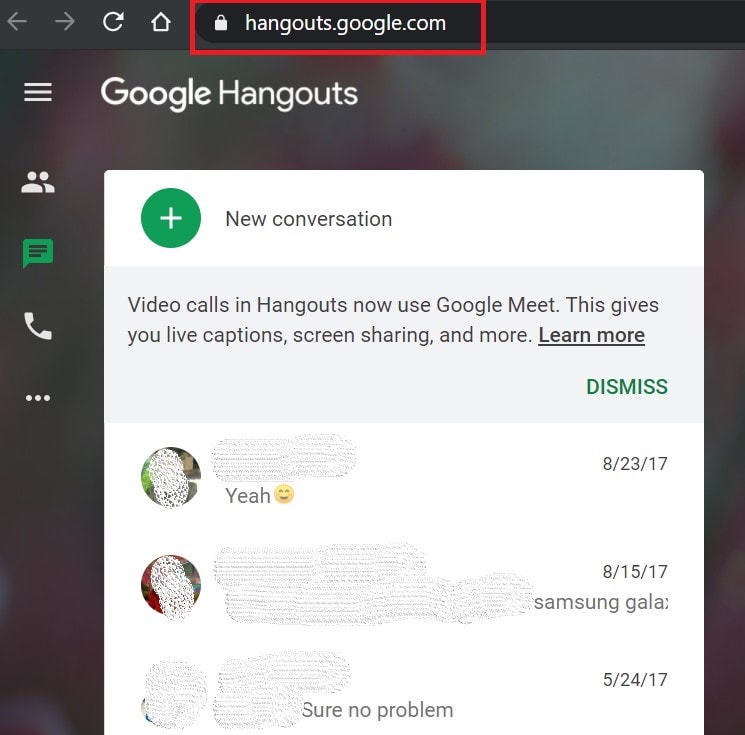
- Select the conversation which you wish to delete and open it.
- Then the chat will open on the right side of the screen
- You will see a gear icon which is for Settings. Click on it
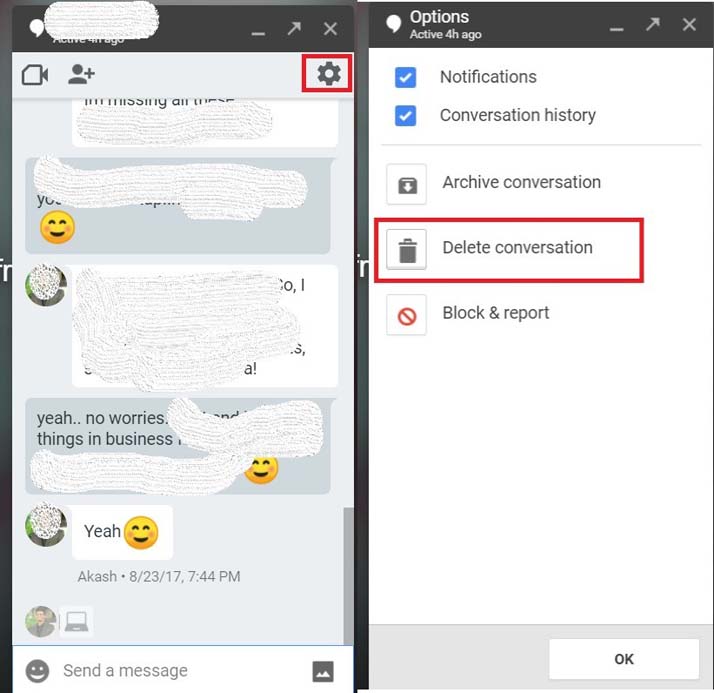
- Then from the menu that shows up, click on Delete Conversation.
Deleting Conversations from Your Smartphone
You can also delete conversations and messages from your smartphones. You must have the Google Hangouts app installed on your mobile devices to carry out these steps.
- Launch the Hangouts app
- Then choose the message thread that you wish to delete
- The entire conversation will now open
- on the top-right corner, tap on the vertical 3-dot button
- From the small menu that shows up, tap on Options
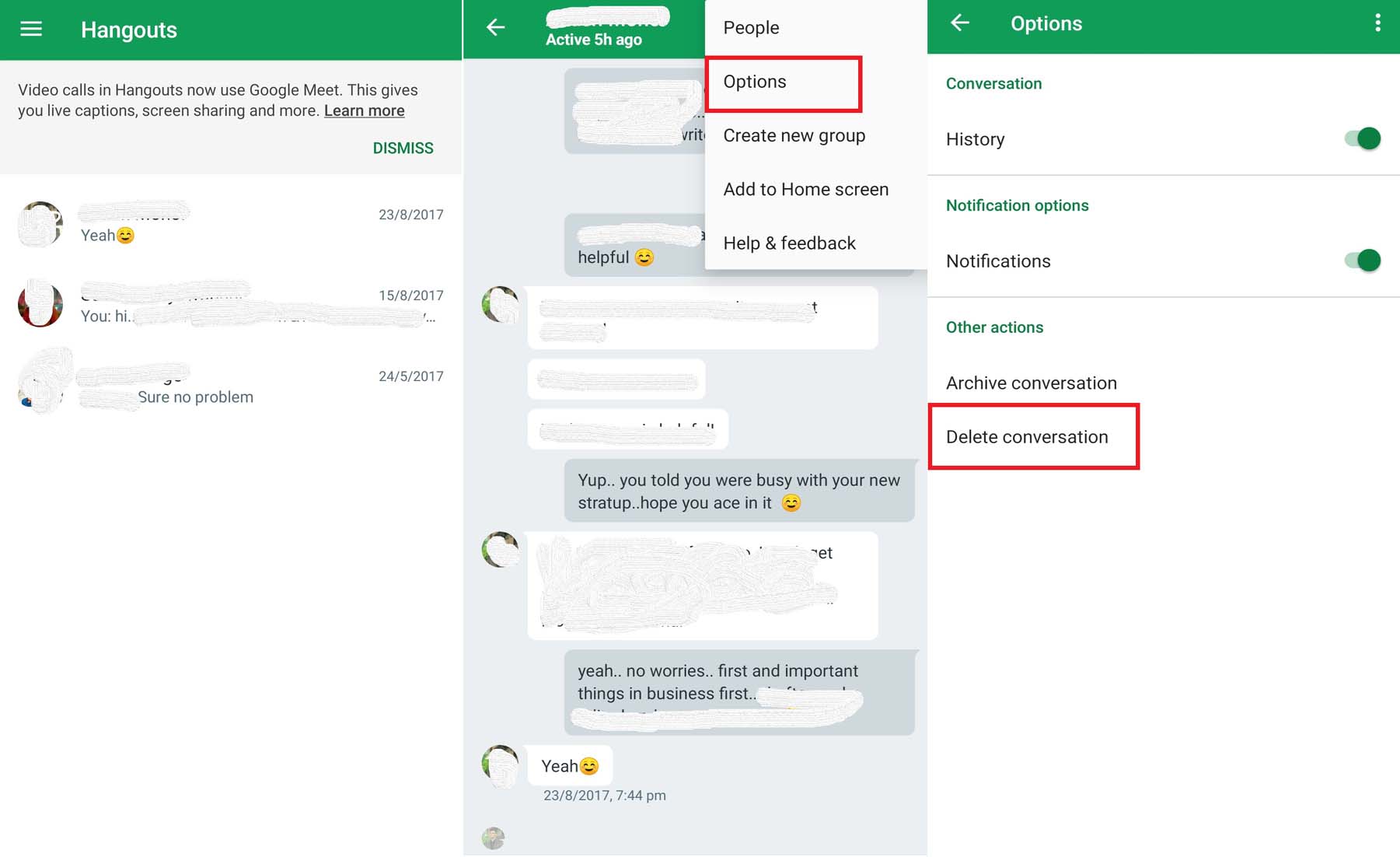
- On the next screen, tap on Delete Conversation
So, that’s the simplest way to delete messages of Google Hangouts on your computer as well as on your smartphones. If you prefer to have a clean inbox, then make good use of this informative guide.
Read Next,
- How to Detect Weak Passwords Using Google Chrome
- Change Unsafe Passwords on your Google Account
- Spotify Desktop App is Slow: How to Fix
- What is YouTube Error 410: How to Fix This
