In this tutorial, we will list out the steps to downgrade or rollback Realme X and X2 from Android 11 to Android 10.0. The OEM is beginning to have quite a massive stronghold in the budget segment. And the above two devices have left no stone unturned in further cementing the company’s stature. If we talk about the X2 variant, the 6.4-inch screen device has a 1080 x 2340 pixel resolution. Under the hood, you get a Qualcomm SDM730 Snapdragon 730G chipset that has Adreno 618 GPU.
It comes in five different variants, the lowest one standing at 64GB 4GB RAM while the top variant has 256GB 8GB RAM. Then there is a quad rear camera setup, with 64+8+2+2MP. On the front, you get a single 32MP camera that could record videos at 1080p@30fps. With an under-display fingerprint sensor, the device holds a 4000mAh battery. This should be sufficient to make your device last an entire day on normal usage, if not then there is always a Fast charging 30W capability.
Both the devices were initially launched with Android 9.0 Pie out of the box but have since received the latest stable Android build. Along with that, you also get the OEM’s own Realme UI customized OS skin. However, if the Realme UI or Android 11 failed to live up to your expectation for some reason, then there is always a handy way out. And this guide will make you aware of just that. Today, we will show you how to downgrade or rollback Realme X and X2 from Android 11.0 to Android 10.0.

Page Contents
Downgrade Realme X and X2 from Android 10 to 11
Before you proceed with the steps, there are a few pretty important points worth mentioning. Please go through it once before you begin with the rollback guide.
Things to Keep in Mind
- After the rollback, all of your data will be erased. Please make sure to backup before you proceed.
- Rollback operation may probabilistic have unforeseeable impacts on your phone.
- Rollback operation will modify some of the system functions, and prevent you from receiving the latest realme UI push.
- If you want to experience the Realme UI version (Based on Android 10) after rollback, you have to manually download the full realme UI version package from the official website to update.
- This package is released and available for Indian users only.
- Furthermore, the Realme X and X2 users should be running the latest software version.
With that said, you could get hold of the downgrade or rollback package for Realme X and X2, based on Android 10, from the below section.
Download Realme X and X2 Android 10 Rollback Firmware
- Device: Realme X
- Channel: India Stable
- Android: 10
- Download: Link
- Device: Realme X2 (RMX1992AEX)
- Channel: India Stable
- Android: 10
- Download: Link
- Device: Realme X2 (RMX1992EX)
- Channel: India Stable
- Android: 10
- Download: Link
Prerequisites
- Please create a complete device backup beforehand. This is because once you downgrade or rollback Realme X and X2 to Android 10.0, all the data will be wiped off.
- It goes without saying that your device should be sufficiently charged so that it doesn’t switch off mid-way. At least 50% is the recommended battery level.
That’s all the points worth discussing. You may now proceed with the rollback steps given below
Steps to Download Realme X and X2 to Android 10.0
- Once you have downloaded the rollback package from the above Downloads section, transfer it to your device’s Internal Storage.
- Now open the File Manager app on your Realme device and navigate to that rollback firmware. It should be having the OZIP extension.
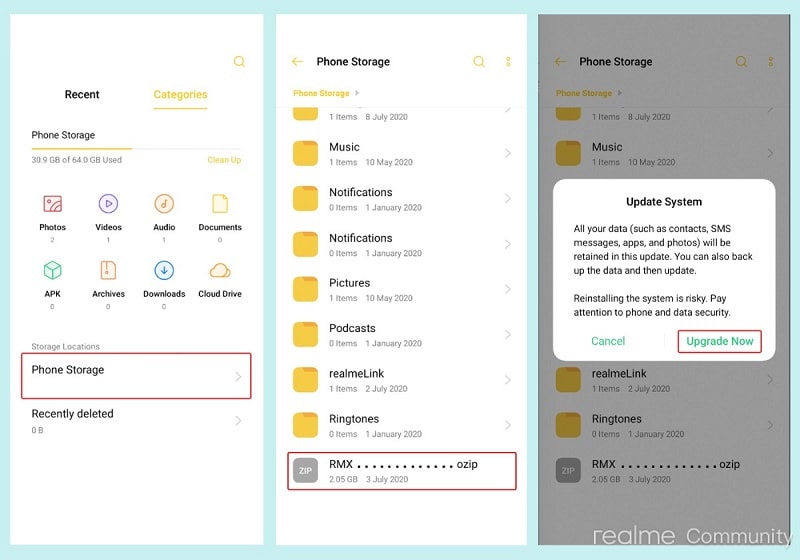
- Tap on that rollback package and you should see an Update System dialog box. Tap on the Upgrade Now button and the process shall now begin.
- Once the process is successfully completed, your device will reboot. But since a compete wipe has taken place, you might have to set up your device from scratch.
That’s it. These were the steps to downgrade or rollback Realme X and X2 from Android 11 to Android 10. Do keep in mind that if there’s ever a change in plan and you wish to get a taste of Realme UI or Android 11, then you cannot simply do so via an OTA update. You will have to manually download the Android 10 update file and then install it onto your device.
If we talk about security patch updates, then you will be back to the previous version security patch. Only once you update to the latest Realme UI version, your device will be eligible for the latest security patches. Apart from that, if you have any other queries, do let us know in the comments section below. Rounding off, here are some iPhone Tips and Tricks, PC tips and tricks, and Android Tips and Trick that you should check out as well.

first i gonna thanks for Realme to giving regular updates and security patches, but main problem occures when i upgrade my Realme x from android 10 to android 11.
After upgrading to android 11 my realme x device alwyas stucks, not working smothly. i hope Realme works on that case .
Not somth slow and realme c17 battey drain gaming parfomace bad
Hello, I have a Euro Realme X2 (RMX1993) and wish to downgrade. Anyone has link to Rollback for this variant?
While upgrading, phone is not starting. Could you please help me.