If you have a smartphone from MediaTek and you wish to flash stock firmware on it, then you must be looking for some external application to get it done. Then we bring you the BirdA MDT Tool, a free application developed by MediaTek Inc. It supports PC/laptops running on Windows OS.
In this guide, we have put up the latest version of the BirdA MDT Tool. Also, the MediaTek users can make use of the detailed firmware installation guide to install the firmware on their devices.
Also Read
Page Contents
Features of BirdA MDT Tool
Let’s have a quick overview of the features it offers.
Portable
This means you do not have to separately install it as an application. Simply download and launch the .exe file and you will be good to go.
Support for MediaTek devices
It supports all the MediaTek smartphones provided you install the correct VCOM/CDC USB drivers on the designated system before you install a new firmware using this application.
.txt format support
This tool supports .txt format(scatter format) of the stock firmware file meant for the MediaTek devices.
Download BirdA MDT Tool
Here is the download link for this application.
How to Flash Firmware using BirdA Tool
Before proceeding to install the stock firmware, you have to keep some guidelines in mind and also have some tools ready with you.
Pre-Requisites
- A smartphone running on MediaTek processor
- A PC/Laptop running on Windows XP/7/Vista [the tool won’t work on Windows 8/8.1/10]
- A USB Cable
- Install the correct CDC/VCOM Drivers on the system.
- Download the correct firmware you desire to flash on the
- Make sure before installing the new firmware, charge your smartphone battery up to 50% or more.
Warning
Firmware Installation guide
- Download the BirdA MDT Tool
- Switch off your device
- In the folder where you have installed the tool, look for SPMultiPortFlashDownlaodProject.exe
- Now the tool will launch. Click on Scatter File > Locate the Scatter File(.txt format in the firmware package you’ve downloaded)
- After selecting the scatter file, click on the checkbox BootROM + PreLoader COM Sel All Checkbox
- Click on Start All button to begin the flashing process
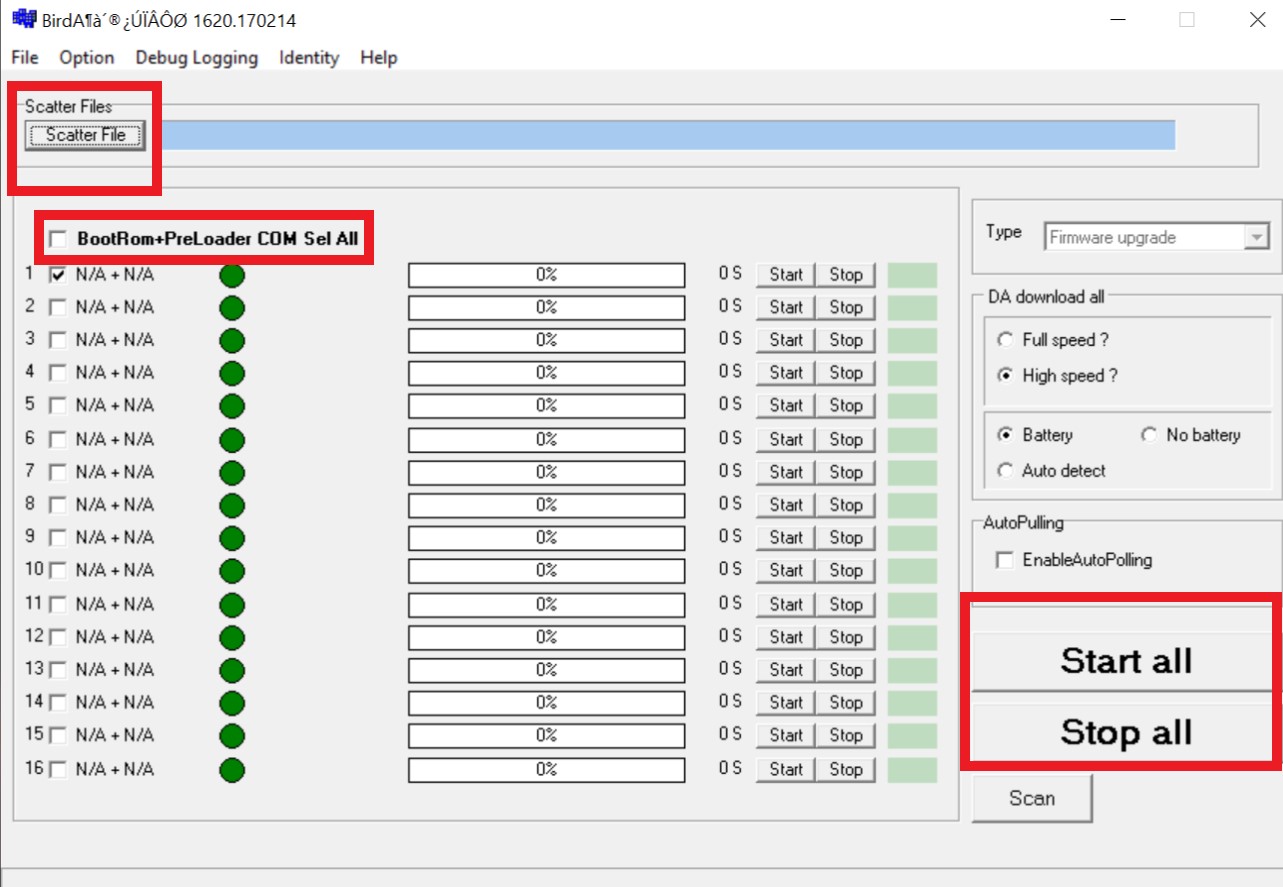
- Connect the Smartphone to the PC. Press Volume Up or Volume Down key for the PC will detect the phone.
- Once the firmware flashing successfully completes, you will get DL OK message in Green color.
- Click on Stop All button
- Done
So, that’s all about how to flash stock firmware on MediaTek devices using BirdA MDT Tool. We hope that this guide was useful to you.
