ModemMeta Tool is a successor to the SP MauiMeta Tool that allows users to perform multiple tasks on their MediaTek-chipset enabled devices. It basically flashes IMEI, backup and restores IMEI, repairs NVRAM, etc of MediaTek smartphones, feature phones, or tablet devices. If you’re also interested in doing so, then you can Download the ModemMeta Tool on your Windows PC.
The tool is quite popular and reliable among the MediaTek device users that offers an easy-to-use interface with easier options to perform tasks whatsoever. If you don’t know about it, the ModemMeta Tool comes with an installer application. By running it, you’ll be able to install the application on any of your Windows OS versions with 32-bit and 64-bit system types.
Also Read
Page Contents
Features of ModemMeta Tool
Here we’ve shared with you some of the useful and highlighted features of this tool that you should check out before downloading it.
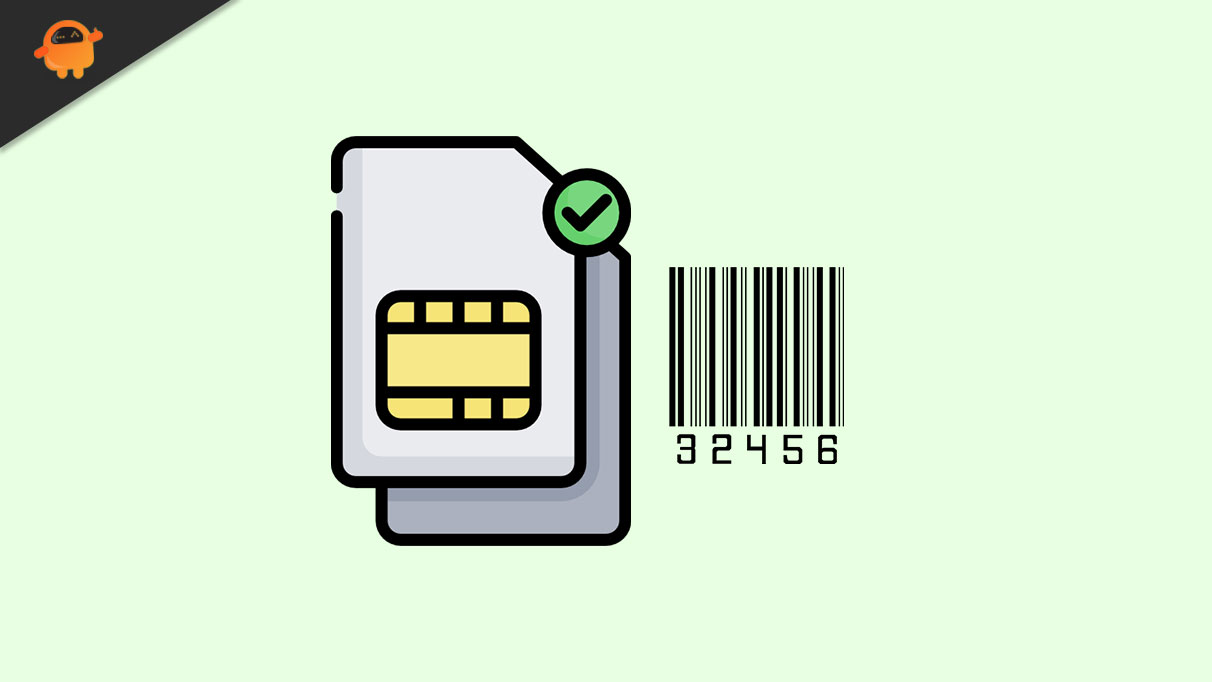
1. Installer Application
The ModemMeta Tool comes with an installer application that you have to run and install the actual tool on your Windows computer to start using it. Just download and extract the compressed zip file of the installer file and go through the easy setup process.
2. Flash IMEI
ModemMeta Tool allows you to easily flash the IMEI number of any of your MediaTek processor-powered devices if in case, your device has a missing or corrupted IMEI. It’s worth mentioning that without the active IMEI number, your device won’t gonna recognize the inserted SIM.
During the IMEI flashing process, you’ll have to locate the database files that come preloaded with the stock firmware of your MediaTek device.
3. Backup and Restore IMEI
The tool allows you to take a backup and restore the IMEI of your MediaTek handset quite easily. Even if you’ve already backed up the IMEI database file then you can restore it.
4. Supports MediaTek Chipset
The particular tool only supports the MediaTek-chipset-enabled devices. That means it won’t work on other processor-equipped devices. It’s also worth mentioning that the Modem Meta Tool is developed and distributed by MediaTek, Inc. So, full credit goes to the company for making it possible for free.
Disclaimer: Flashing IMEI other than the original is illegal in several regions and may cause trouble to you. It’s always better to check all the guidelines and terms of the specific thing in your country before doing anything.
Download ModemMeta Tool for Your Windows PC
As we’ve already mentioned above, the tool supports all the Windows OS systems from Windows XP to Windows 11 (32-bit and 64-bit).
- ModemMETA_v10.1816.0.01
- ModemMETA_v10.1816.1.00
- ModemMETA_v10.1916.1.00
- ModemMETA_v10.1920.0.00
- ModemMETA_v10.1952.0.03
- ModemMETA_v10.2036.0.04
- ModemMETA_v10.2044.0.02 (Latest)
FAQ (Frequently Asked Questions) About ModemMeta Tool
What is the ModemMeta Tool?
ModemMeta Tool is a utility designed specifically for MediaTek (MTK) powered devices. It enables users to perform various tasks such as restoring IMEI numbers, repairing connectivity issues, and backing up and restoring their devices. It’s a valuable tool for those who need to fix software-related issues or maintain their devices’ optimal performance.
Can I use ModemMeta Tool on non-MediaTek devices?
No, ModemMeta Tool is designed exclusively for MediaTek (MTK) devices. It will not work with devices powered by other chipsets like Qualcomm or Exynos.
How do I download and install the ModemMeta Tool?
You can download the ModemMeta Tool from various online sources. Once you’ve downloaded the tool, extract the contents of the zip file and run the executable file to install it on your computer.
Do I need specific drivers for my device before using the ModemMeta Tool?
Yes, you will need to install the MediaTek VCOM USB drivers for your device to ensure proper connectivity and functionality with the ModemMeta Tool.
How do I backup the IMEI of my MediaTek device using ModemMeta Tool?
After launching the ModemMeta Tool, connect your device to the computer via a USB cable. Make sure your device is in Meta Mode. Once your device is detected, select the “Connect” button, and then choose “IMEI Download” from the drop-down menu. Click “Read from NVRAM” to backup the existing IMEI information and save the file to a secure location.
How do I restore the IMEI on my MediaTek device using ModemMeta Tool?
Launch the ModemMeta Tool, connect your device in Meta Mode, and click “Connect.” Select “IMEI Download” from the drop-down menu, then click “Load from NVRAM” and choose the previously saved IMEI backup file. Finally, click “Write to NVRAM” to restore the IMEI on your device.
Can I use the ModemMeta Tool to repair connectivity issues on my MediaTek device?
Yes, the ModemMeta Tool can be used to repair connectivity issues such as lost or invalid IMEI numbers, which can affect network connectivity on your device.
Is the ModemMeta Tool safe to use?
The ModemMeta Tool is generally considered safe to use. However, it’s essential to follow the provided instructions carefully and ensure that you’re using a reliable source to download the tool, as improper use or a corrupted file could cause issues with your device
That’s it, guys. We hope this article was helpful to you. For further queries, you can comment below.
