The Octopus Box is a multi-brand repair tool which performs Flash, Unlock, Repair operations to the device software easily. It works fine with LG, Samsung, Sony, and more devices. It features direct unlock process, repairs IMEI, repairs TA, read/write TA, read phone info, writes firmware, read NVM, etc. The best part is that the Octopus Box tool works on almost all 2011-15 Android phone models. It supports some of the latest generation Android devices as well. Here in this article, we will share with you the link to Download Octopus Box Samsung 1.9.4 with Loader and steps on How to Fix your Samsung device.
You can easily fix multiple issues on your Samsung device via Octopus Box Samsung tool with loader. As we mentioned above that the tool performs many software-related fixes like Unlock, Repair IMEI, etc.
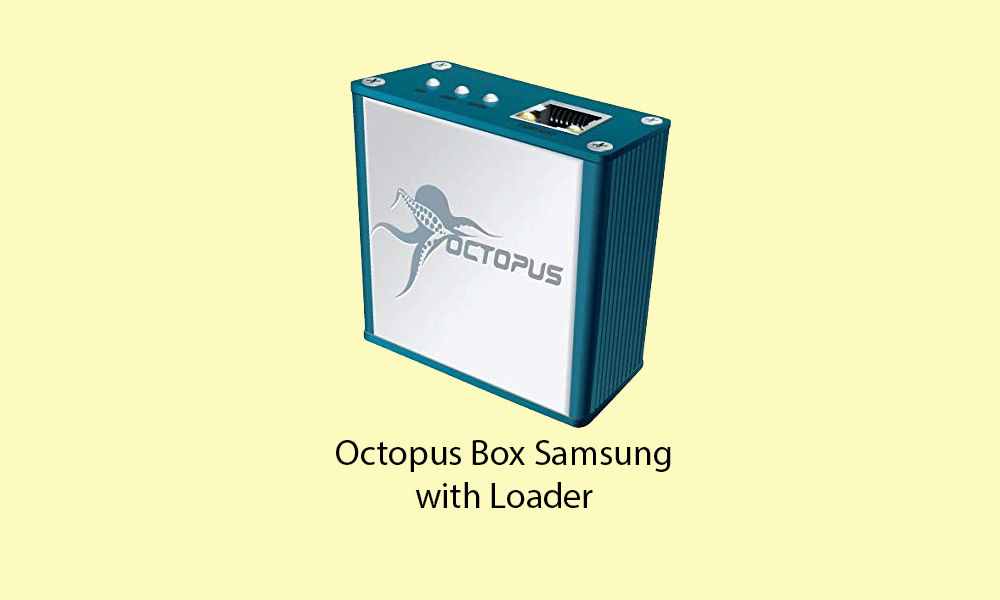
Download Links: Octopus Box Samsung 1.9.4
Steps to Install Octopus Box Samsung 1.9.4 with Loader
- Download the Octopus Box zip and Loader zip file on your PC.
- Extract the Octopus setup file via 7Zip or Winrar tool.
- Now, install the setup file (exe) normally on your computer.
- Next, extract the Loader.zip file as well and go to the extracted folder.
- Copy the Loader file and paste it to the “Octopus Box Samsung” installation folder. (C: > Program Files)
- Now, right-click on the Loader file and run “as an administrator”.
- You will see a box. Click on the “Start” button.
- Finally, wait for a few seconds and the Octopus Box Samsung tool with loader will open.
- You’re ready to perform the task.
I hope this guide will be useful to flash, unlock, repair operations to the device software easily using Octopus Box Samsung 1.9.4 with Loader.
