Owned by Facebook, WhatsApp is the world’s most popular messaging application. Billions of people use it daily for texting, video calling, sending pictures and videos, or posting short statuses. The official application for WhatsApp is great for testing purposes, but the app lacks many features overall. For instance, you can send files larger than 15MB, and there is a limit everywhere. You cant do high-resolution audio and video calls, and you can only put 30sec long status. If you are a regular WhatsApp user bored with the native application features and UI, then WhatsApp Plus is the perfect application for you.
WhatsApp Plus is a mod version of the native WhatsApp app, and the mod application is an alternative to the traditional application with more built-in features and functions. WhatsApp plus includes features like hiding online status, hiding blue ticks, and much more, which traditional WhatsApp lacks. You can get the maximum out of the WhatsApp experience by using the application. The application is built with an anti-built feature. Therefore users won’t get banned by WhatsApp. Moreover, the application has extended the limitations of traditional WhatsApp. You can send large files over 100MB using WhatsApp Plus and much more.
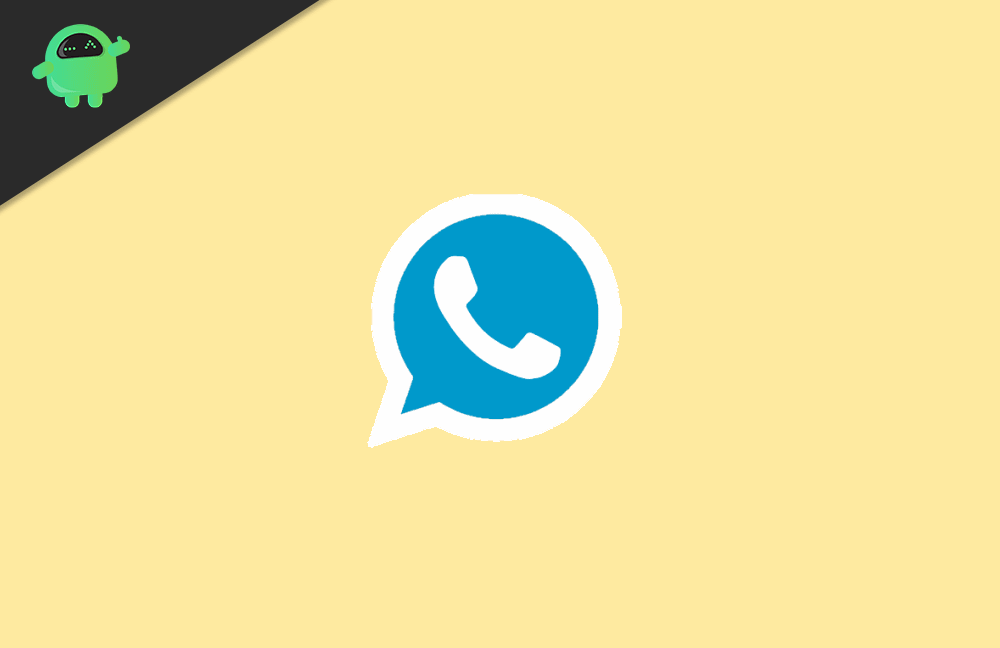
Page Contents
WhatsApp Plus v21.30.0 Features
- WhatsApp Plus comes with Sticker packs downloaded from GB PLUS and a Sticker maker. Moreover, it comes with various wallpapers and a cleaner.
- The application supports the Auto-reply feature, which will send an automatic reply to the use like WA Business.
- You can customize the conversation screen, chat screen, notification popup, widgets, and also has lots of themes to apply.
- By using WhatsApp Plus, you can send video sizes up to 50MB, and also you can share high-quality images. Audio files can be sent up to 100MB, and the original quality of an image can be shared with status.
Download WhatsApp Plus v21.30.0 – Latest 2023 APK Version
The application is scanned, and it is safe and secure to use. Launched on May 9, 2023, the application is only 52.2MB in size. You can download and install the latest version of WhatsApp Plus from the link below.

| App Name | WhatsApp Plus |
| Android Version | 4.3 and Above |
| Developer | GB |
| Latest Version | v21.30.0 |
| App size | 42 MB |
| Root Required | No |
| Main Purpose | Loaded With Extra Features |
| Last Updated | 1 day ago |
Old Whatsapp Plus APK Version
| Version | Downloads |
| Download WhatsApp+ v19.30 APK | Download |
| WhatsApp+ v17.70 APK | Download |
| WhatsApp+ V12.00.2 APK | Download |
| WhatsApp+ V12.0 APK | Download |
| WhatsApp Plus 8.50 APK | Download |
Also Read
Methods to Switch From Whatsapp to Whatsapp Plus
Switching from Whatsapp to Whatsapp Plus is very easy. Follow the steps below to make the transaction smooth.
Step 1: Make sure to take a backup of any important chat on your WhatsApp.
Step 2: Delete Whatapp from your phone.
Step 3: Install WhatsApp Plus from the link above.
Step 4: Open WhatsApp Plus and enter your number to continue.
Step 5: Complete the one-time registration process.
Step 6: Restore the whatsapp chat in case it is necessary.
Step 7: Enjoy WhatsApp Plus on your smartphone.
WhatsApp Plus v21.30.0 Changelogs
- You can hide your one status, the blue and second ticks, your writing status, your recording status, blue microphone, and much more. The privacy option can be fully modified.
- You can share a video 7 min longer to your status, and the application also has an inbuilt WhatsApp Plus lock.
- The logs and activities are accessible to users, and the selection of the desired fonts is possible. It also supports full backup.
- You will have the Do Not Disturb mode option. Which enabled will receive no incoming messages with a message scheduler included.

no me anda el whatsapp