From this post, you could download the latest XiaoMiTool V2 Beta V20.7.28. When it comes to custom development, Xiaomi stands right there at the top. Making full use of Android’s open-source ecosystem, it allows you to carry out a plethora of tweaks. Right from unlocking the device’s bootloader to flashing custom ROMs, the opportunities stand endless. Along the same lines, you could install a custom recovery like TWRP.
Some users also prefer to gain administrative privileges of their device by rooting it via Magisk. Then one could also execute a bunch of useful ADB and Fastboot Commands to carry out a few tweaks. However, for some, all this might prove to be a little bit daunting, and that is completely understandable. This is where the XiaoMiTool V2 should help you out. In this guide, we will be discussing its features, usage instructions as well as the download link. Follow along.
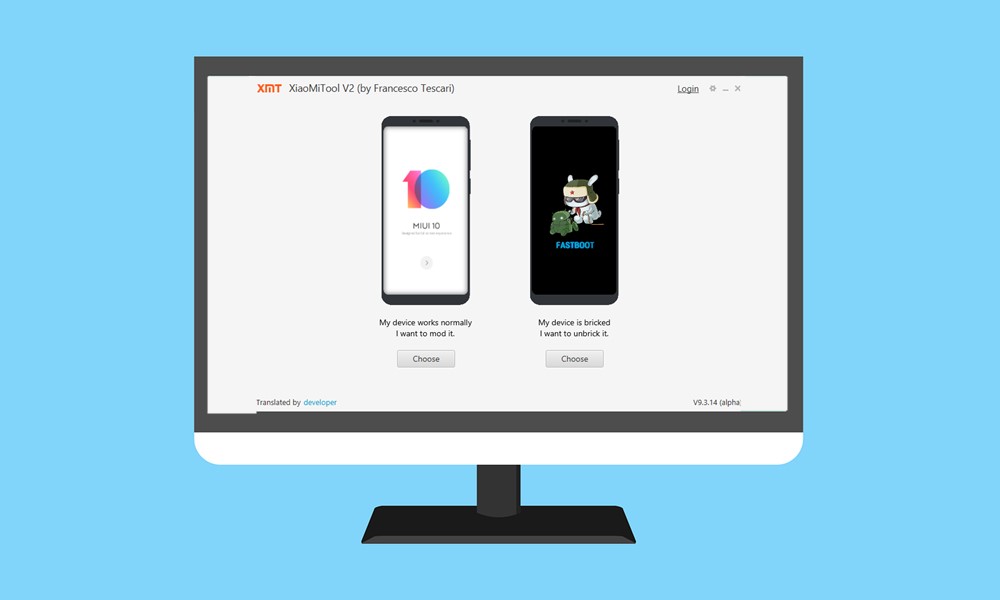
What is XiaoMiTool V2
XiaoMiTool V2 is a one-stop tool to carry out various device modifications. Unlocking bootloader, flashing ROMs, firmware, custom recovery, or even rooting a device, all this could be done right from this tool itself. Likewise, it also gives out detailed information about your device and the best possible method to carry out a said task. On that note, here’s the complete feature list:
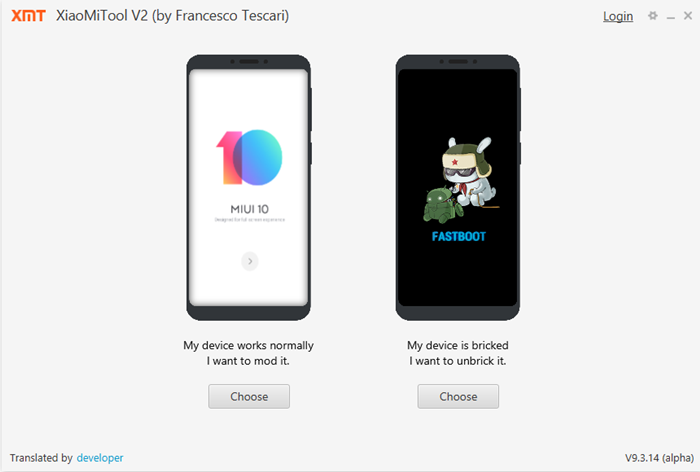
- Device Info: As soon as you connect your device, it will lay down all the required information. These include the device info, currently installed ROM, bootloader status, information about installed recovery, etc.
- Download ROMs: It will make you aware of all the ROMs that are currently available for your Xiaomi device. Not only that, but this tool can also download the latest official ROMs (Chinese stable, beta, global stable, beta) and custom ROMs like Xiaomi.eu. Furthermore, it would also notify you of the best possible method to flash the ROM of your choice.
- Install ROMs: Likewise, XiaoMiTool V2 also lets you install these ROMs via the stock recovery or the EDL Mode.
- Bootloader Unlock: The tool also holds the option to unlock the device’s bootloader. Do keep in mind that it works just the same way as the official method, it wouldn’t bypass the waiting time.
- Rooting: You could also be able to gain access to the system partition of your device by rooting it via Magisk. This tool has streamlined this process as well.
- Installation Instructions: It will list out the best possible way to flash a file. The methods might include via fastboot, stock recovery, TWRP, among others.
- Drivers Installation: XiaoMiTool V2 comes with all the necessary ADB and Faatboot drivers. You don’t need to install any standalone driver software for this.
- Device Management: This tool also takes care of all the required device management tweaks such as rebooting, querying information, sending commands, etc.
Download
With such a long list of feature set and the ability to carry out all the modifications right from one place, quite a lot of users are looking for the tool’s download link. And if you are among them, then you have come to the right place. You could now easily download the latest XiaoMiTool V2 from below and install it onto your PC.
Download XiaoMiTool V2 V20.7.28 (beta)
Credits for the tool goes to XDA member franztesca,
How to Use XiaoMiTool V2
The tool is quite to use, with most of the functionalities being automated. Just a few manual steps need to be carried out from your end. These are as follows:
- First and foremost, enable USB Debugging on your device. To do so, head over to Settings > About Phone > Tap on MIUI Number 7 times > Go back to Settings > Additional Settings > Developer Options > Enable USB Debugging.
- Now connect your device to PC via USB cable.
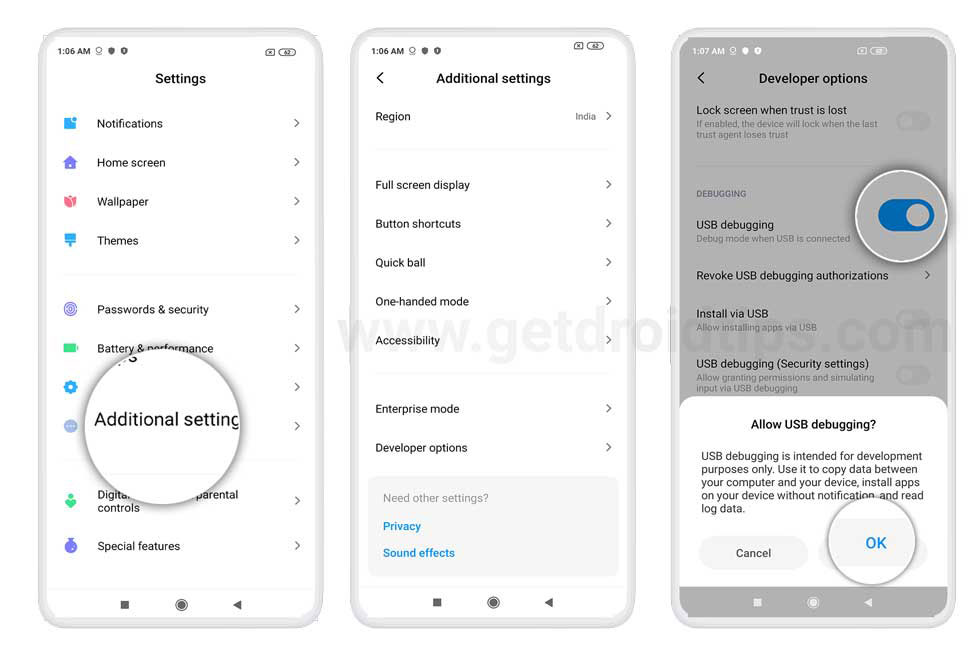
- Launch the XiaoMiTool V2 on your PC and then carry out the tweak of your preference. That’s it.
So this was all from this guide on the XiaoMiTool V2. We have listed the detailed feature list and the usage instructions. Likewise, we have also shared the latest download link. If you have any queries concerning the aforementioned steps, do let us know in the comments section below. Rounding off, here are some iPhone Tips and Tricks, PC tips and tricks, and Android Tips and Trick that you should check out as well.
