Factorio by Wube is one of the most popular and exciting games on Steam, which allows you to build and maintain factories of your own. An oft-overlooked concept in this game is that of Blueprints. This is a useful system that, if utilized well, can help you build factories faster, and without too much stress.
And now, the newly introduced Blueprint functionality of 0.15 allows you to import Blueprint settings directly into your global Blueprint directory. Now we will show you how to import Blueprint strings in Factorio.
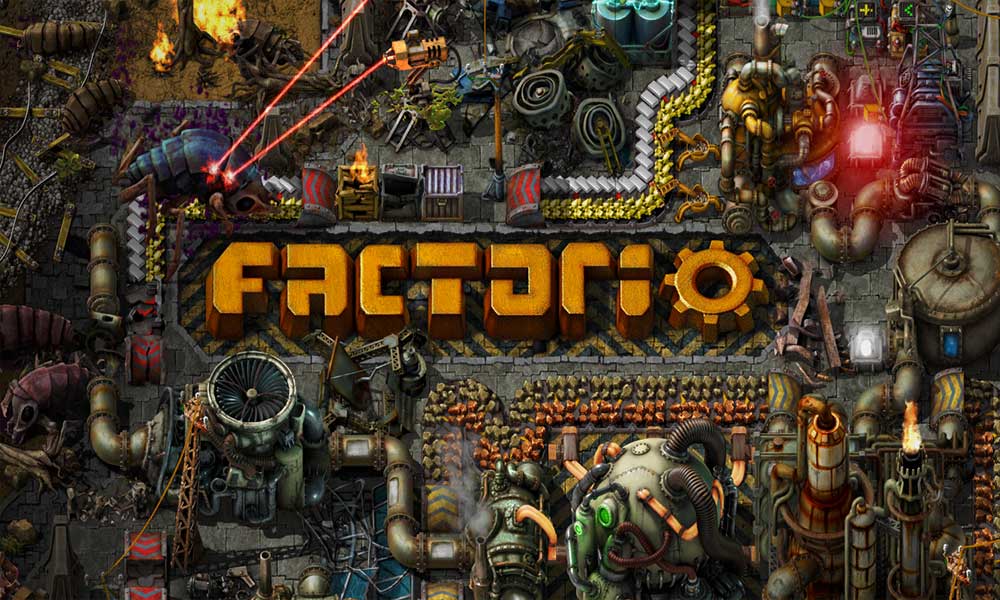
How to Import Blueprint Strings in Factorio
First of all, it is advisable to have your Blueprint strings stored in a secure location, such as Google Drive, where you can access them easily. It is convenient to have them named and sorted correctly as well. Double-click the Blueprint you wish to import, and you will see its strings turn up on your screen. Copy this by pressing Ctrl + A (Select All) and Ctrl + C (Copy).
Now go back to Factorio and go to the Blueprints folder. You can do this by pressing B or choosing the corresponding icon in your Library. Go to the “My Blueprints” area, click the “Import String” button and paste the strings you had copied in the given space by pressing Ctrl + V. Click on “Import,” and you will see the Blueprint appear on your cursor. Place it in your Library, or take it out and place it on the ground in your game.
We hope our guide helps you with importing Blueprint strings in Factorio. Now, check out our Windows Guides, Gaming Guides, Social Media Guides, iPhone, and Android Guides to read more. However, if there are any queries or feedback, comment down with your name & email ID. We will try our best to reply soon. Also, subscribe to our YouTube Channel to watch awesome videos on gaming and smartphone tips and tricks. Thank you.

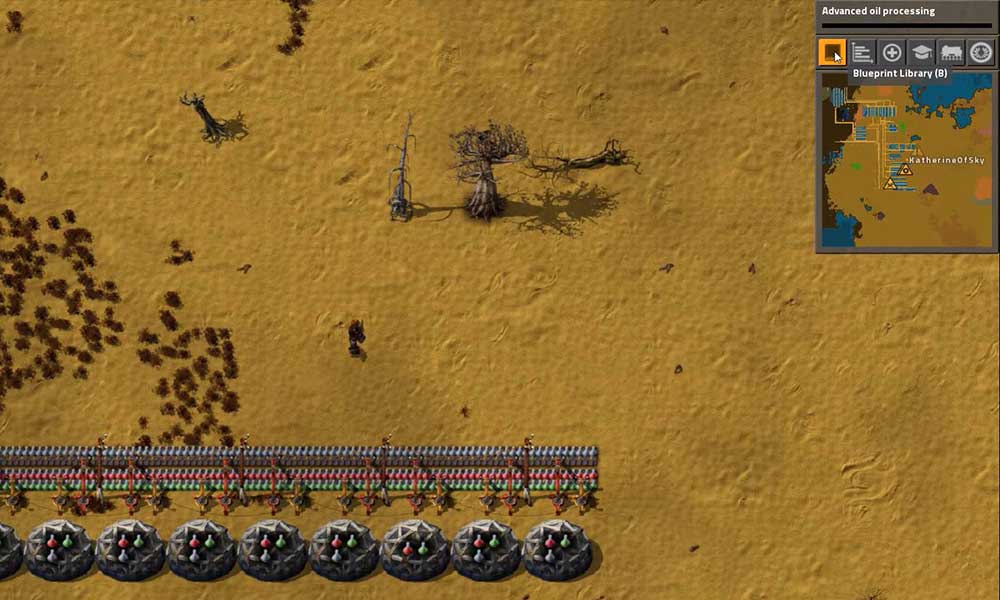
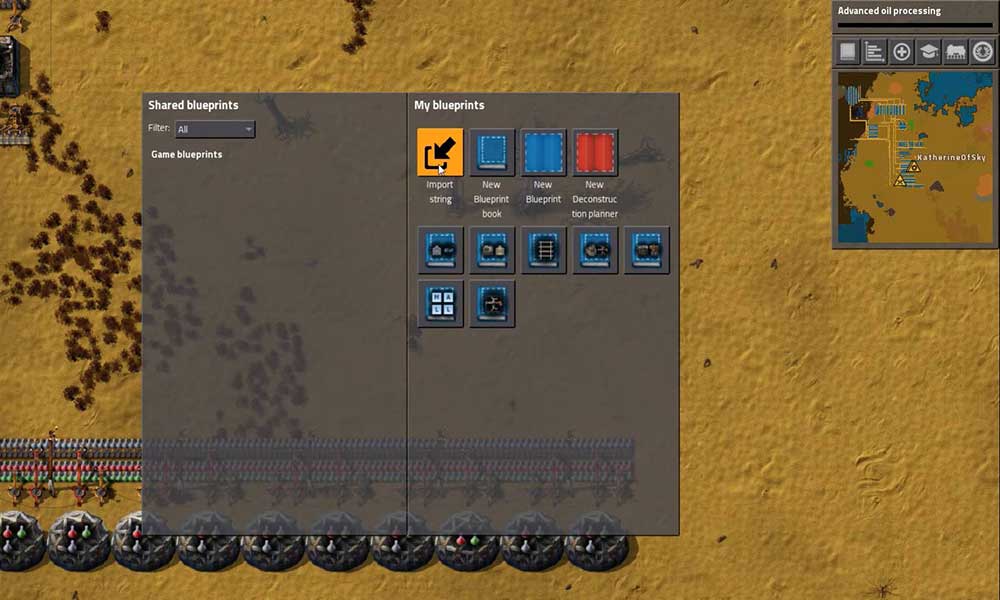

There is no ‘import string’ option in my copy.
As I said!