Finding a friend on Instagram is difficult if you don’t know their username. You can’t simply search for their name and expect their account to show up. However, if you have their phone number or they have yours, it should be easy to connect on Instagram. There are various ways to do this and, in this article, we will take a look at all of them. So keep reading.
Also Read
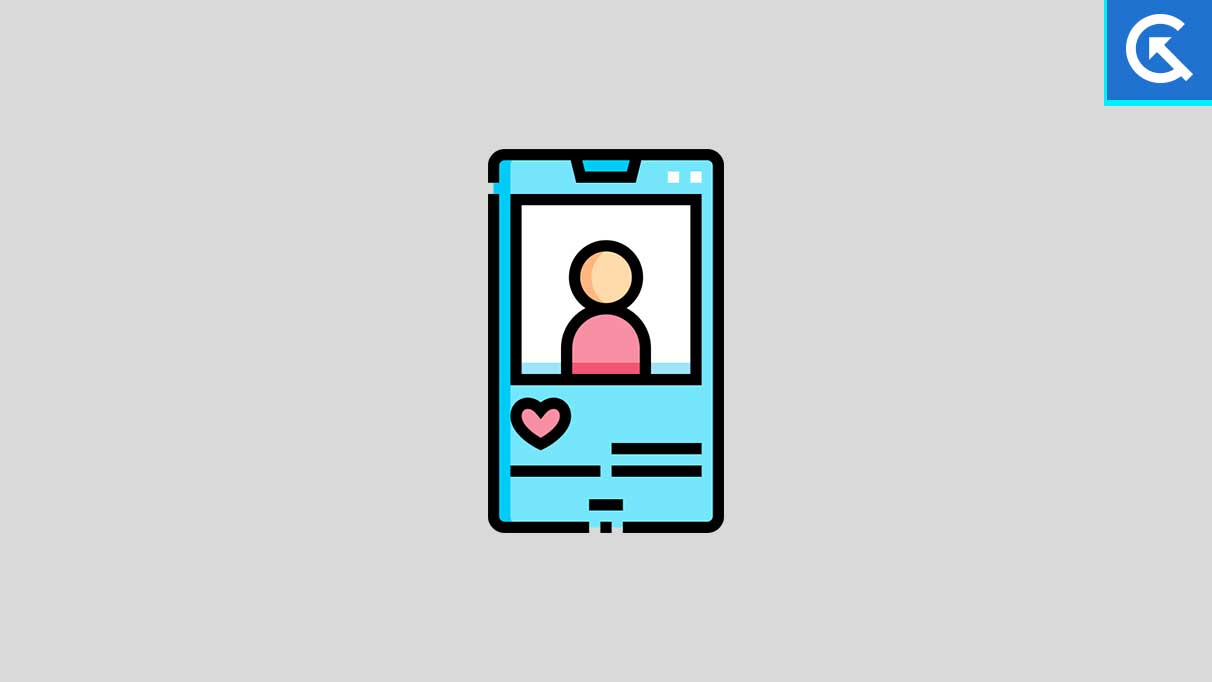
Page Contents
How to Find Instagram Account By Phone Number
If you want to find the Instagram account by using the phone number for the person looking for it, as you don’t know the IG username, you can actually do it by following our mentioned strategies. However, finding an individual without the username on Instagram is really hard.
Before proceeding further, it’s essential to ensure that you have the phone number saved of the person you’re looking for, otherwise you won’t be able to find the Instagram account. So, let’s check out the mentioned steps without any further ado to find the Instagram account you’re looking for by using the phone number.
Find Instagram Account By Using Discover People Option
The primary goal of the social media platforms like Facebook and Instagram is to allow the users to connect. However, one basic way to do this is by searching for people using their phone numbers. To use this method, the person you are searching for must be registered at the platform as you. You can easily connect them if you save their phone numbers in your contact lists. Here’s how you can find the Instagram account nu using the Discover people option.
- Make sure the person you’re searching for, their phone numbers must be saved on your phone.
- Open Instagram on your phone and tap on your profile icon in the bottom right corner of the page.
- Tap the menu (hamburger) in the top right corner of your profile page.
- Again, tap the “Discover People” option and select “Connect” next to Connect Contact option.
- A pop-up menu will appear on the screen. Simply, tap the “Allow access” option.
- Scroll down to see the list of names displayed in the Suggested for your page.
- Simply, tap on the username of the person you are looking for.
That’s it. Now you have found your friend on your Instagram that you’re looking for using the phone number.
Find Instagram Account By Using Facebook Account
Now, imagine a situation where you don’t have the phone number of the person you’re looking for and even don’t have the Instagram account to find on Instagram and it’ll be difficult to find your friend. Well, worry not. There may be another chance you can try on your device and with this, you can easily find your friend on Instagram without any hassle.
You can easily find the Instagram account that you’re looking for the person you’re trying to connect on your Instagram with by using the Facebook account. The way can be helpful when you know the person on other social media platforms like Facebook and Instagram allows users to connect their friends with Facebook. For example, if you know the Facebook account name of the person you’re looking for, you can easily connect with them on your Instagram. To do this, follow the steps below.
- Make sure you have logged your Facebook account on your phone.
- Head over to Facebook and add that person to your friend list you know and want to connect on Instagram.
- Again, open your Instagram account and tap on your profile icon in the bottom right corner of the page.
- Tap the menu (hamburger) in the top right corner of your profile page.
- Again, tap the “Discover People” option and look for option “Connect to Facebook”.
- Once found, tap the “Connect” option and that’s it.
- Here, if you log into Facebook and again back to your Instagram, you will find the Instagram profile of the person you’re looking for and want to connect with.
Find Instagram Account By Using Third-Party Platform
There are a number of platforms available that you can easily use to find an individual on your Instagram using their phone number. Most of them are cost-free and handy to access on your device and you should want to provide the detailed information of the person you’re looking for, including their social media platforms account. We have mentioned the top three platforms which are easy to use as well as free-cost. So, let’s check it out.
BeenVerified
With BeenVerified, you can easily find the information you’re looking for, including their address, and their social media platform details and more. It’s a powerful platform that mainly provides the detailed report of the person or an individual’s public information. Here’s how you can use it on your device by following the steps below.
- Launch BeenVerified on the browser on your device.
- Type the details, including their names and phone number.
- A report will be generated on the screen that should contain their Instagram profile page.
- Head over to your Instagram and look up your friend with the information they have provided.
PeopleLooker
PeopleLooker is another trusted platform on the social services that allows users to find someone’s social media platform profile. All you have to do is provide the information including their names and phone number. Afterwards, the platform will automatically generate data that includes the person’s details, even the social accounts profile page. Here’s how to use it on your device.
- Launch PeopleLooker on the browser on your device.
- Provide the person’s details including their names and phone number and press Search.
- Tap the Someone Else option and then wait until the PeopleLooker generates the report.
- Head over to your Instagram and look up your friend with the information they have provided.
Spokeo
With Spokeo, you can easily use the phone number to find the information that you’re looking for. It allows you to see the details of the person which includes the person’s address, and their social media accounts profile. Here’s how you use it on your device by following the steps below.
- Launch Spokeo on the browser on your device.
- Enter the phone number of the person you’re looking for and tap the Search Now option.
- A report will be generated after a moment. So, find the Instagram profile page.
- Head over to your Instagram and look up your friend with the information they have provided.
Final Words
That’s how you find someone’s Instagram account using their phone number. If you have trouble finding it, follow one of the methods we mentioned above. We hope that this article has helped you find that person from your contacts on Instagram. If you still do have any further questions, leave me down in the comments section and we will try to answer you.
