The Android devices are increasing their population all over the world at a very fast speed. As per a report, there are more than 23,000 Android Devices available in the markets all over the world. Also, more than 50% global population of smartphones users has Android-based devices with them. As there are a lot of manufacturers and each has their own standard regulations and policies to develop them, it’s quite true that the hardware components of all the devices are not same. In this post, I will discuss the phone screen density and at the same time, I will show you how to find your phone’s screen density value simply.
Because of difference in hardware components, the apps have to be developed in several versions to ensure their compatibility with every device. It is quite a known fact that different devices have different screen sizes and thus resolutions. While installing any app from the Play Store, need not worry about anything as the correct version of the app with your device is automatically located. However, in case you are installing apps from the other sources, probably you need to find the one that fits your devise components rating and specifications.
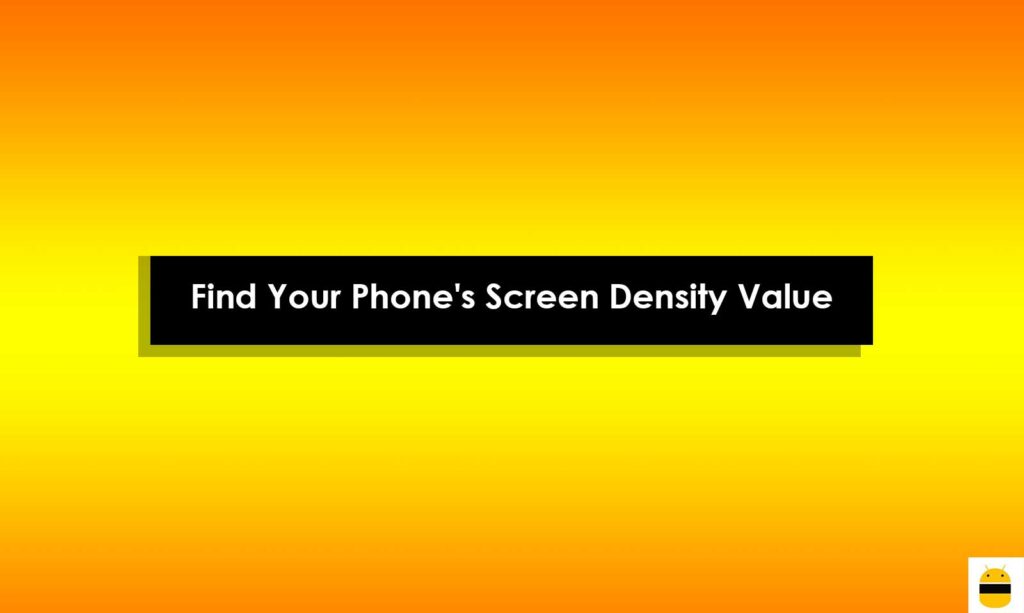
Thus, it becomes necessary to find the DPI of your device before proceeding with this task. Well, this can simply be done. Follow the below guide to keep up the pace in this matter.
Install “Display Info” app
In order to find out the best suited APK, you must be familiar with the display density value of your device and this can be done simply by installing the Display Info app.
Cross-referencing the DPI value with version of app
Once installed, open the app and find the value in the option “Density Field”. You can note it down or can simply memorize it. You must make sure that the APK you are downloading has the same value. This you can check with APK Mirror. In case you don’t find the exact number, one thing you can proceed with is getting the APK with values less than the screen DPI of your device. Installing the APK with a higher value of DPI can cause issues.
Another thing to keep in mind is you can proceed with the APK with closed eyes in case it has “nodpi” variant. This is because the “nodpi” version is compatible with all the Android phones irrespective of their DPI.
