For better gaming experience one has to choose the right processor, so they can play any games which they want to. The better processor means better gaming performance. Even the budget processor can do your gaming experience best, but it’s on the user’s side. Because some gamers don’t prefer high-end graphics games but many gamers prefer.
Let’s see How to find the right processor for your gaming PC. The PC consists of many major components which help the user to do multitasking. For building a gaming PC you need the following components
- Processor or CPU
- Motherboard
- PC case or chassis
- Power Supply Unit or PSU
- RAM
- HDD or SSD
- Graphics Card or GPU
- Monitor
- Peripherals( Keyboard and Mouse)
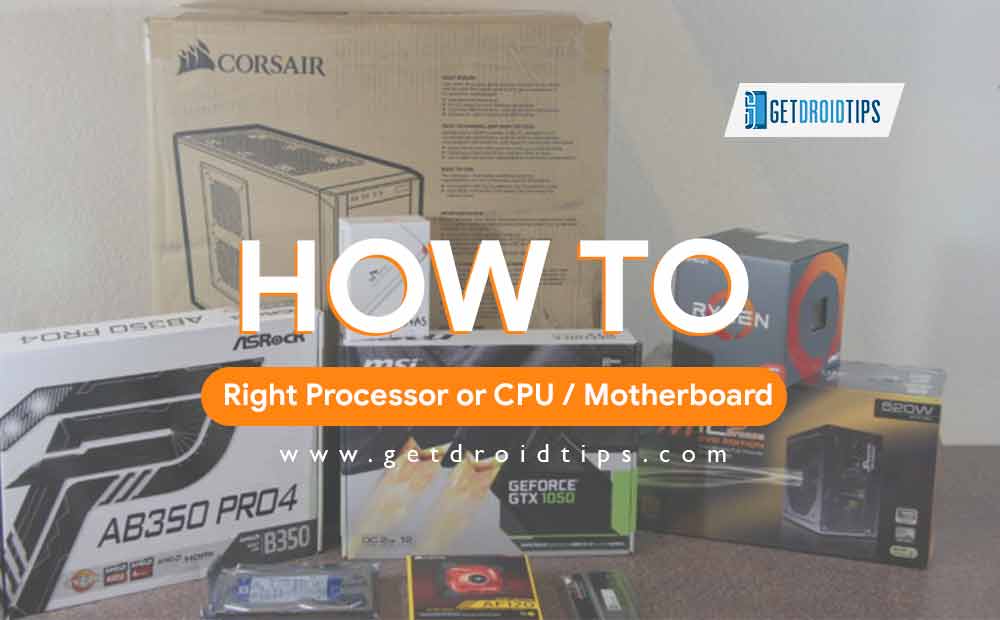
Page Contents
Motherboard
The motherboard is more important as the processor. Without the motherboard, there is no PC. For better gaming experience, you have to also consider the motherboard. There are lots of option available on the motherboard, so you can choose it as per your requirement. The motherboard has so many components and slots which is necessary for building a PC.
Things to look forward while buying a motherboard
- PCI-e x16 slot (for the graphics card): For gamers, the graphics card is the important thing in the PC. The graphics card is the extra peripheral in the PC(most motherboard manufacturers rely on onboard graphics) which is used to boost gaming experience and great visual experience. So select the motherboard which has the PCI-e x16 slot.
- Latest BIOS: For future ready PC the regular and latest BIOS update is important. BIOS(basic input/output system) is used to power on your PC and it also helps in the proper data flow between the computers operating system and attached devices or peripherals such as Processor or CPU, HDD, Video card, Keyboard, Mouse, etc. So BIOS is essential for running your computer without any complication.
- RAM: Latest RAM is essential for gaming PC. The DDR4 is the latest RAM module available now which ranges from 2400 to 3600MHz clock speed. The motherboard which has more RAM slots is necessary for those who are looking for future-ready gaming PC. More RAM means more speed and action. SO it is important to consider the latest RAM which supports the motherboard(Latest generation motherboard)
- Cooling Solution: Cooling solutions are the most important thing while building a gaming. Many motherboards come with extra cooling fan slots which are used to add extra fans or cooling solutions in your PC.
These are the factors of the motherboard which has to be considered while building a Gaming PC. Motherboards are designed for two major processor supplier i..e. Intel and AMD. Both manufacturers have their own features and motherboard support. Those who want AMD processor has to select the motherboard which supports the AMD architecture and those who want Intel processor has to stick with the motherboard which supports the Intel architecture.
The Motherboard has so many types which are based on socket preference( such as gaming, programming, and moderate user/ latest generation processor) and they are given below
- LGA1151-V2 – Socket which supports latest Intel 8th Generation(Coffee Lake) Processor or CPU
- LGA2066 – Socket which supports Intel 6th generation(Skylake) and Intel 7th generation(Kaby lake) Processor or CPU
- AM4 – Socket which supports latest AMD 2nd Generation Ryzen Processor or CPU
- TR4 – Socket which is designed by AMD for it thread ripper processor(such as AMD Ryzen Threadripper 1950x, 1920X and 1900X). It costs high and you can use only the thread ripper processor of AMD.
[su_note note_color=”#fef0ef” text_color=”#000000″]Types of Motherboards : Complete Guide to Understand Motherboard[/su_note]
If your preference is AMD processor over Intel then you have to prefer the AMD supported motherboard. Let’s see some motherboards which are good for gaming. The following is the AMD Ryzen 1st and 2nd generation(which is latest AMD processor) supported motherboard.
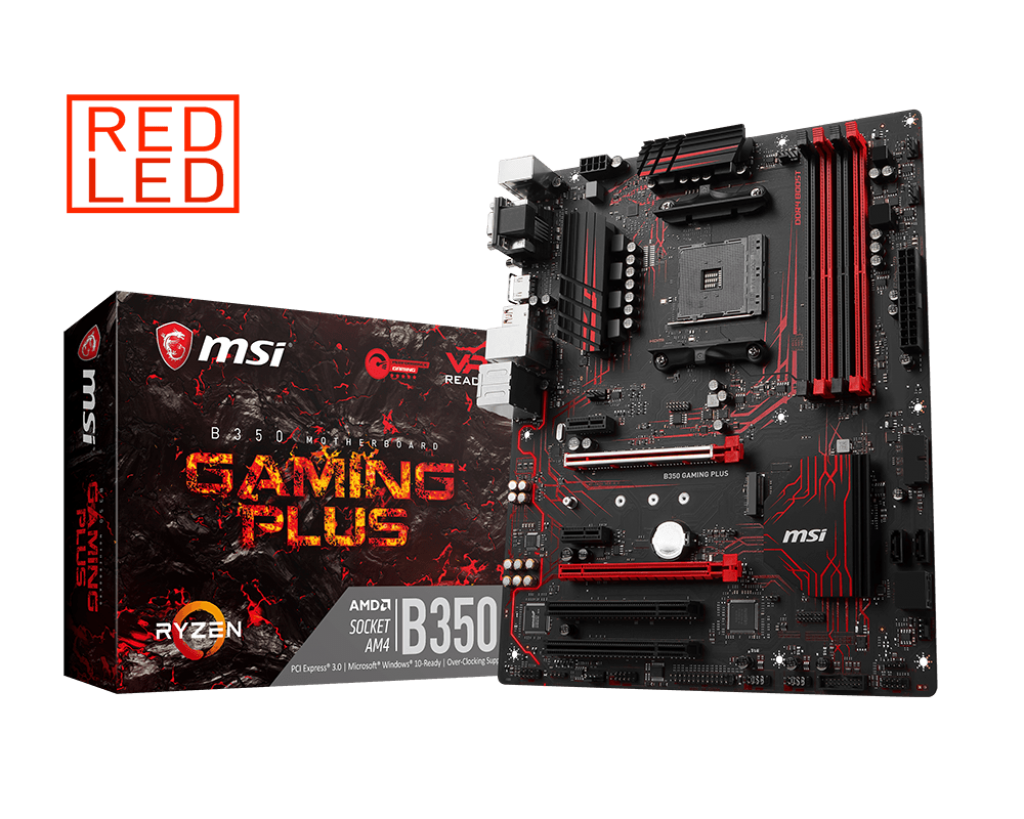
MSI B350 Gaming Plus motherboard supports almost all AMD processor i.e., AMD Ryzon 1st, 2nd generation and A-series or Athlon processor. It supports latest dual DDR4 RAM support up to 3200MHz. This motherboard is pocket-friendly so you don’t have to worry. The upgraded version is MSI B360 Gaming Plus which have great performance but it costs high.
If you don’t like AMD architecture then check our honorable Intel architecture supported motherboard which is given below.

Gigabyte Z370 aorus ultra gaming motherboard is budget gaming motherboard which supports 8th generation Intel processors. It is a 300-series motherboard which supports all the latest peripherals which are used for gaming and more. It costs less than $160 which is great value for money and gives you a better gaming experience.
After selecting your favorite motherboard, then you have to choose the CPU or processor which supports your motherboard. We have explained all types of latest generation processor which will be useful for you to build high octane PC.
CPU or Processor
The processor is the heart of the computer. The processor consists of millions of transistors and its consists of following components
- Control Unit – Which fetches, decodes, and executes the instructions
- Registers – Used to store data temporarily
- Arithmetic & Logic Unit or ALU – Used to perform arithmetic and logical operation
- Internal Bus – Used to connect the components
- Internal Clock – Used to regulate the execution of instructions or to synchronize the operations of computer components
Without the proper processor, your PC cant runs such games. When selecting a CPU one has to check many things like PSU, motherboard, RAM, and more. Let’s see what kind of processor you have to opt for your gaming PC.
[su_note note_color=”#fef0ef” text_color=”#000000″]A Complete Guide to Overclock the processor on your CPU[/su_note]
AMD and Intel are two major CPU manufacturing giants. Which regularly update their processor with lots of feature and advantages over previous generations of their processor or CPU. AMD and Intel have launched their latest CPUs (AMD Ryzen and Intel 8th Generation processor) with more performance and cores. But you have to choose the compatible motherboard which supports the latest CPUs.
| Intel 8th Generation Series(Cofee Lake) | Socket | Chipset | Cores | Threads | Frequency | L3 Cache |
| Intel Core i7 | LGA 1151-V2 | Z370 300-Series | 6 Cores | 12 Threads | 1.8 to 5 GHz | 12 MB L3 cache |
| Intel Core i5 | LGA 1151-V2 | Z370 300-Series | 6 Cores | 6 Threads | 1.6 to 4.3 GHz | 8 MB L3 cache |
| Intel Core i3 | LGA 1151-V2 | Z370 300-Series | 4 Cores | 8 Threads/4 Threads | 2.2 to 3.6 GHz | 8/4 MB L3 cache |
| Intel Pentium Gold | LGA 1151-V2 | 300-Series | 4 Cores/2 Cores | 4 Threads | 4/3 MB L3 cache | |
| Intel Celeron | LGA 1151-V2 | 300-Series | 2 Cores | 2 Threads | 2 MB L3 cache |
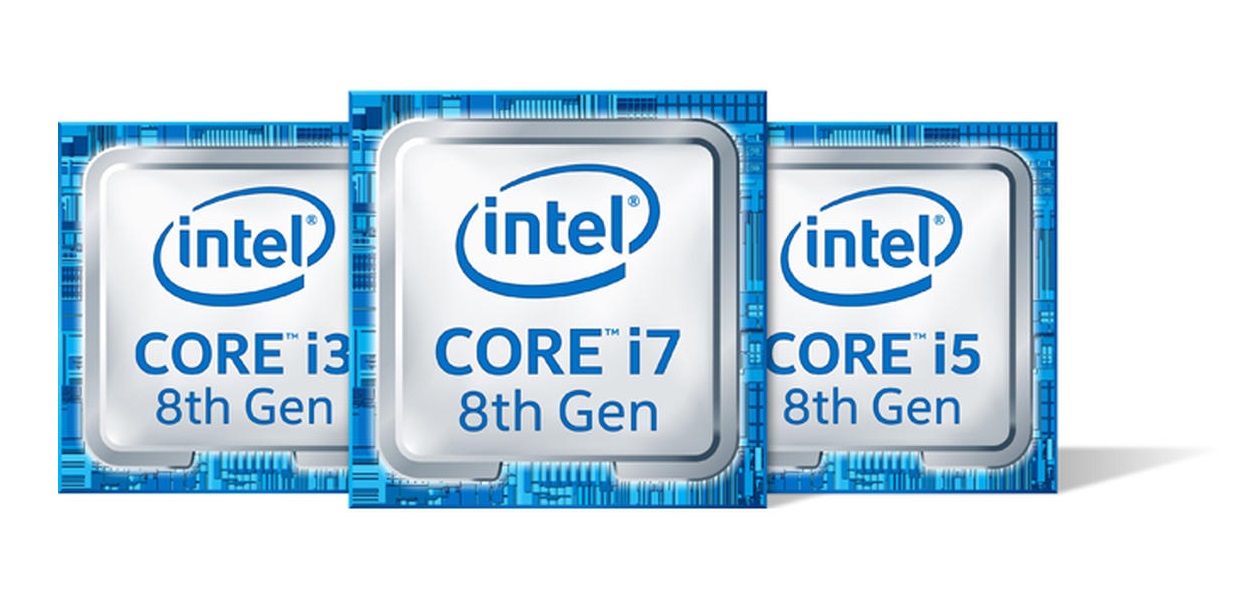
Intel unveils the 8th Gen Intel Core processor family and launches the first of the family on Monday, Aug. 21, 2017. The 8th Gen Intel Core processors are designed for whats next and deliver up to 40% gen over gen performance boost. (Credit: Intel Corporation). The previous generation of Intel processor or CPU are explained below
| Core Generation | Architecture/Code Name | Process Node | Released year |
| 1st | Nehalem | 45nm | 2008 |
| 1st | Westmere | 32nm | 2010 |
| 2nd | Sandy Bridge | 32nm | 2011 |
| 3rd | Ivy Bridge | 22nm | 2012 |
| 4th | Haswell | 22nm | 2013 |
| 4th | Haswell Refresh | 22nm | 2014 |
| 5th | Broadwell | 14nm | 2014 |
| 6th | Skylake | 14nm | 2015 |
| 7th | Kaby Lake | 14nm+ | 2016 |
| 7th | Kaby Lake Refresh | 14nm+ | 2017 |
| 8th | Coffee Lake | 14nm++ | 2017 |
All these processors are designed by the Intel Corporation which is upgrade over the previous one. For the gamers who want a decent gaming performance over the time has to build a PC with latest and high-end components of the latest generation processors.
If you’re not a big fan of Intel CPU then you have an alternate option. (i.e AMD). AMD processor or CPU is cheaper than Intel CPU. It recently launched their 2nd generation AMD Ryzen processor. AMD is now challenging Intel against its performance core processors which is much cheaper and sturdy than Intel. AMD new design approach made it more power efficient than Intel. Let’s discuss further AMD latest generation processors.
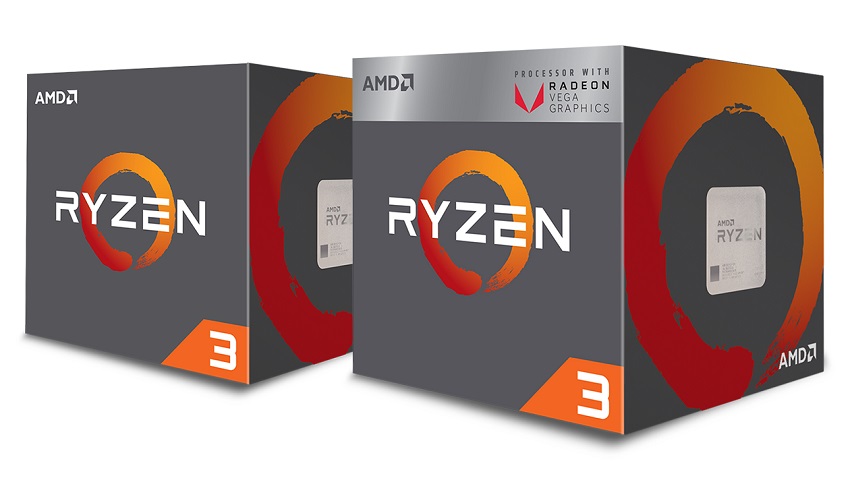
| AMD 2nd Generation Ryzen 7 & 5 CPU | Socket | Chipset | Cores | Threads | Frequency | L3 Cache |
| Ryzen 7 2700X | AM4 | 400-Series | 8 Cores | 16 Threads | 3.7 to 4.3 GHz | 16 MB cache |
| Ryzen 7 2700 | AM4 | 400-Series | 8 Cores | 16 Threads | 3.2 to 4.1 GHz | 16 MB cache |
| Ryzen 5 2600X | AM4 | 400-Series | 6 Cores | 12 Threads | 3.6 to 4.2 GHz | 16 MB cache |
| Ryzen 5 2600 | AM4 | 400-Series | 6 Cores | 12 Threads | 3.4 to 3.9 GHz | 16 MB cache |
| Ryzen 7 1800X | AM4 | 400-Series | 8 Cores | 16 Threads | 3.6 to 4.0 GHz | 16 MB cache |
| Ryzen 5 1600X | AM4 | 400-Series | 6 Cores | 12 Threads | 3.6 to 4.0 GHz | 16 MB cache |
| Ryzen 5 1600 | AM4 | 400-Series | 6 Cores | 12 Threads | 3.2 to 3.7 GHz | 16 MB cache |
| Ryzen 7 1700X | AM4 | 400-Series | 8 Cores | 16 Threads | 3.4 to 3.8 GHz | 16 MB cache |
| Ryzen 7 1700 | AM4 | 400-Series | 8 Cores | 16 Threads | 3.0 to 3.7 GHz | 16 MB cache |
How to find the right processor for your gaming PC?
The main thing one has to consider before selecting the right CPU is to remember these factors (performance, overclocking, decent price, and power efficient). If you have an idea about the CPU but still need a help to sort out the best or right CPU, we are here to sort some best CPU which is right for your gaming PC.
1. For picking up the best or right CPU you have to know about your PC workloads which define your PC’s performance. If you do some simple tasks like browsing the web, watching videos, listening to music, and doing some office work in MS office, etc., then you need a single threaded CPU or else you need multithread CPU which have the higher clock speed and you can do many tasks like photo/video editing and gaming. Although Intel has introduced hyperthreading technology which is used to accelerate certain multi-threaded workloads like video editing and some gaming by allowing two threads to be interchangeable execution on a single core. Thus single core can do the multi threaded workloads that are why Intel has less core compared to AMD. The AMD has such CPU with 16 threads and 8 cores which is higher when compared to Intel CPU and the performance is good, but Intel Hyperthreading technology is great in terms of performance compared to AMD. So chose the CPU which have multi-thread and multi-cores.
2. For picking up the best or right CPU you have to consider the overclocking. The overclocking is the process which is used to increases the CPU’s clock speed to its maximum, which results in extreme performance of your PC. Many CPU’s which are in the market are not capable of overclocking and for overclocking you need the supported motherboard with the special chipset and it may costs you more. Both AMD and Intel CPU does support overclocking but they are less in number and it may cost you more. The latest Z-series motherboard supports overclocking but you have to buy expensive 7th or 8th generation Intel processor. AMD processor is quite a tricker to overclock. Mostly expensive CPUs are capable of overclocking which may be a little hurdle to build your gaming PC. But it is worth to buy an overclock capable CPU.
3. For picking up the best or right CPU you also have to consider the power efficiency because more CPU speed means more power which may result in heating of your processor. Although stock CPU fan is provided by the manufacturer, it will be inadequate if you have overclocked your CPU. The 8th generation Intel processor is power efficient but the high-end coffee lake processor needs more power and the same is with the AMD processors. You can reduce the heat by using extra cooling solutions like fan cooling or liquid cooling which may costs you more but it is necessary to cool down your CPU. And you also need a powerful PSU or power supply unit which is used to supply power to every corner of your PC.
These factors are necessary to be considered to select the right CPU while building a gaming PC.
Conclusion
Once you’ve figured or learned what your needs are, then check out our best CPU’s from pocket-friendly to high-end CPU which are given below
Budget Gaming CPU: Intel Pentium G4560, Intel Pentium Gold G5400, Intel Core i3-8100, AMD A8-7600, AMD Ryzen 3 1300X, and AMD Ryzen 3 2200G. These CPU’s are less than $150
Mid-Range Gaming CPU: Intel Core i5-7600K, Intel Core i5-8400, AMD Ryzen 5 2400G, AMD Ryzen 5 1800X, AMD Ryzen 7 1700, and AMD Ryzen 5 2600X. These CPU’s are less than $250.
High-End Gaming CPU: Intel Core i7-7700K, Intel Core i7-8700K, Intel Core i9-7900X, Intel Core i9-7980XE, AMD Ryzen 7 2700X, AMD Ryzen Threadripper 1920X and AMD Ryzen Threadripper 1950X. These CPU’s ranges from $300 to $850.
Your CPU doesn’t do the action alone, you also need a graphics card which is necessary for gaming performance. Without a graphics card, you cannot enjoy the blazing performance in the gaming sector. So choose the right graphics card for your gaming PC. Some graphics card which is useful for your gaming PC are, GeForce GTX 1080 is great performance graphics card and ZOTAC GTX 1060 is the mid-range graphics card. For building a gaming PC, you also need some cooling solution, so consider it while building your PC.
