Have you tried to run a program and received an error that says “api-ms-win-crt-runtime-l1-1-0.dll DLL is missing from your computer. Try reinstalling the program to fix this problem.” error notice on your Windows system? If yes, then don’t worry, as you’re not alone. Here, we’ve shared with you one of the quickest and simplest solutions to resolve this issue within a couple of minutes properly.
Also Read
So that you can again start using your necessary programs working properly like before. To recall, DLL stands for ‘Dynamic Link Library’ that basically includes a bunch of functions & other informative files to run plenty of applications properly on the Windows computer. That means whenever users launch a relative program on Windows, it will create the linked .dll files to the system whichever is necessary.
If a required .dll file is missing or corrupted or even deleted from the Windows system, the program won’t run properly and in most cases, the program doesn’t even launch without the DLL files. Therefore, the Windows system immediately notifies you that a particular DLL file is missing with the file name as well. In that scenario, you’ll have to download that particular .dll file from online and put it to the exact location to work the program again.
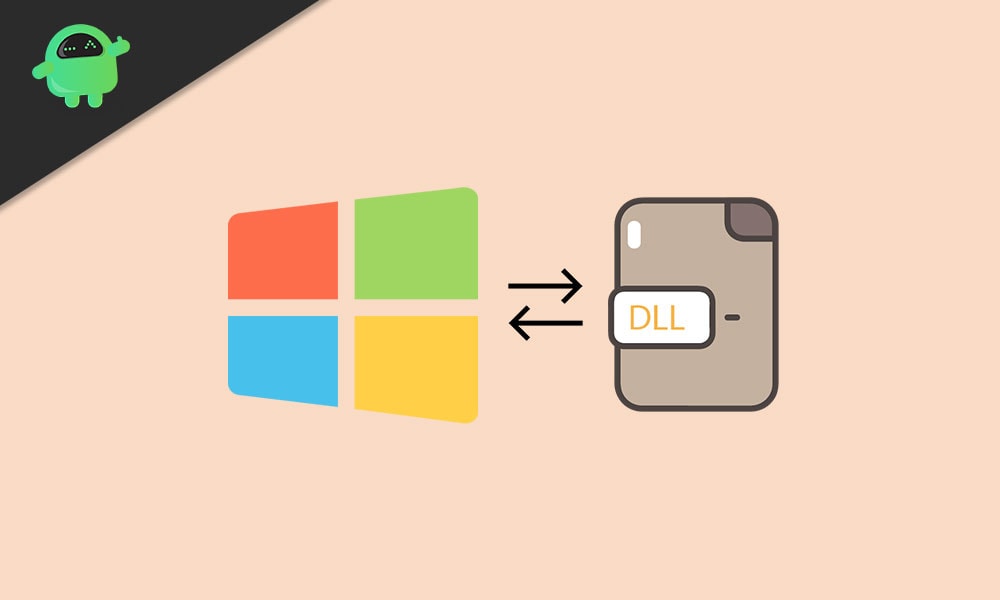
How to Fix api-ms-win-crt-runtime-l1-1-0.dll is missing error
However, that’s not the case all time and here you don’t need to download that particular file. All you need is to simply install the Microsoft Visual C++ 2015 Redistributable package on your computer from the official Microsoft website.
- Visit the official Microsoft page from your PC and download the Microsoft Visual C++ 2015 Redistributable package according to the system type. (32 bit / 64 bit)
- Now, double-click on the downloaded vc_redist.x64.exe file and click on I agree to the license terms and conditions checkbox to enable it.
- If prompted by UAC, click on Yes to proceed.
- Follow the on-screen instructions to complete the installation process.
- Once done, click on Close to exit the installer.
- Finally, restart the computer to check whether the api-ms-win-crt-runtime-l1-1-0.dll is missing error is still troubling you or not.
- You’re done. We hope the issue will be fixed now.
If in case, you’ve already installed the Microsoft Visual C++ 2015 Redistributable and still the DLL file is missing error is showing up randomly then do the following steps:
- Make sure to fully reboot your PC first.
- If that didn’t work for you, try repairing the already installed Microsoft Visual C++ 2015 Redistributable package from the Control Panel > Uninstall a program > Right-click on the Microsoft Visual C++ 2015 Redistributable package and select Repair.
- Do the needful to complete the repairing process and then restart your system.
- You’ll be good to go.
That’s it, guys. We assume this guide was helpful to you. If you’ve any queries, let us know in the comment below.
