Diablo 4 is currently the most popular game in the gaming industry because of its amazing game story and playing dynamics. It is an action role-playing game that is loved by fans who have already played the previous Diablo series. But with any online game, Diablo also has its own share of problems and issues. One such issue users are currently facing is the Diablo 4 missing pieces bug, where players are unable to progress further in the game due to this bug. Today in this post, we will discuss all the missing pieces bug and will share some working troubleshooting methods to fix the same.
Diablo 4 is a very interesting game, and players are loving it. It contains a lot of missing and adventures to enjoy. But when you face errors and glitches, it’s obvious that you will feel bothered about it. The case is the case with the Diablo 4 missing pieces bug. Due to this bug, a player will not be able to complete certain quests or challenges, as they always will be missing some components which the mission needs. This can be especially frustrating for players who have invested significant time and effort into the game only to be prevented from moving forward by a glitch.
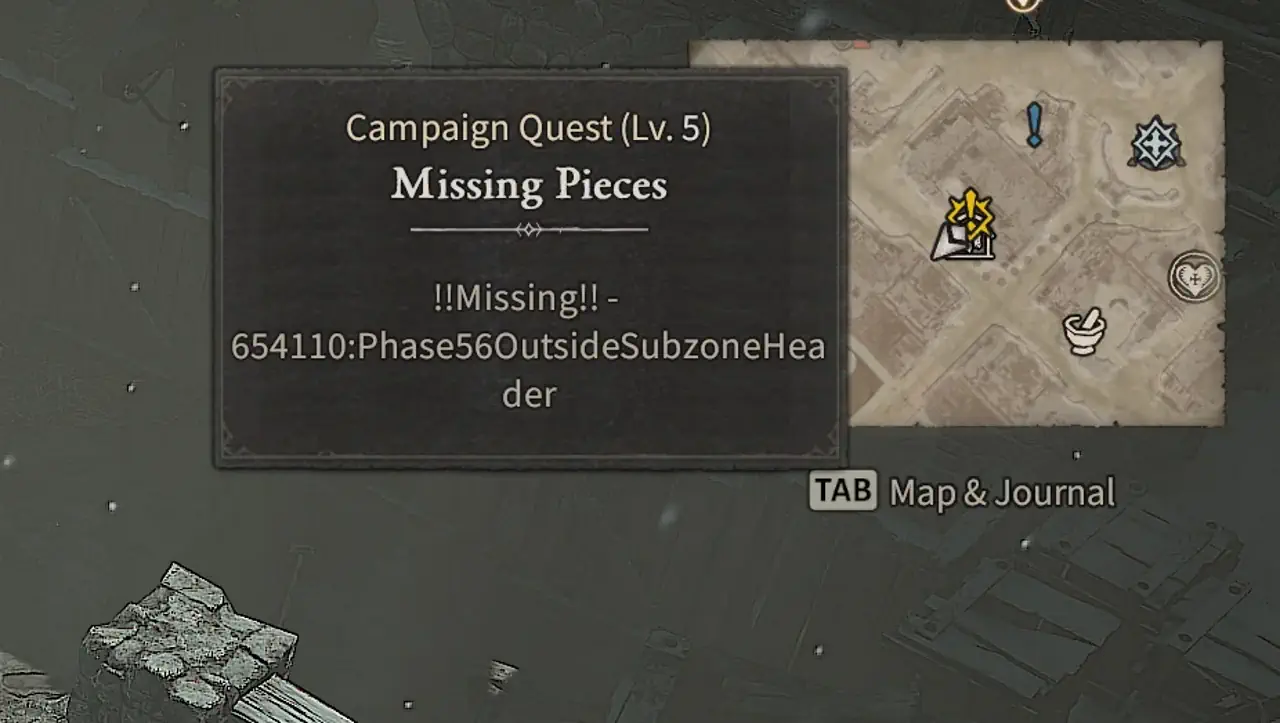
Page Contents
Fix: Diablo 4 Missing Pieces Bug
The Missing Pieces bug occurs when players are unable to progress in the game due to missing quest items or other critical components. If you are also facing a similar problem, there are several steps that you can take to fix this issue and continue playing Diablo 4.
Method 1: Restart Game
In most cases, the missing pieces bug is just a technical glitch instead of a game error. This happens when your game doesn’t get enough memory to store all game items in the bag, hence showing you the bug message that some pieces are missing. This can be fixed by restarting the game. But please note, restarting the game will make you lose the game progress which was not saved earlier.
Method 2: Reset Dungeon
The issue of items missing in Diablo 4 is due to a glitch in the system which doesn’t register the items in the dungeon. Many Reddit users have shared their advice to reset dungeons which ultimately fixes the issue.
Comment
byu/PlushRusher from discussion
indiablo4
When you see the error message, you can go to the journal menu and search for the Dungeons reset button. Once reset, you will see all available items to complete the quest.
Method 3: Manually Select Quest
Sometimes, the issue of items missing is due to the fact that the game is not able to register quests automatically. This can happen due to multiple reasons which are out of the control of the players. But do not worry, as you can manually go to the game journal and select the next quest. This will automatically mark the previous quest as completed.
Comment
byu/PlushRusher from discussion
indiablo4
When you find all the items for the quest, log on to the game journal. Here go to the quests menu and manually start the next quest. This will automatically mark the previous quest as completed and register the items you have collected so far.
Also Read
Method 4: Link Accounts on Other Platforms
If you have multiple gaming consoles or PC, then its methods will fix most of your issues. You can log in to both devices and complete the mission on a console. This will register the progress to your gaming account, and then you can log back into your PC game and start a new mission.
This method can b tricky at times, as the game might not register the progress always. But if you have multiple gaming systems, then do give this method a try. If you don’t have multiple gaming systems, you can also use your friend’s gaming setup.
Method 5: Check Integrity of Game Files
The issue of the Diablo 4 missing pieces bug may arise due to corrupted game files or processes. This is very common in online multiplayer games, and thankfully, Blizzard and Steam have an easy-to-use system to verify the integrity of their game files. Here’s how:
For Steam users:
- Open Steam and select “Library” to view the games.
- Select the game that is not updating and right-click the mouse to choose the “Properties” option.

- A new tab appears on the screen. Select “Local Files” to continue
- Click on the “Verify integrity of game files” option.
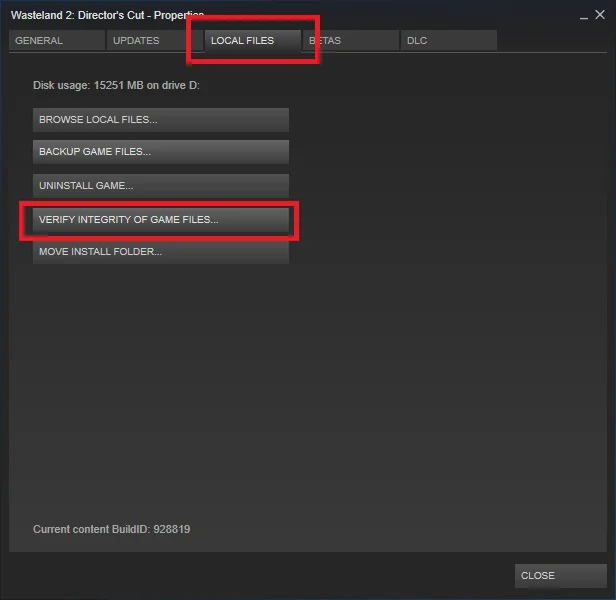
- Let Steam verify the game files.
- Click on “Close” once the scanning process is finished.
The process might take anywhere between 5 minutes to 20 minutes. So sit back and let Steam verify the files for you. Once done, please restart the game and see if this helps.
For Blizzard Account users:
- Launch the Battle.net client on your PC.
- Now, click on the particular game icon that you’re trying to repair.
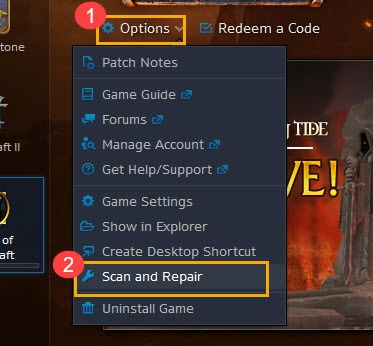
- Click on the cogwheel icon (settings) next to the Play button.
- Select Scan and Repair > Click on Begin Scan.
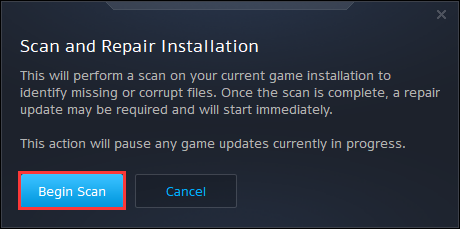
- Wait for the repair to finish. Once done, close the Battle.net desktop and reboot the PC to apply changes.
This method should resolve the game files missing or corrupted issues completely. However, if you cannot fix the issue, we recommend you uninstall and reinstall the game.
Method 6: Contact Game Support
If none of the above methods help you much, you can raise a ticket to game support. As sometimes the issue can be account-specific, they can help you out positively. To raise a ticket, log on to Blizzard’s official website, go to the customer support section, and raise a ticket with the game name and complete details. Don’t forget to add the error screen screenshot so they can help you faster.
Also Read
Conclusion
This brings us to the end of this guide for fixing the Diablo 4 missing pieces bug. We understand that such bugs or glitches can frustrate players, so follow the above methods to fix the same. In case nothing works, contacting the game customer support team for additional help is always better.
