In this guide, we will show you how to fix the mouse pointer size issue after the iPadOS 14.2 updates. Apple has packed in a plethora of new features in this latest update. It includes over 100 new emojis, Scene Detection and Auto FPS in the camera, and some under the hood fix as well. Likewise, the iPad also offers quite a few customization options for the cursor. These include the ability to increase its contrast, change its color, among others. Along the same lines, you could enable the pointer animation or change its scrolling speed.
While all these are worthy of praise, there seem to be some invited guests as well. After the latest iPadOS 14.2 updates, many users are complaining about the abrupt increase in the size of the keyboard cursor. Not looking visually pleasing to the eyes is one thing, but apart from that, it seems to make the entire text handling a tough and challenging job. If you are also facing this issue, then fret not. Today, we will show you the steps to fix the mouse pointer size issue after the iPadOS 14.2 updates.

Mouse pointer issues on iPadOS 14.2 Update
Talking about the aforementioned issue, there is already a slew of complaints lined up across the Apple Forums. Below is just one of the many examples.
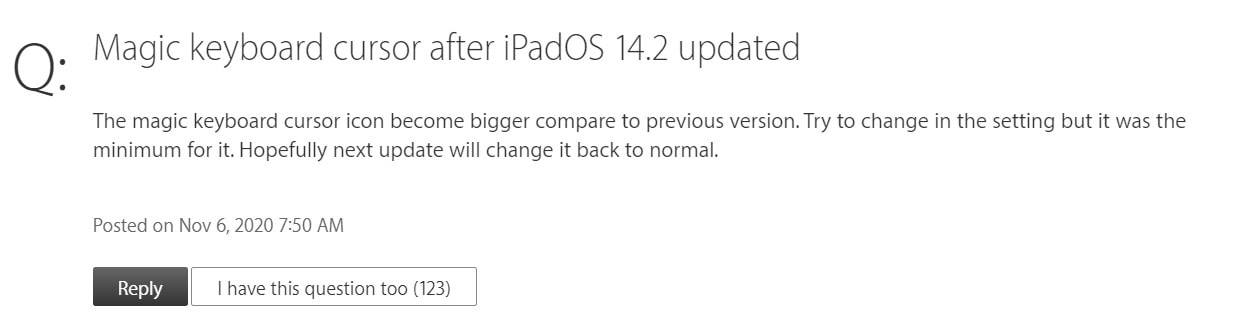
Along the same lines, here is what another user had to say:
Good evening! When I updated to iOS 14.2, my mouse pointer size became bigger, and I thought it was not normal, I tried to reduce the pointer, but it was still so much bigger.
As is evident from the concerns raised by various users, the mouse pointer seems to have taken the shape of the big circle rather than the earlier simple arrow. Apart from not looking aesthetically pleasing it also seems to destroy the ease of usage, making it extremely difficult for the users to carry out text selections.
Well, some people are just so plain-right frustrated that they are simply asking for a rollback to the previous iPadOS 14 updates. After all, if one is not able to perform the basic functionality of marking texts, the frustration is all the more justified.
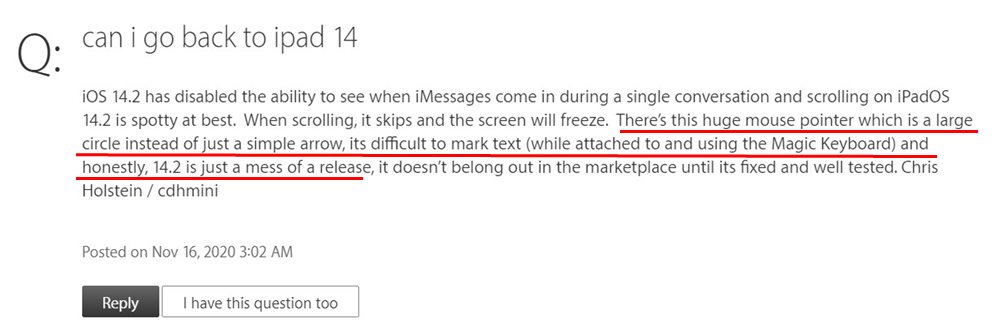
So all this begs the all-important question- what could be done to fix this issue? Fortunately, there does exist a pretty nifty workaround through which you could easily rectify the mouse pointer size issue after the iPadOS 14.2 updates. Let’s check it out.
How to Fix this issue
We have already discussed the iPad’s baked-in feature that allows you to customize the pointer as per the liking. You could access that option from Settings > Accessibility > Pointer Control. Within that, there’s a Pointer Size option as well. As is evident from its name, it allows you to adjust the size of the pointer. So couldn’t this fix the cursor size issues?
Unfortunately, this feature doesn’t seem to do any good. Even after dragging the toggle to the extreme left, the pointer size still is big enough to hinder the normal workflow. So keeping this option aside, how else could one fix the mouse pointer size issue after the iPadOS 14.2 updates?
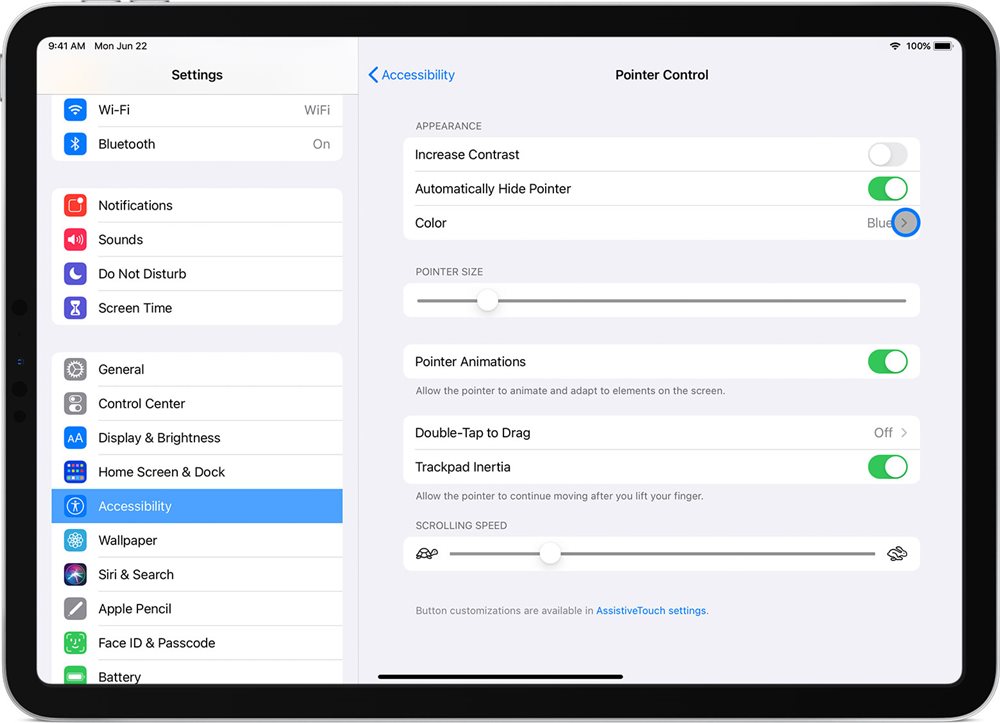
Well, the root cause of this issue seems to be the Perform Touch Gestures feature. Present under the Settings > Accessibility > Touch > AssistiveTouch section, it seems to be the culprit behind this large pointer size. So just disable this Perform Touch Gestures and the pointer size will be back to normal. However, for some even this didn’t work out and they instead had to completely turn off the AssistiveTouch feature.
Sacrificing a feature just to fix an issue in another isn’t the ideal fix. But, as of now, this is the only way out. Until and unless Apple releases an official update that patches this problem, you will have to make use of the aforementioned tweak only. With this, we conclude the guide on how to fix the mouse pointer size issue after the iPadOS 14.2 updates. Don’t forget to check out our iPhone Tips and Tricks, PC tips and tricks, and Android Tips and Tricks section as well.
