The popularity of The Walking Dead TV series becomes one of the sensations in the mobile gaming industry which is known as ‘The Walking Dead: Survivors’. It’s a freemium mobile strategic massively multiplayer online (MMO) video game, published by Galaxy Play Technology Limited in April 2021. In a short period of time, the game has received millions of positive reviews. However, some players are facing The Walking Dead Survivors Error Code 10001.
The specific Error Code 10001 is appearing on The Walking Dead Survivors mobile game while trying to launch it or getting into the game. As per multiple reports online, this particular error is directly related to the game’s server connectivity issue and nothing else. Whenever the error code 10001 appears, it also shows an error notice that says “Could not connect to the server. Please check your connection and try again. Error code: 10001.”
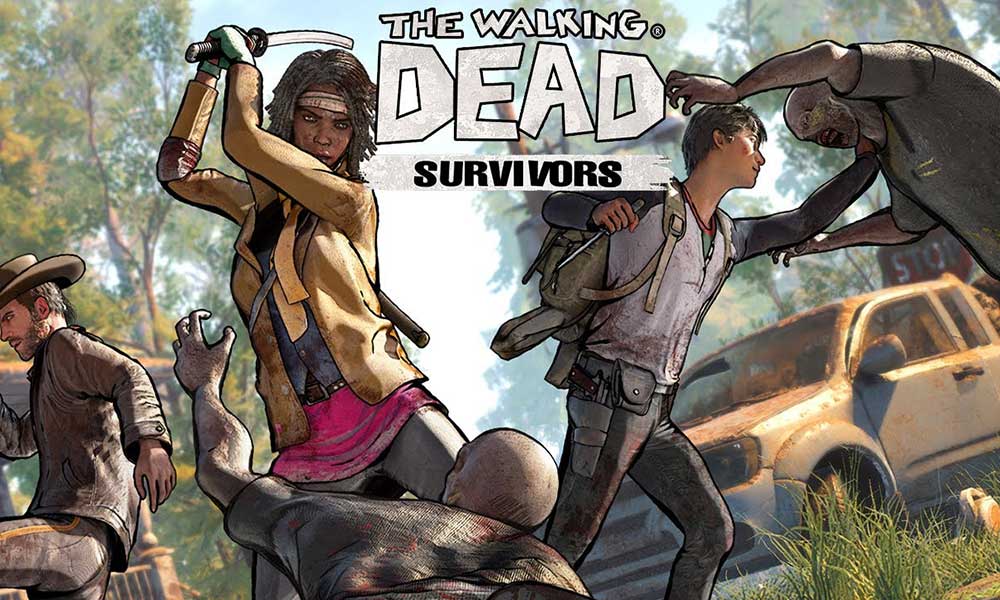
Page Contents
Fix: The Walking Dead Survivors Error Code 10001
Well, the chances are high that somehow your internet connection isn’t good enough or the specific region server has an outage/downtime. Sometimes an outdated game version on the mobile device can also trigger such an issue. Luckily, there are a couple of possible workarounds mentioned below that should gonna help a lot. So, without wasting any more time, let’s get into it.
1. Check your Internet Connection
First of all, you should try checking out your internet connection properly before going to any other conclusion. Sometimes issues with the internet connection at your end can basically trigger the server connectivity error with the mobile games. Make sure to cross-check your internet connection no matter whether you’re using mobile data or Wi-Fi. A poor or unstable network can occur such issues. If you’re using mobile data, you can try using Wi-Fi.
If your mobile data or Wi-Fi has some speed-related issue then you can contact your specific carrier support or ISP (Internet Service provider) for further technical support.
2. Check TWDS Server Status
Try checking out The Walking Dead: Survivors game server status manually whether the game server is active and operational or not. The chances are high that somehow the game server is down or going through a maintenance schedule which can occur connectivity errors. You should also follow the official @TWD__Survivors Twitter handle for additional updates or game-related info. You can also visit the @TheWalkingDeadSurvivorsFanpage for more info.
3. Update The Walking Dead: Survivors
An outdated game version or issues with the latest game patch can obviously occur multiple errors on your mobile device whatsoever. It’s recommended to check for the available update of the game and then install the latest version properly. To do that:
For Android:
- Open the Google Play Store app > Tap on the hamburger menu icon.
- Next, tap on My Apps & games > Make sure to check whether The Walking Dead: Survivors game update is showing on the list of the available updates or not.
- If there is an update available, make sure to tap on the Update button and wait for it to install completely.
- Once done, make sure to open the game, and check for the issue. [You can also restart your handset to refresh the system and app data]
For iOS:
- Open Apple App Store on the iPhone > Tap on the Profile Picture icon from the top-right corner.
- Scroll down the page a bit to see which apps are available for update.
- Check whether The Walking Dead: Survivors game update is on the list or not.
- If the app is there, then make sure to tap on the Update button.
- Wait for the installation process to complete.
- Finally, launch the game to check if the error is appearing to you or not.
4. Clear Cache and Data of TWDS
You should try clearing the game cache and data on your Android device to ensure there is no issue with the temporary app data or glitch. To do that:
- Go to the device Settings menu > Head over to Apps & Notifications.
- Now, tap on See All Apps > Head over to The Walking Dead: Survivors under the App info section.
- Tap on The Walking Dead: Survivors to open the app info page > Tap on Storage & Cache.
- Next, tap on Clear Cache > Once done, tap on Storage & Cache.
- Then tap on Clear Storage.
- Finally, launch the game to check for the issue again.
Note: For iOS devices, there is no clear cache option available. You can simply restart the device to refresh the system glitch (if any).
5. Try using VPN or Proxy Server
If none of the methods worked for you then make sure to use the VPN (Virtual Private Network) or Proxy Server on your device because the geo-restriction or the specific region server connectivity can trigger the error 10001 with The Walking Dead: Survivors game.
That’s it, guys. We assume this guide was helpful to you. For additional queries, you can comment below.
