Can’t search your favorite blogs, posts, or tags on Tumblr? Look no further. In this detailed guide, we will walk you through a couple of easy yet effective solutions to fix the Tumblr search not working issue.
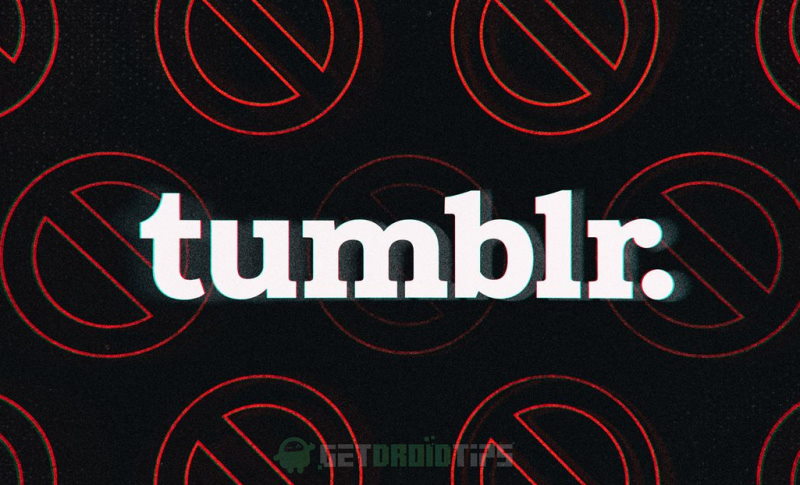
Tumblr is a microblogging and social networking website with millions of users all over the world. Although it is not as popular as Facebook and Instagram, it’s still among the top 10 social media websites in the United States (as per data from Statista). Unlike most social media websites, users can create their own blogs on Tumblr to share various types of content including texts, links, photos, and videos. The blogs can be customized using themes, layouts, and HTML coding.
Many Tumblr blog owners have reported that they can’t find their blogs in the search results on Tumblr. Some say their posts do not show up in tags. Whether you can’t search for your blogs or posts, or if the entire search function is not working on Tumblr, this guide has the solutions.
Page Contents
How to Fix if Tumblr Search Is Not Working
Before we begin our troubleshooting, you have to make sure that there’s nothing wrong with your internet connection. If the internet connection is unstable or too slow, it can break the site’s elements and functionalities.
To fix common internet issues, turn off your router for a minute and then connect your device to the Wi-Fi network. Now, go to tumblr.com and check if you can use the search function.
If the problem is fixed, no need to try other solutions. However, if still can’t search for anything, apply the below solutions to get the issue resolved.
Solution 1: Clear Your Browser Cache and Cookies
Browsers store cookies and cache for nearly every website you visit. These are helpful in improving the website’s performance as the browser does not have to download all the assets every time you visit that site. However, sometimes cache data can get outdated or corrupted and may break the site’s functionalities.
This could be the reason why the Tumblr search is not working on your device. All you have to do here is to clear the browser cache and cookies.
Steps to clear Google Chrome cache and cookies:
- Launch “Google Chrome” on your computer.
- Tap on the “tree dot icon” in the upper-right corner and select “Settings”.
- Tap on “Privacy and security” from the left menu.
- Set the “Time range” to “All time”.
- Check the “Cookies and other site data” and Caches images and files” boxes.
- Tap on “Clear data”.
Steps to clear Firefox cache and cookies:
- Launch “Firefox” on your computer.
- Tap on “tree horizontal lines (menu button)” in the upper-right corner and select “Settings”.
- Go to “Privacy and security”.
- Under Cookies and Site Data, Tap on “Manage Data”.
- Type “tumblr” in the search box and tap on “Remove All Shown”.
- Click “Save Changes”.
- Click “Remove” to clear the cache and cookies.
Similarly, you can delete the cache and cookies for Tumblr on any browser.
After you have followed these steps, go to tumblr.com, sign into your account, and check if you can search on the website.
Solution 2: Update Your Browser
The current version of your Browser may have a software bug causing conflict/issues with the search function on specific websites. Although it’s very much unlikely, you should update your browser to check if the latest version contains a fix for the Tumblr search problem.
Steps to check for Google Chrome updates:
- Launch “Google Chrome” on your computer.
- Tap on the “tree dot icon” in the upper-right corner and select “Settings”.
- Click “About Chrome” from the left menu.
- Google Chrome will now check for new versions. If available, it will start downloading. You may need to restart the browser to install the latest version.
If you are a Firefox user, click the tree horizontal lines menu icon and select Help -> About Firefox. Firefox will now check for the latest version.
After updating the browser, open Tumblr and you should be able to search your favorite blogs, photos, and tags without any issues.
Solution 3: Disable Extensions
Extensions make browsers more interesting and productive. While they are useful, sometimes they can interfere with a website’s elements. They can break some elements on a site including the search function.
To check if extensions are the source of the problem, disable all of them temporarily and search for something on Tumblr.
Don’t know how to temporarily disable extensions on Google Chrome? Follow these steps:
- Launch “Google Chrome” on your computer.
- Click the “three-dot icon” in the upper-right corner and go to “More tools” -> “Extensions”.
- Disable all extensions.
Solution 4: Update the Tumblr App
Tumblr app gets regular software updates that generally include a bunch of improvements and fixes to known issues. You should therefore update the Tumblr app to its latest version to check if it can fix the search not working issue.
To update the Tumblr app, go to Google Play Store (Android) or App Store (iOS), search Tumblr, and click the Update button. If you can’t see the Update button, it means the app is already updated.
Solution 5: Check if Tumblr Is Down
If you still can’t use Tumblr search, chances are that Tumblr is either down or facing technical issues. To check if other users are also facing issues with Tumblr, go to downdetector.com. Or, you can follow the Tumblr Support Twitter account to get all the updates.
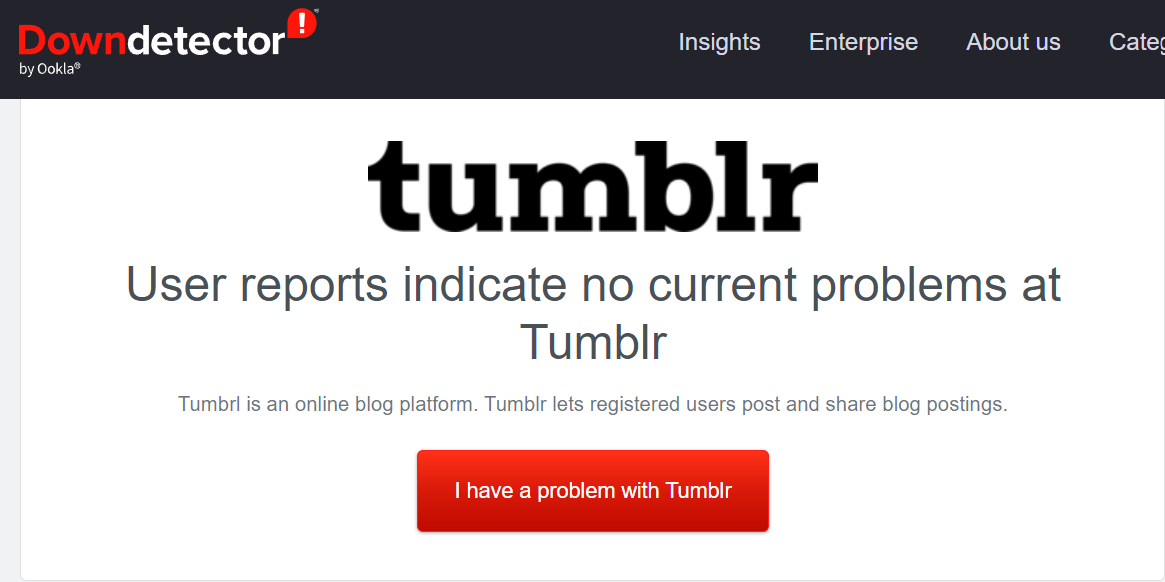
Solution 6: Contact Tumblr Support
If you have tried all the above solutions but still can’t use Tumblr search, contact Tumblr Support as the last resort. They’d deeply into the problem and provide you with effective ways to resolve the Tumblr Search not working issue. Do not forget to mention all the solutions you have tried before.
Final Thoughts
Whether it’s Tumblr or any other social networking site, the search function is critical to find the desired blogs, photos, posts, etc. When the search does not work, it gets annoying and frustrating. We hope one of the solutions from this article helped you in fixing the Tumblr search not working issue in 2023.
