Telegram is one of the most popular and emerging social media apps for instant messaging. The app offers a variety of features, making everyday communication secure and versatile, making itself an attractive choice for millions of users worldwide. However, the app still has some access issues as various regulatory bodies have put a partial or complete ban on the app due to security and copyright concerns. As a result, in certain parts of the world, the app is no longer accessible, and to ensure uninterrupted access to the app, users often turn to proxy servers. Today, in this guide, we will share a bit about Telegram proxy and a list of Free Proxy Addresses for Telegram that you can use to access the app without any restrictions.
Proxy servers usually mediate between the user and the Telegram servers. This bypasses geopolitical restrictions, and you can access the app services without issues. The good news is that Telegram does support native proxy support, so if you have a List of All Telegram Proxy Server 2024 for Telegram ready for you, you can plug in the details and start using the app. If you are not aware of the proxy servers with the Telegram app, do not worry; we will share a detailed guide about them as well.
Also Read

Page Contents
Free Proxy Address for Telegram | List of All Proxy Server 2024
There are certain regions of the world where users are not able to access the Telegram app due to certain restrictions. We all enjoy talking to our friends and family, but with so many apps available, it’s best to use the one that is considered the best. As the demand for unrestricted access to Telegram grows, so does the need for reliable and up-to-date proxy addresses.
Proxy servers work like middlemen between you and Telegram servers. They hide your IP address and redirect your connection through another location. This way, you can use Telegram even in places where it’s restricted, ensuring you can freely communicate and express yourself.
What is a Telegram Proxy?
Telegram is one of the most secure and versatile communication channels for most users worldwide. The different features of the app, includes end to end encryption chats, cloud storage, group chats, and extensive options for media sharing, have made it an attractive choice for millions of users worldwide. However, despite all such features, Telegram always remains in the news for being an active entity in multiple copyright claims and other cyber cases. As a result, many nations have blocked the Telegram app due to government restrictions.
People often use proxy servers to overcome these obstacles and use Telegram freely. The Telegram app supports proxies like SOCKS5 and MTProto, which help hide users’ IP addresses and keep their online activities more private. These proxy servers help you remain safe on Telegram, as your chats are encrypted, and your IP is hidden. Additionally, these Telegram proxy list 2024 will act similarly to a VPN server, hiding your real proxy and IP details.
List of All Telegram Proxy Server 2024
Telegram Proxy Servers 2024 improves internet speed, unblocks websites, and protects your online identity by making you anonymous on the internet. By using the proxy services below, you can now use Telegram and chat openly without worrying about geographical limitations or censorship attempts.
| IP address | Port | Country Code | Country/City | Type | Anonymity | Link Status |
| 102.132.50.5 | 8080 | SA | South Africa | HTTP | High | Active |
| 192.111.137.37 | 18762 | US | United States | SOCKS4, SOCKS5 | High | Active |
| 208.102.51.6 | 58208 | US | United States | SOCKS4, SOCKS5 | High | Active |
| 142.54.237.34 | 4145 | US | United States | SOCKS4, SOCKS5 | High | Active |
| 145.239.85.58 | 9300 | PL | Poland | SOCKS4, SOCKS5 | High | Active |
| 46.4.96.137 | 1080 | DE | Germany | SOCKS5 | High | Active |
| 47.91.88.100 | 1080 | DE | Germany “Frankfurt am Main” | SOCKS5 | High | Active |
| 45.77.56.114 | 30205 | GB | United Kingdom London | SOCKS4, SOCKS5 | High | Inactive |
| 82.196.11.105 | 1080 | NL | Netherlands Amsterdam | SOCKS5 | High | Active |
| 51.254.69.243 | 3128 | FR | France | HTTPS | High | Active |
| 178.62.193.19 | 1080 | NL | Netherlands Amsterdam | SOCKS5 | High | Active |
| 188.226.141.127 | 1080 | NL | Netherlands Amsterdam | SOCKS5 | High | Inactive |
| 217.23.6.40 | 1080 | NL | Netherlands | SOCKS5 | High | Active |
| 185.153.198.226 | 32498 | MD | Moldova | SOCKS4, SOCKS5 | High | Active |
| 81.171.24.199 | 3128 | NL | Netherlands | HTTPS | High | Active |
| 5.189.224.84 | 10000 | RU | Russian Federation | SOCKS4, SOCKS5 | High | Active |
| 108.61.175.7 | 31802 | GB | United Kingdom London | SOCKS4, SOCKS5 | High | Inactive |
| 176.31.200.104 | 3128 | FR | France | HTTPS | High | Active |
| 83.77.118.53 | 17171 | CH | Switzerland Ebikon | HTTPS | High | Active |
| 173.192.21.89 | 80 | US | United States Dallas | HTTP, HTTPS | High | Active |
| 163.172.182.164 | 3128 | FR | France | HTTPS | High | Active |
| 163.172.168.124 | 3128 | FR | France | HTTPS | High | Inactive |
| 164.68.105.235 | 3128 | US | United States “Lake Forest” | HTTPS | High | Active |
| 5.199.171.227 | 3128 | LT | Lithuania | HTTPS | High | Active |
| 93.171.164.251 | 8080 | RU | Russian Federation Livny | HTTPS | High | Active |
| 212.112.97.27 | 3128 | KG | Kyrgyzstan | HTTPS | High | Active |
| 51.68.207.81 | 80 | GB | United Kingdom | HTTPS | High | Active |
| 91.211.245.176 | 8080 | LT | Lithuania | HTTPS | High | Inactive |
| 84.201.254.47 | 3128 | RU | Russian Federation Izhevsk | HTTPS | High | Active |
| 95.156.82.35 | 3128 | RU | Russian Federation Ulan-Ude | HTTP, HTTPS | High | Active |
| 185.118.141.254 | 808 | TR | Turkey “Magnesia ad Sipylum” | HTTP, HTTPS | High | Inactive |
| 164.68.98.169 | 9300 | DE | Germany | SOCKS5 | High | Active |
| 217.113.122.142 | 3128 | RU | Russian Federation Tolyatti | HTTPS | High | Active |
| 188.100.212.208 | 21129 | DE | Germany Dormagen | HTTPS | High | Active |
| 83.77.118.53 | 17171 | CH | Switzerland Ebikon | HTTPS | High | Active |
| 83.79.50.233 | 64527 | CH | Switzerland Baar | HTTPS | High | Active |
How To Use Proxy Address In Telegram
Using a proxy address in the Telegram app is quite easy, and you can perform it with no effort. The option is present inside the app, so you have to connect through it and not through any third-party source. The above proxy servers are set up for various authorities and organisations for the welfare of the people to communicate freely and easily. Now, let’s see what steps are involved in connecting to a proxy address in the Telegram app.
- Launch the Telegram app on your device. Make sure you have the latest version of Telegram installed to access all the latest features, including proxy settings.
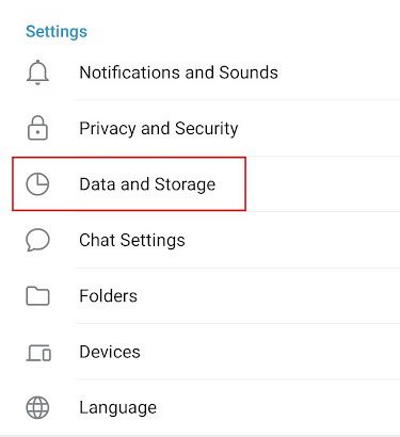
- Tap on the menu icon (three horizontal lines) in the top-left corner and navigate to Settings > Data & Storage> Proxy Settings.
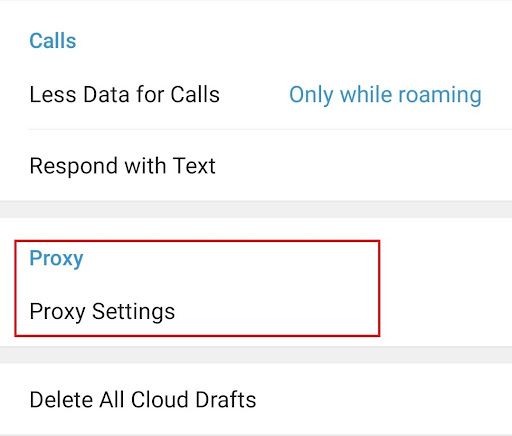
- Here click on Add Proxy and add all the relevant details.
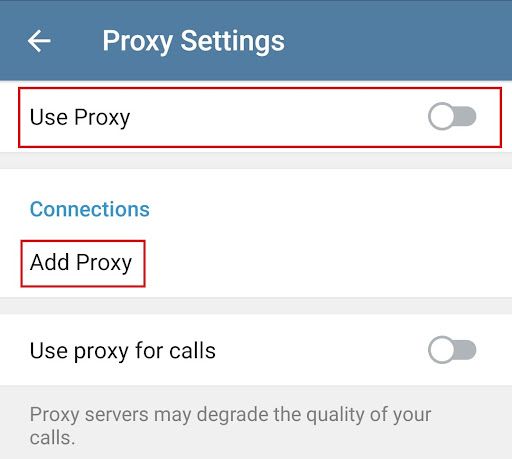
- Select the type of proxy you want to use. Telegram supports two types of proxies – “SOCKS5” and “MTProto.”
IP Address: Enter the IP address of the proxy server. Port: Specify the port number associated with the proxy. Username (if required): If your proxy requires authentication, enter your username. Password (if required): If your proxy requires authentication, enter your password.
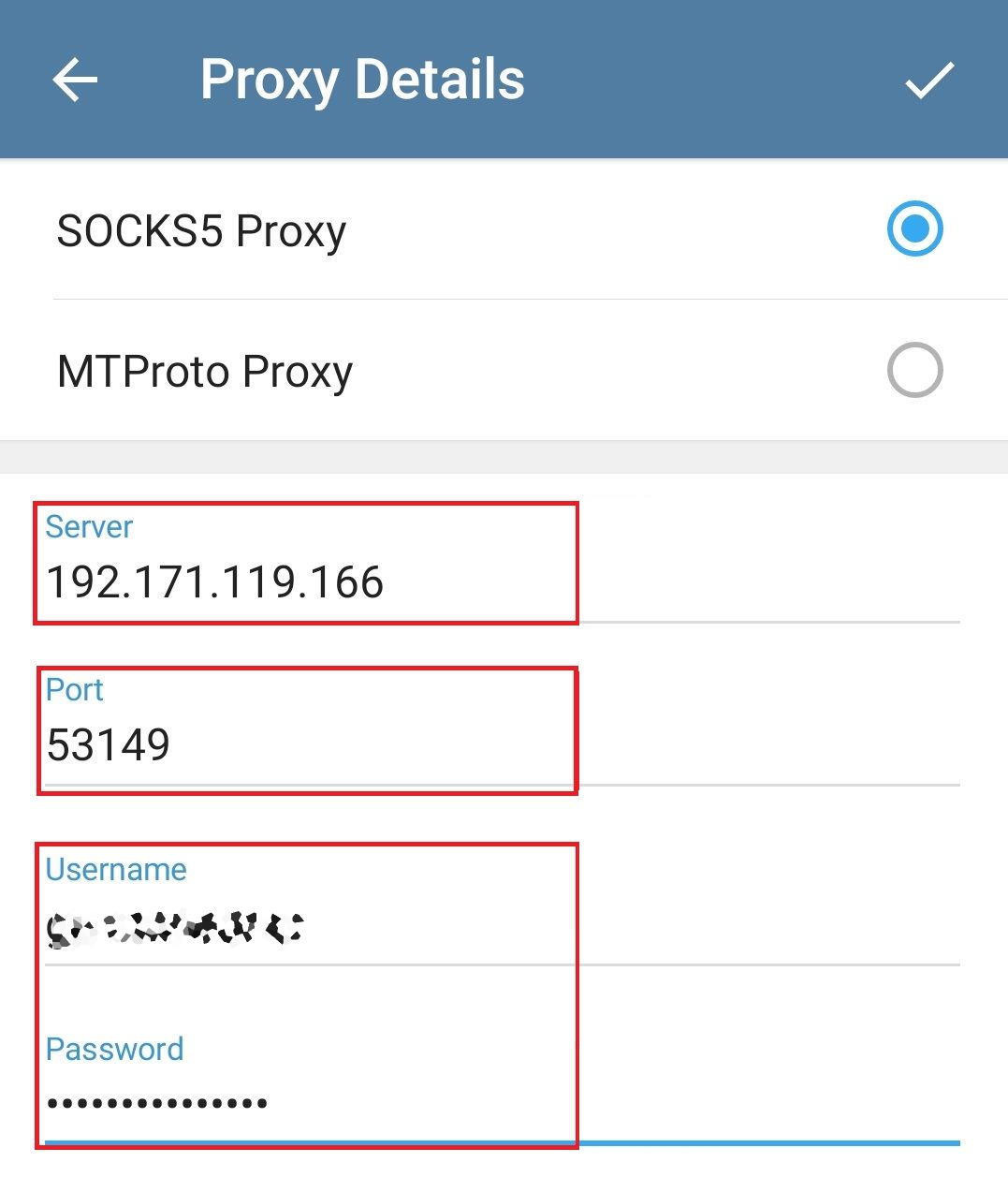
- Save the settings and restart the app to take effect. Now, the Telegram app will use the configured proxy to connect to the Telegram servers bypassing any restriction.
Free SOCKS5 Proxy Server List for Telegram
A SOCKS5 proxy offers a safeguarded route for users to access the web, ensuring both security and anonymity. If you’re looking to set up Telegram with one, we’ve compiled a list of active SOCKS5 Proxy servers, complete with their corresponding credentials.
| Proxy Server | Port | Username | Password |
|---|---|---|---|
| 142.93.68.63 | 2434 | vpn | unlimited |
| 2.56.119.93 | 5074 | pommetvh | o73b5ipcaqia |
| 185.199.229.156 | 7492 | pommetvh | o73b5ipcaqia |
| 185.199.231.45 | 8382 | pommetvh | o73b5ipcaqia |
| 188.74.183.10 | 8279 | pommetvh | o73b5ipcaqia |
| 188.74.210.21 | 6100 | pommetvh | o73b5ipcaqia |
| 154.95.36.199 | 6893 | pommetvh | o73b5ipcaqia |
| 45.94.47.66 | 8110 | pommetvh | o73b5ipcaqia |
Free MTProto Proxy Server List for Telegram
The MTProto proxy server is tailor-made for the Telegram messaging app. It employs the MTProto protocol to channel traffic seamlessly between Telegram users and its servers. Presented below is a compilation of currently active Free MTProto proxies for Telegram:
| IP Address | Port | Secret | Link |
|---|---|---|---|
| 95.217.135.241 | 443 |
7pJZSUjIp-43RmluNUkNmWNkbnMuZ11vZ2xlLmNvbQ== |
Connect |
| 95.217.135.241 | 443 |
7pJZSUjIp-43RmluNUkNmWNkbnMuZ19vZ2xlLmNvbQ== |
Connect |
| 95.217.135.241 | 443 |
7pJZSUjIp-43RmluNUkNmWNkbnMuZ18vZ2xlLmNvbQ== |
Connect |
| 188.121.120.226 | 443 |
eeb25cdf534b9932f979178225924f9dd2747632612e646967696b616c612e636f6d |
Connect |
| 37.152.187.1 | 16928 |
eead74247e6b60212fe3545bc0d2781ee67777772e676f6f6764652e636f6f |
Connect |
Best Telegram Proxies Provider in 2024
SOAX
Brightdata
Smartproxy
Oxylabs
ProxyEmpire
PrivateProxy
This Telegram Channel Cannot be Displayed Error
The “This Telegram Channel Cannot be Displayed” error is a common issue faced by Telegram users, indicating that the particular channel or group is restricted or blocked, possibly due to local regulations, government requests, or Telegram’s content policies. This message typically appears when the content shared within the channel may be deemed inappropriate or illegal for users in certain regions or countries.
If you’re encountering this error and seeking a solution, we have a detailed article that provides a comprehensive guide on addressing and resolving this issue. By following the steps outlined in our article, you can navigate around this restriction and gain access to the content you’re seeking. [Link to the article here for a complete solution.]
Conclusion
This brings us to the end of this guide for Free Proxy Address for Telegram | List of All Proxy Server 2024. It’s important to note that manually configuring the proxy settings for the first time can sometimes be challenging. But by following the above guide, you can easily set up the proxy by using the about available servers list. We have tried and tested these servers ourselves, and most of them are active and running. We will keep updating this article with more active servers, so bookmark us and visit daily.
Also Read
