Telegram has rapidly gained popularity as a chat platform that surpasses even the likes of Whatsapp, Snapchat, and Instagram combined. Telegram’s success is its cross-device compatibility and the availability of channels and groups. These features allow users to create groups for any topic, from work-related discussions to casual conversations with friends, or even create their own channels for sharing multimedia content. These channels offer a wide reach to audiences, making Telegram an excellent platform for content sharing.
However, if you post copyrighted content on these channels, your groups may not be visible to others, and they may receive a “This Channel Cannot be Displayed” error message on their screens. While Telegram allows all kinds of content and doesn’t have a cap on file size, many channels are created to share movies and explicit content, which may cause the Telegram team to limit their searchability and restrict access.
But don’t worry; there’s a solution to this issue if you want to join these channels. You can fix Telegram’s “This Channel Cannot be Displayed” error and gain access to these restricted channels by following simple steps. With these steps, you can continue to enjoy the benefits of Telegram’s cross-device compatibility and channels while ensuring that your content complies with copyright regulations.

Page Contents
Why Do You Get the “This Channel cannot be displayed” Error on Telegram
Telegram is committed to ensuring the privacy of its users and takes all necessary measures to ensure their safety on its platform. To achieve this, strict rules are put in place for channels and public groups. As a result, the Telegram team deletes thousands of channels every day that violate their terms and conditions. If you are unable to find a particular channel, it may have been removed for one of the following reasons.
Channels sharing pirated content
Although Telegram is very open to sharing large media files, they do not encourage pirated content. So whenever the Telegram team finds such channels, they limit their access and searchability for the general public.
Geographical Restrictions:
In certain regions, Telegram may impose restrictions on channels distributing content that contravenes local laws and regulations. Consequently, users attempting to access such content may encounter an error message. It is possible that Telegram has blocked access to the channel in question.
Channels sharing Pornographic content
Telegram is very strict about pornographic and sexually explicit content. According to a report, over 30% of Telegram channels are pornographic. And Telegram blocks such channels regularly.
Channels sharing promotes hatred & violent content
Telegram is against hate speech channels, so if they find any particular group or channel is sharing violent content and community hatred, they remove such channels on an immediate basis. Sometimes, they only hide the channels instead of banning them completely.
Channels deleted by the creator
In some cases, the channel that you are trying to search has been deleted by the creator itself. When the channel’s creator deletes a channel, all the users get removed automatically.
How to Fix Telegram This Channel Cannot be Displayed Error
If the telegram channels exist and you’re unable to search them, then it might be possible that the channel is hidden behind sensitive content filtering. Here are some methods to fix this problem.
Method 1: Use Nicegram Bot
Open the Telegram app on your smartphone and search for Nicegram Bot.
Now type the “/start” command and click ok.
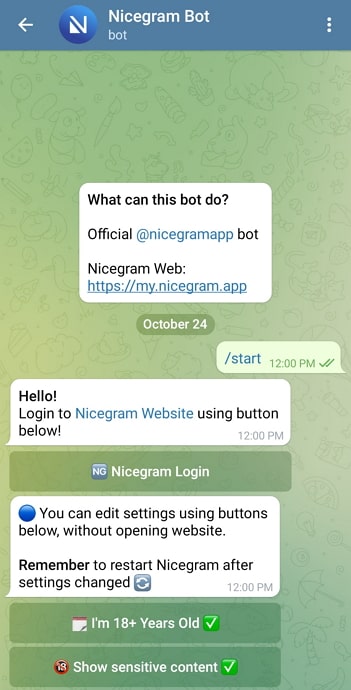
Tap on the “I’m 18+ years old” and “Show sensitive content” options.
Now you will be able to search for the channels which were not available before.
This method has a low success rate, and sometimes it doesn’t work as intended. So you might the to wait 4-5 minutes for the effect to take place. Also, once the command is complete, restart the Telegram and see if you can search for channels.
Method 2: Disable filtering on Telegram Web
If method 1 doesn’t work for you, then you can try this method instead. But you need to log in to a computer for this method to work properly.
Download and set up the Telegram app on your desktop.
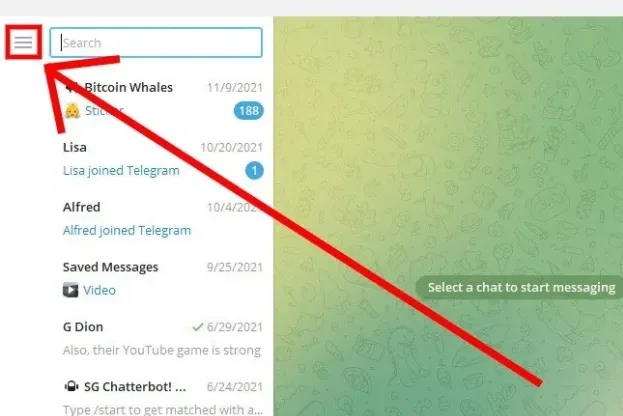
Open the Telegram app menu and go to settings.
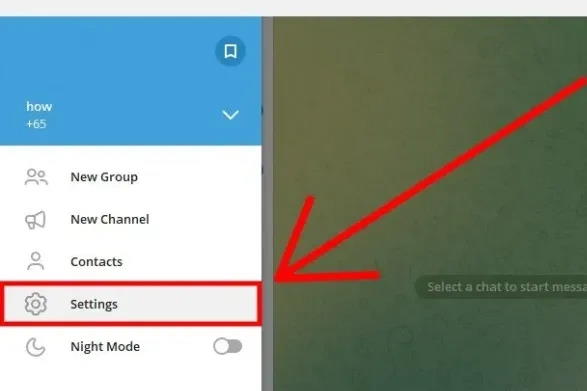
Click on the “Privacy and Security” option.
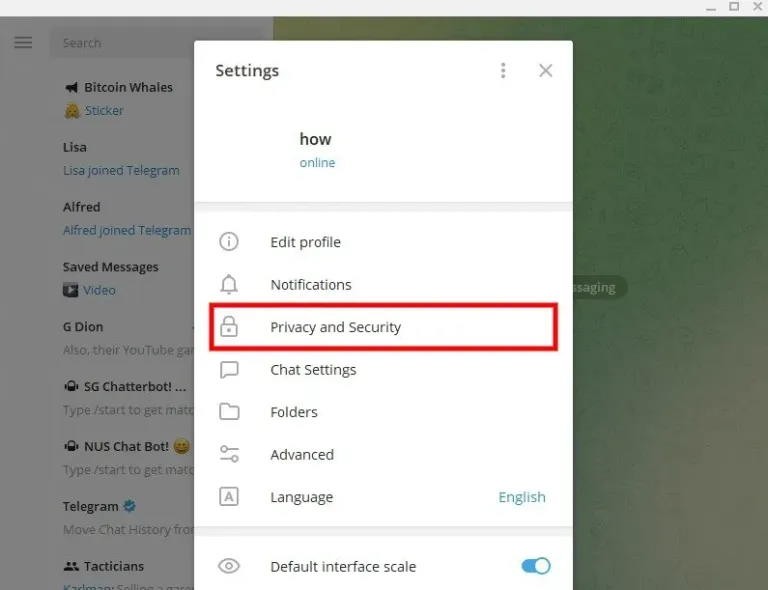
Under the privacy and security option, enable the “Disable filtering” option.
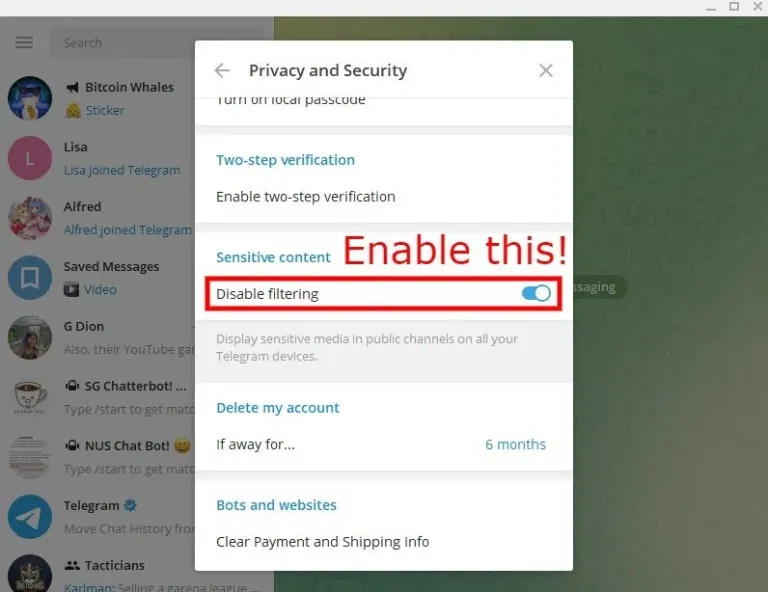
Now restart your telegram app on your smartphone and see if you can search for channels.
Suppose you cannot search for the channels even after following both the methods above. That means either the channels you’re looking for are either banned completely or the creator has deleted the channel.
Blocked Telegram Channel Due to Regional Limits?
Sometimes, Telegram might block channels from certain countries because of content rules. This means you can’t see the channel if you’re outside that country.
Method 3: Use VPN
You should get one if you do not have a VPN installed on your device. There are several options, from some free ones to some high-speed premium ones. Install a VPN and connect to a different country’s server as required. With a VPN, you can pretend you’re in the country where the channel is from. If it doesn’t work immediately, just wait a bit. Once Telegram recognizes your new “location” from the VPN, you can view the channel without issues.
Telegram Channel Can’t Be Displayed Due to Country Limitations
If you encounter a message stating that a Telegram channel “Can’t Be Displayed,” it means that the channel has been blocked or restricted in your country by Telegram due to local regulations or government requests. This often happens when a channel or group shares content that may be considered illegal or inappropriate in a specific country.
To access the channel, consider using a VPN (Virtual Private Network) to change your IP address location. This will allow you to appear from another country where the channel is accessible virtually. However, always ensure you comply with local laws and regulations when using VPNs and accessing blocked content.
Conclusion
So this is how you can join a channel when Telegram shows This Channel Cannot be Displayed Error on the screen. Before joining such channels, make sure you are not joining any illegal or explicit content channels as most of these channels contain pirated movies and TV shows. Some even have pornographic content, which might be banned based on your country or region.

how can i open porno channel on telegram
Use web.telegram.org
Setting – Security
– disable content filter
Done
Thank you for the fix.
awesomeness