With the Android 7.1 Nougat update the wish to try hands on devices like Nexus 5X, Nexus 6P, the Pixel C has came out. Android 7.1 Nougat update has the lot of improvised features like quick switching apps, skin tones, so many emoji, quick reply option, improved security and a new tool known as Manage Storage. Reducing the space on the drive is remained a not ending struggle of a smartphone. Therefore, the feature Manage Storage is worthwhile to discuss.
Manage Storage as the name suggests is a storage manager. It appears at the storage section of Settings with 2 options – enable Smart Storage and manually free up space. They sound like similar options to perform differently like automatic and step by step, but they actually give different results.

Manual Clean Up
The steps to manually clean up the device are
- Go to the Settings –> Storage –> Manage Storage
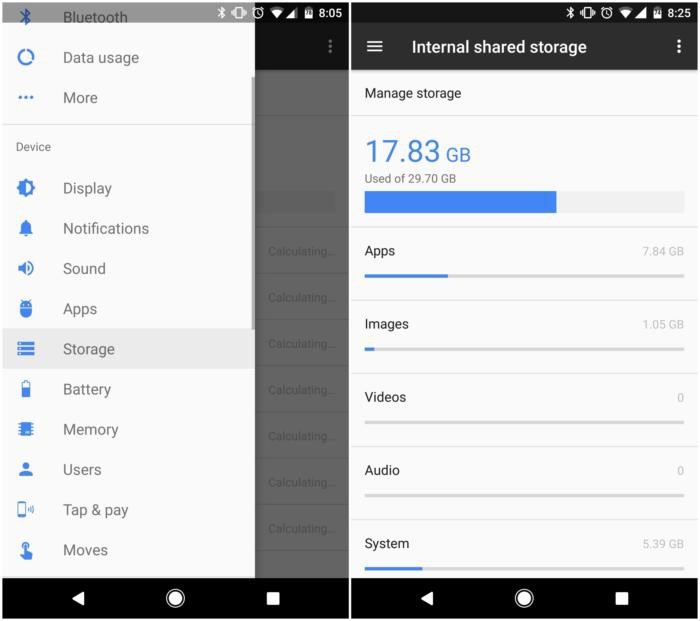
- There you will see the options for Smart storage and manual Free up space now. Tap on Free up space now. Then you will find items that like photos or videos that were not in use for a long time.
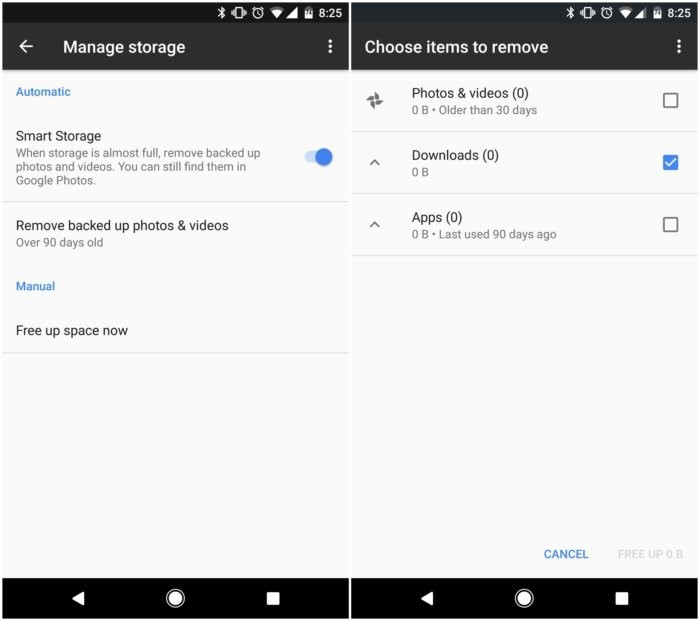
- Now, you will see the list of apps and other things on your device which is the main storage culprit.
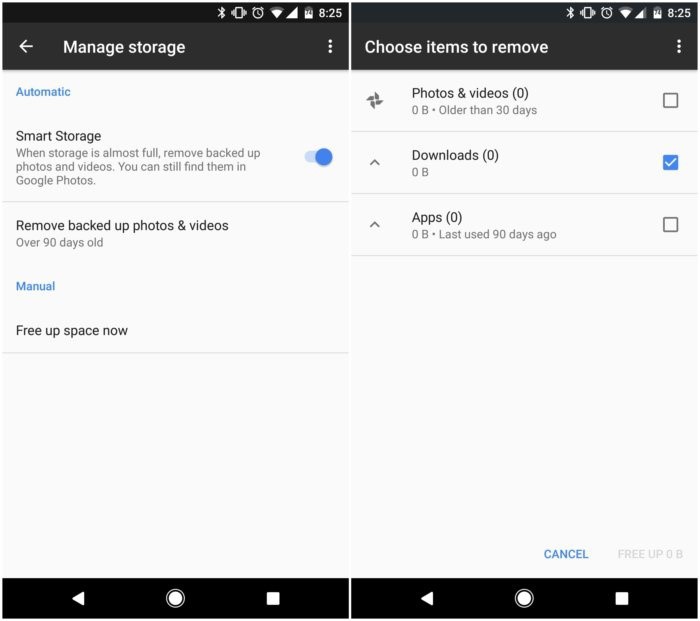
- Here you can choose the apps you want to include or exclude via the check boxes. Just tick the checkboxes against the apps or files and then tap on the free up space button.
- When you have some content excluded, you will get a prompt to enable Smart Storage which is recommended to opt.
- Done!
Smart Storage
Smart storage is bind with the Google photos that automates the option of “free up space” in the device. When you enable it automatically removes the videos and photos from your device within 1 month, 2 months or 3 months provided they should backed up to the cloud in Google Photos.
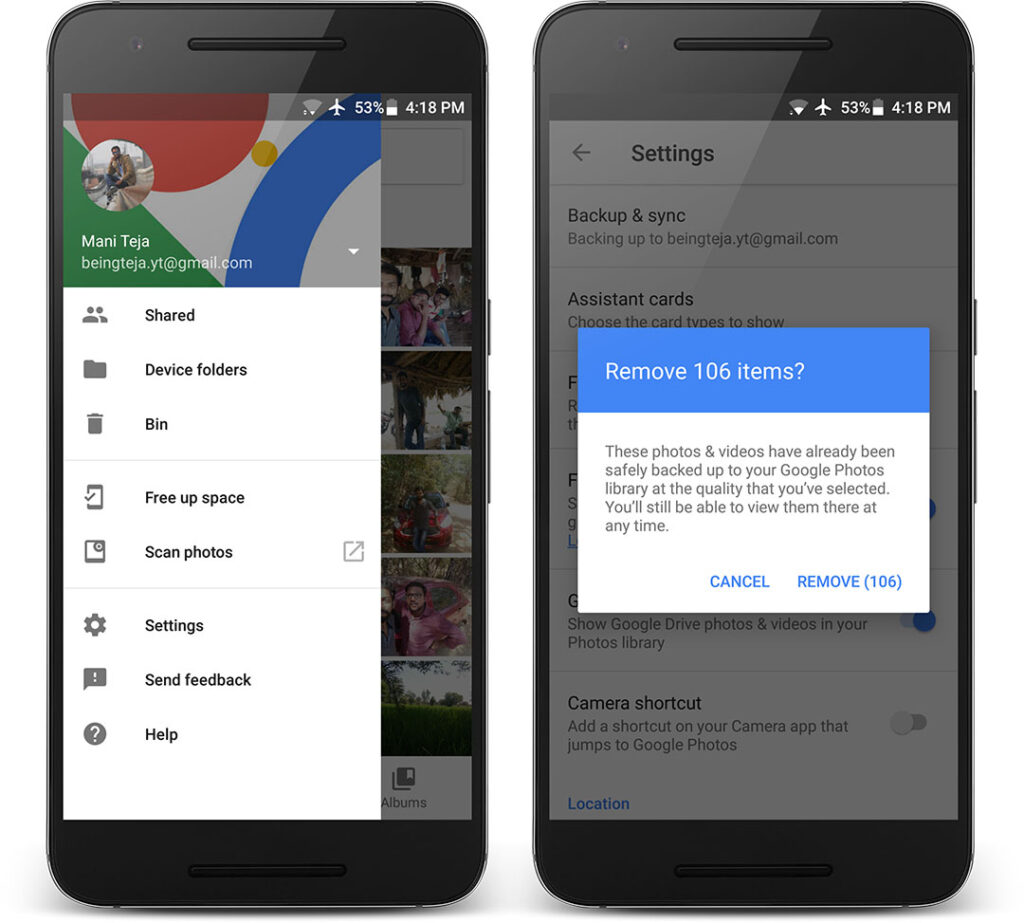
So, it is the great option which saves you regularly agreeing to the photos clean up prompts to free up the device space whenever the device works slowly.
The storage manager is one of the best additions in Nougat. It simply automates the tasks in Nougat. Overall, Storage management is a great tip to improvise your experience on Android at the same time giving you fine-grained control.
Do you still think Nougat is missing any feature? Do share with us your thoughts on it in the comment section below.
