Sony is a well-known name again multinational companies with global reach. They do a lot of business and is well known for electronic devices, appliances, and gadget products. Sony has a high reputation among the user group of all products they manufacture. When it comes to smartphones, the Xperia devices are their pride asset. Xperia devices have been common among users for a long time now. They are well known for their unique design and features. A premium device Sony just added to the Xperia line up is Xperia XZ1. Read through to find out how you can fix Wi-Fi Connectivity issues on Sony Xperia XZ1.
The new Xperia XZ1 from Sony comes with a 5.2-inch IPS LCD display. The device is powered by the Qualcomm® Snapdragon™ 835 processor and supporting this a 4 GB RAM and a 64 GB ROM is provided. The external memory can be extended up to 256 GB using micro SD. Out of the box, the device will get Android Oreo. Coming into the camera, Sony is not ready for the dual camera yet and has added single sensors at both rear and front of the device. At the rear, a 19 MP sensor and a 13 MP is added to the front. The battery provided is low in capacity considering the current trends and is a 2700 mAh battery.
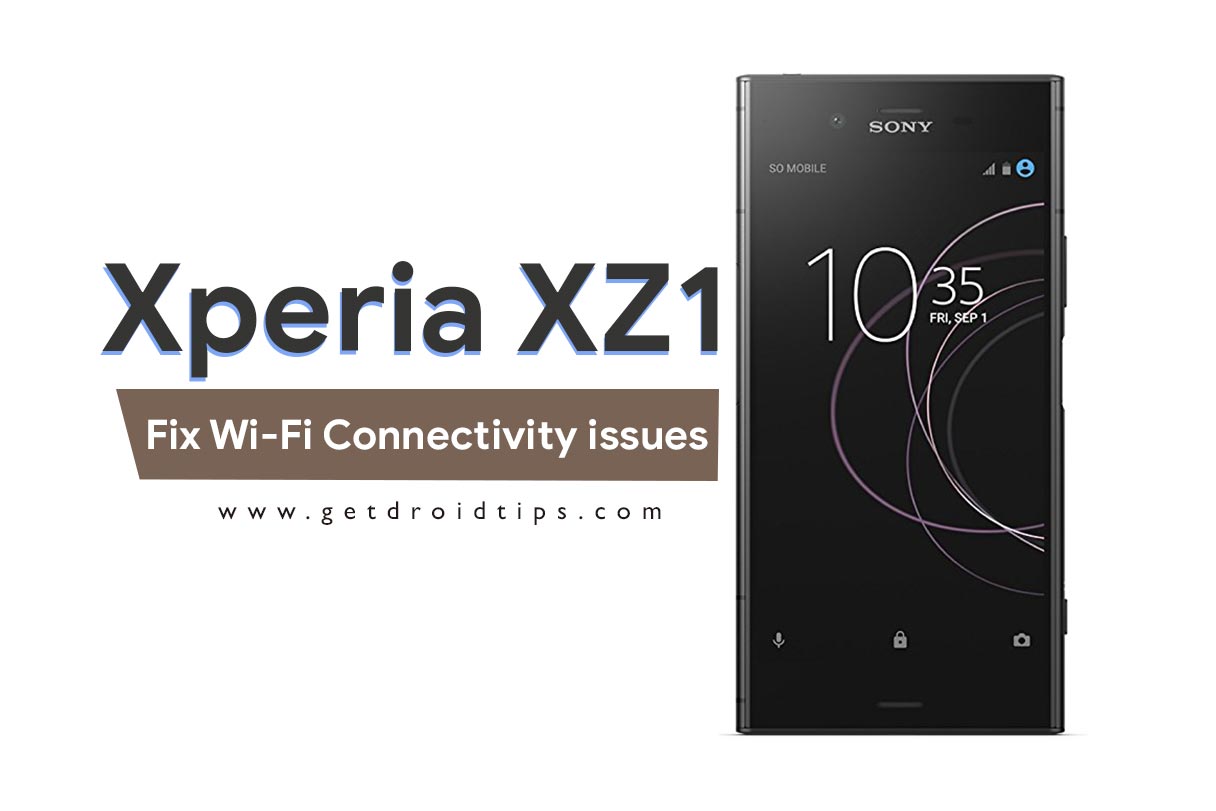
Page Contents
How to fix Wi-Fi Connectivity issues on Sony Xperia XZ1
The Internet has become something very basic for a majority of users today. The main thing which boosted the popularity of internet is the high-speed connectivity options available today. Wi-Fi today is the most reliable and cheap way to connect to the internet. An issue with the Wi-Fi network can lead to hours of being offline, which in today is hard for a lot of people. If you are facing such an issue with your Sony Xperia XZ1, here are something you can try to fix it.
Switch Wi-Fi on and off
- Open settings
- Tap on connectivity
- Tap on Wi-Fi
- Tap on the toggle button which will be on the top left
- Tap again on the toggle button to enable it
Forget the network and re-connect
- Open settings
- Tap on connectivity
- Tap on Wi-Fi
- Tap on the network name you are facing issue with
- Tap on forget this network
- Tap again on the network
- Enter password if prompted
- Tap connect
Hard reset
- Open settings
- Scroll down and tap on back & reset
- Tap on factory data reset
- Now tap on Reset phone
- Tap on erase everything
I hope this guide was useful in understanding how to fix Wi-Fi Connectivity issues on Sony Xperia XZ1. If any queries or feedback, please leave a comment below.
