For developers and app testers, booting into safe mode is pretty common as they keep testing new apps and services. If you also want to boot into safe mode, then you can easily do so by following this quick guide on How to boot Samsung Galaxy Fold into safe mode.
Today we will guide you on how to boot Samsung Galaxy Fold into safe mode. Booting into safe mode is important if you only want to run the system apps on your device. Booting into safe mode can also help you to troubleshoot any problems. So let’s learn how to boot Samsung Galaxy Fold into safe mode.

What is Safe Mode?
Safe mode is a mode in which the device will only have default apps and services working. When you boot your Samsung Galaxy Fold on to safe mode all the third-party apps and services will be disabled. This is a great way to do troubleshooting and by using safe mode you can easily identify issues caused by third-party apps or services. You can then simply remove the app or perform a hard reset to solve the issues.
Device Specification
Before we move on, please confirm the device specifications.
| Device Name | Samsung Galaxy Fold |
| Screen | Dynamic AMOLED 7.3 inches, Resolution 1536 x 2152 pixels |
| Processor | Octa-core (1×2.84 GHz Kryo 485 & 3×2.42 GHz Kryo 485 & 4×1.8 GHz Kryo 485) |
| RAM/ROM | 12GB RAM, 128/512 GB ROM |
| Battery | Non-removable Li-Po 4380 mAh battery |
| Camera | 12 MP, f/1.5-2.4, 26mm (wide), 1/2.55″, 1.4µm, Dual Pixel PDAF, OIS 12 MP, f/2.4, 52mm (telephoto), 1/3.6″, 1.0µm, AF, OIS, 2x optical zoom 16 MP, f/2.2, 12mm (ultrawide) |
Steps to boot Samsung Galaxy Fold into safe mode
- Power off the device completely.

- Press and hold until the logo appears
- Once the logo appears to release the power button and the press and hold volume down button
- Release the button when safe mode appears at the bottom of your device screen
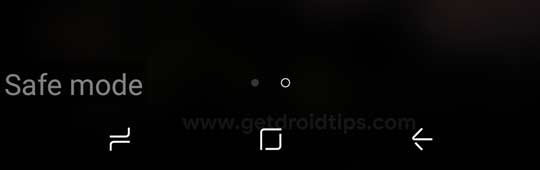
To Exit the safe mode, Simply restart the phone. That’s it! Enjoy!
So, guys, this is how you can boot into safe mode on Samsung Galaxy Fold. I hope you have understood every step of the process. In case, you are facing difficulty in any step then let us know via the comment box below. We will be happy to help you out.
