Backups exist so that in scenarios of unprecedented deletion or loss of data, you can recover data from it. WhatsApp is used by many users all over the world. Normally, if messages or chats are deleted and people want to recover them, they can easily do so using iCloud or Google Drive backups that they created.
However, not everyone use or take backups. The problem arises when there is no backup and you want to restore old WhatsApp messages. And that’s when it becomes difficult to answer how to restore 1 year old WhatsApp messages without backup. Fortunately, we have the answer.

Page Contents
Is it Possible to Recover 1 Year Old WhatsApp Messages?
Answering this question is very easy, although it does not seem so. It is possible for you to easily recover WhatsApp messages from 1 year ago or even longer. Usually, Android users take the help of Google Drive or local backup, while iPhone users use iCloud backup to retrieve old WhatsApp messages.
But how to recover 1 year old WhatsApp messages without backup? The answer is WhatsApp recovery tools, one of which is Tenorshare UltData WhatsApp Recovery . How we can use this software to get things done? Let’s find out below.
How to Recover 1 Year Old WhatsApp Messages without Backup?
Having a backup is necessary when you want to restore messages from WhatsApp. But with available third-party software, then you can restore old messages, even those from one year ago, and there is no need for a backup. This time, we use Tenorshare UltData WhatsApp Recovery.
Why Choose UltData WhatsApp Recovery?
This is a very valid question. Why should you choose UltData WhatsApp Recovery , especially among the many software circulating on the Internet? Is it effective? Let’s see key features of this WhatsApp Recovery tool first:
- It recovers old WhatsApp messages without backup on both iPhone and Android.
- It recovers different WhatsApp data including chats, photos, videos, attachments, stickers, and others.
- It exports WhatsApp messages from iPhone and Android to the computer.
- This software is compatible with the latest Android 12 & 13 and iOS 16 & iPadOS 16.
Recover Old WhatsApp Messages without Backup on Android
Now, for Android phone users, follow the steps of using UltData WhatsApp Recovery to get back your WhatsApp messages without backup.
- The first thing to do is to download and install UltData WhatsApp Recovery on your computer. Click on Device and select Android.
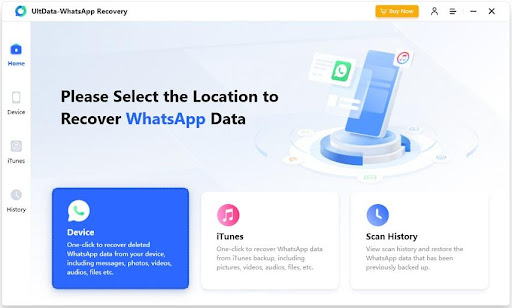
- Next connect your Android using a USB cable to the computer and enable USB debugging on your phone. The program has shown step-by-step instructions.
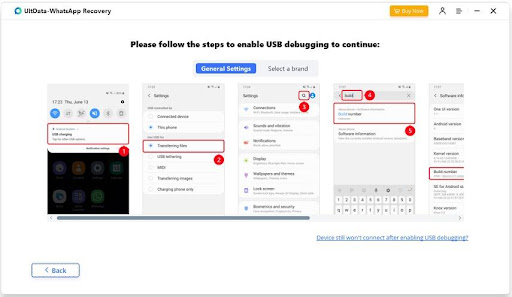
- Now, you can start to scan your phone for all the old WhatsApp messages. Note that your WhatsApp account must have been logged in.
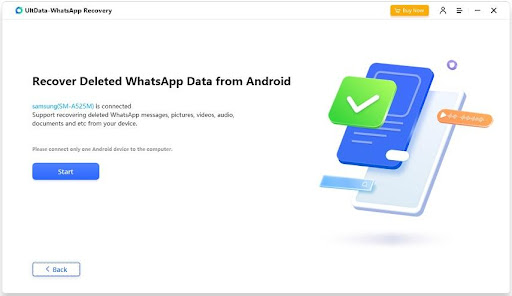
- During the scanning process, the program backups all your data and then proceeds to reinstall WhatsApp on your phone. You just need to wait for it to complete and follow the on-screen guide.
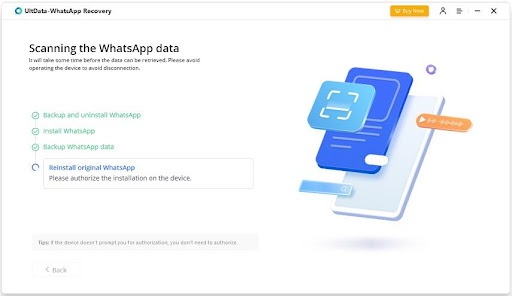
- After the scanning process, all your WhatsApp data will be shown here. Scroll and find the 1-year-old WhatsApp messages. Select them and click on Recover.
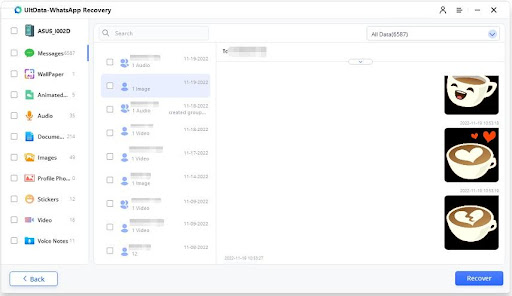
Recover Old WhatsApp Messages without Backup on iPhone
If you are interested in how to recover 1 year old WhatsApp messages on iPhone, the steps are a bit easier. See how to do it below.
- First of all, on the main interface of UltData WhatsApp Recovery, click on Device and then iPhone.
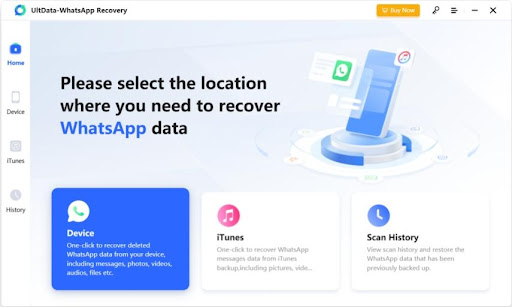
- Connect your iPhone to the computer and trust the computer. Click on Start Scan.
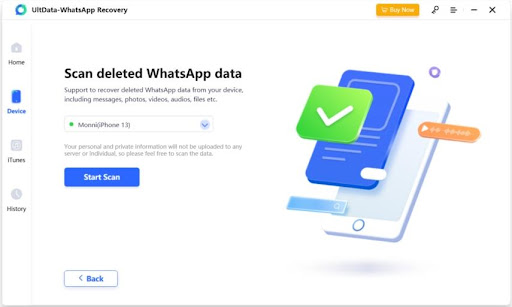
- The software will scan the WhatsApp old messages. Wait as it completes. It might take some time, so wait patiently.
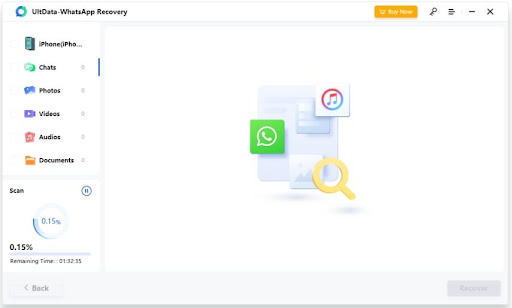
- All the messages discovered will be shown here. You can choose the very old chats, as well as deleted photos and videos if you want to. Click on restore.
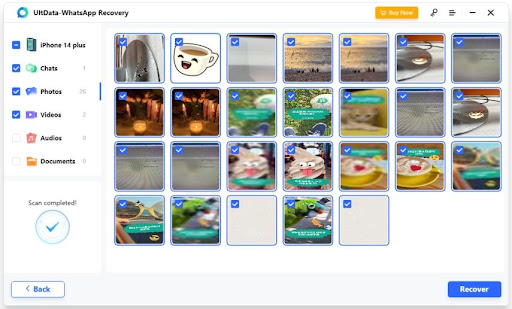
Tips to Prevent Losing Old WhatsApp Messages
We have explained how to recover 1 year old WhatsApp messages without backup. However, we would like to list some tips to prevent losing important WhatsApp messages so that you never end up in a situation like this in the first place.
- Regularly back up your WhatsApp data. You can also enable auto backup which backs up WhatsApp to Google Drive or iCloud in a scheduled time.
- Stop deleting chats unnecessarily. Old WhatsApp chats including photos and videos might take up some storage. Instead of deleting WhatsApp chats, delete other unnecessary files or apps on your phone.
- Also ensure that you have enough space for the backups like what we have said above.
- You can also save important chats externally. For example, you can save media files to local storage or SD card, export chats, or forward messages via email.
Conclusion
To sum up, we answered your query about how to recover 1 year old WhatsApp messages without backup. It involved using Tenorshare UltData WhatsApp Recovery. You can use said software to recover old messages from both your Android and iPhone.
But we should advise you strongly that even though there are methods present that allow you to recover WhatsApp data, you should always take steps to ensure that you don’t lose your data in the first place. If we can keep our data safe and have regular backups, we won’t experience the hassle of having to restore WhatsApp messages when we don’t have backups.
