According to Gartner, there’s been a sharp uptick in workers using collaboration tools recently. In 2019, just over half of workers used collaboration tools. In 2021, nearly 80% of workers did.
One of these collaboration tools is digital whiteboards, and in this article, we’re going to go over what all the hype is about.
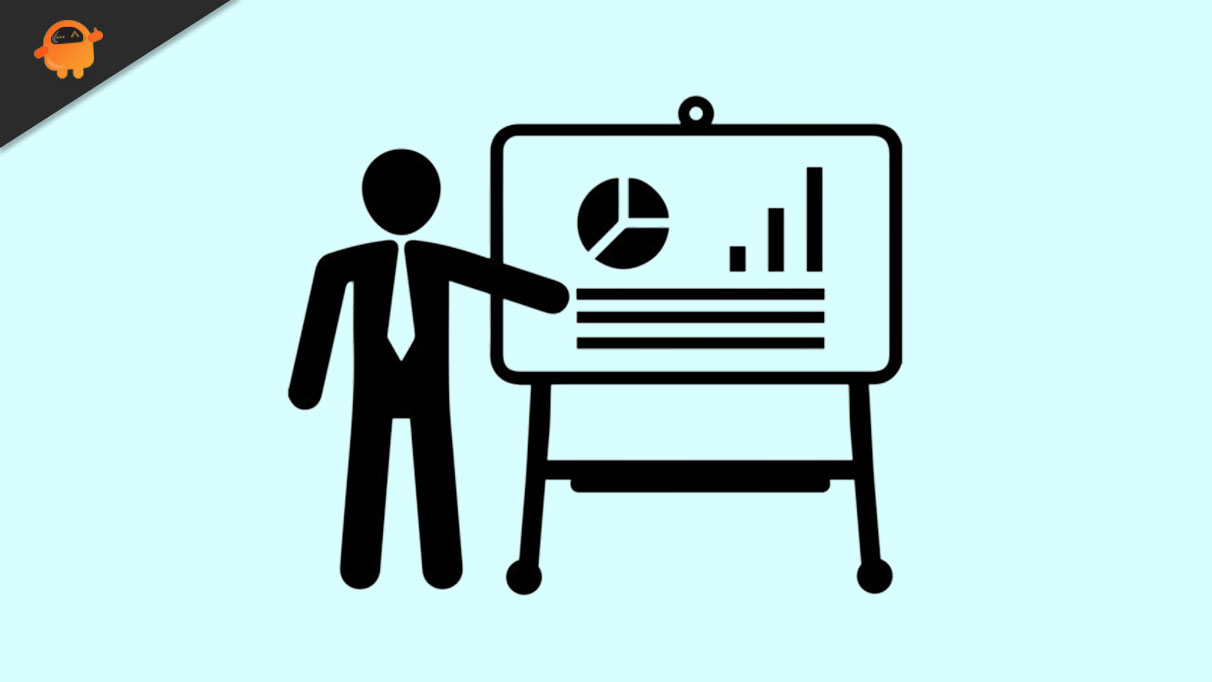
Let’s get started!
Page Contents
What Is a Digital Whiteboard?
A digital whiteboard is a virtual canvas where people can share notes, sketches, files, and more. It’s ideal for remote teams who may only be able to meet online. And now that more and more companies are moving to a remote work setting, it makes sense that digital whiteboards are on the rise.
Digital whiteboards have the feel and look of a traditional whiteboard with all the digital features that allow for faster communication and collaboration. They’re the best of both worlds!
Benefits of Digital Whiteboards for Work Collaboration
When it comes to online work collaboration, digital whiteboards have many advantages. They can:
- Boost productivity by helping your team stay on the same page when brainstorming ideas. Instead of everyone working in isolation, you can all work together to get to your best ideas faster.
- Help you scale your business by letting you visualize potential issues and bottlenecks in visual form. You can plan ahead better and identify creative ways to grow your business.
- Increase creativity. Digital whiteboards are the ultimate space for doodling and expressing creative ideas. For example, they can help you design and share prototype sketches of new products.
- Provide endless space. Unlike with traditional whiteboards, you never run out of space on a digital whiteboard. There aren’t any boundaries, so projects can be infinitely large.
- Offer more accessibility. Digital whiteboards are easy and intuitive to use. Most people are already familiar with physical whiteboards, and using digital whiteboards isn’t much different. Plus, you don’t have to worry about any markers not working.
- Automatically save progress. Digital whiteboards automatically save your progress, so there’s no need to manually save things. Have access to your digital whiteboard files from anywhere and pick up right where you left off.
- Provide layouts and templates so you have somewhere to start when collaborating on ideas. You can use different layouts for different tasks and switch between them as needed.
Different Ways to Use Digital Whiteboards at Work
Now that you know the benefits of using digital whiteboards, here are some of the different ways you can use them at work:
- Scheduling and planning. Digital whiteboards let you visualize things that need to be done. For example, you can use them to diagram each step of a new product launch or to draw flow charts.
- Brainstorming. Digital whiteboards are a great place to gather ideas in one place and see what everyone on your team comes up with.
- Delegating. It’s easy to assign tasks to different team members on a digital whiteboard. Use it to delegate important assignments in real time.
- Taking meeting notes. You can use digital whiteboards to take meeting notes in real time, too. Let everyone contribute to the meeting notes to get a fuller picture.
- Annotating. Digital whiteboards aren’t always used as a blank slate. You can also upload images and PDFs to them so that you can annotate them.
- Playing games. Digital whiteboards can be used to play games to break the ice and bond as a team.
Tips for Using Digital Whiteboards to Collaborate
If you choose to adopt digital whiteboards in the workplace, here are some best practices to keep in mind:
Before you get started with digital whiteboards, you need to train all team members on how to use them. Otherwise, team members may feel anxious or embarrassed to use them. So walk them through it or share a tutorial video. Help them feel comfortable with digital whiteboards.
It’s also important to encourage team participation when using digital whiteboards. This helps boost your collective creativity and unleash new ideas. Make everyone feel like they are free to go out on a limb with their ideas.
Consider setting limits on your digital whiteboard sessions, too. This can actually encourage creativity. For example, you could set a timer to help get your creative juices flowing.
Lastly, you should always end a digital whiteboard session by sharing the completed file with all participants. That way, everyone can look back at what was done and decided.
As you can see, digital whiteboards can help your team work better in many ways. Try them out to see how they can benefit your business today!
