Is your iPhone 14 Pro or iPhone 14 Pro Max not powering on? While unexpected glitches can arise in any electronic device, it’s understandably frustrating when they occur in premium devices like the iPhone 14 Pro series, especially considering their price point. However, such issues can surface irrespective of whether the device is high-end or budget-friendly. In this article, we’ll delve into common reasons why an iPhone might not turn on and provide solutions to address them.

Page Contents
Why Isn’t My iPhone 14 Pro, 14 Pro Max Turning On?
There are several reasons why an Apple iPhone may fail to turn on. One of the most common reasons is a software bug that can prevent the device from booting up normally. This bug can also cause the screen to remain blank even if the device is turned on.
If you have dropped your iPhone or it has come into contact with liquid, some internal components may have been damaged, which could be the reason why the device won’t turn on despite your efforts. If you are certain that the device has not suffered any physical or liquid damage, you should carefully inspect the charging cable, adapter, and charging port. Replace any faulty parts as necessary.
Your Apple iPhone 14 Pro or iPhone 14 Pro Max may not turn on if the battery is fully discharged or dead. These are some of the most common reasons why your Apple iPhone may not turn on. Now that we have identified the problem, it’s time to apply the necessary troubleshooting steps to fix it.
Also Read
Why Should You Buy AppleCare+ for Your iPhone 14, 14, 14 Plus, Pro, and 14 Pro Max?
How to Fix iPhone 14 Pro and 14 Pro Max Overheating Issue
How to Fix iPhone 14 Pro and iPhone 14 Pro Max Carplay Not Working?
Fix: iPhone 14 Pro and Pro Max Camera Focus Problem
Fix: iPhone 14 Pro and 14 Pro Max Not Charging Issue
Here’s How to Fix If Your iPhone 14 Pro or 14 Pro Max is Not Turning On
Try the solutions below to fix your iPhone 14 Pro or iPhone 14 Pro Max not turning on issue. I would recommend testing the solutions in order until the problem is fixed.
Is the iPhone frozen and won’t turn on? You can try Tenorshare ReiBoot to fix this issue without data loss.
Here’s the step to fix iPhone 14 won’t turn on with the help of Tenorshare ReiBoot
- Download Tenorshare ReiBoot software and install it. Launch it and click the “Start” button. Connect your iPhone to the computer.
- Click the“Standard Repair” options.
- Then press “Download” to start the process
- Finally, click the“Start Standard Repair” button again.
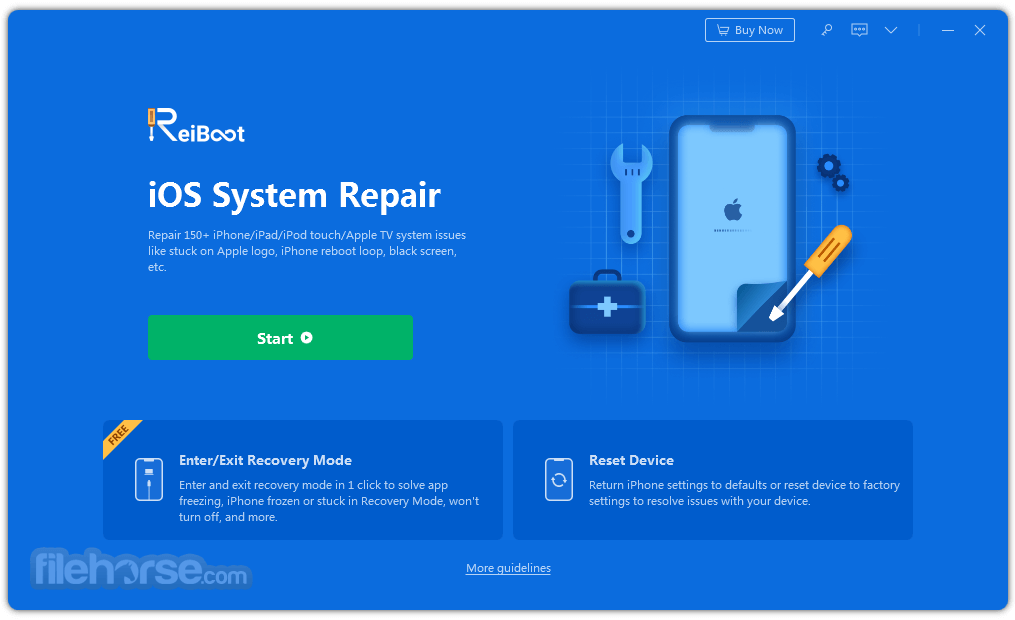
Fix 2: Charge Your iPhone
If you can’t turn on your Apple iPhone, it’s likely because of a low battery. You should charge your iPhone 14 Pro or iPhone 14 Pro Max for at least 30 minutes and then try turning it on. To turn on an Apple iPhone, press and hold the power button (side button) until you see the Apple logo on the screen.
Fix 3: Force Restart the Device
Your iPhone 14 Pro or 14 Pro Max might not be turning on because the screen is frozen or a software bug could be causing this issue. To fix such issues, you should forcibly restart your iPhone. Please note that it does not result in data loss. Hence, you can test the solutions without any worries.
The steps to perform a force restart on iPhone 14 Pro and 14 Pro Max have not changed. If you have done it on your iPhone 13 or iPhone 12 phone, force restart your latest iPhone. Those who need some help here, check out the steps below:
- Press the volume up button and quickly release it.
- Press the volume down button and quickly release it.
- Now, press and hold the side button and release it when you see the Apple logo on the screen.
Fix 4: Inspect Your iPhone’s Charger
Your iPhone is now always the source of the problem if it is turning on. If the adapter or the charging cable is damaged, it can’t supply power to the device. You should, therefore, carefully inspect your iPhone’s charger and make sure there’s nothing wrong with it. Replace the part which you think are damaged.
Fix 5: Check Your iPhone’s Charging Port
Check your Apple iPhone’s charging port and see if there is liquid or gunk. Also, ensure that the charging port has not accumulated a lot of dust particles. You should clean the charging port using a soft cotton cloth and plug in the charging cable.
Fix 6: Check the Display
Your iPhone won’t turn on if the display is damaged. To check if there’s any problem with the screen, press and hold the power button to turn the device on. Put the device close to your eye. If you hear a sound but nothing displays on the screen, it’s most likely the screen has a problem.
Final Words
The iPhone 14 Pro and 14 Pro Max are the best iPhones you can get. You do not expect the device to run into problems soon after purchasing it. But, some users are dealing with the iPhone 14 Pro and 14 Pro Max not turning on. To help them, we created this guide to discuss possible workarounds to fix the problem.
If none of the solutions has worked out for you, there are probably some hardware failures. You should take the device to the nearest Apple service center to get it fixed.
Also Read

Took about 25 tries with the force restart of the Iphone 14 Pro max to make it come on after charging. Charge was 100%. Sad Quality Inspection Apple.
I’ve tried many times and my brand new iPhone 14 Pro Max won’t turn on
Yes I agree shit phone
Forced restart. It went for 30 min upgrade.
can someone help me how can i force restart my iphone 14 pro.
It too 25 time for mine to boot back up! Did yours finally come on or?
Took 10 tries of the force start on the 14 Pro. Apart from transferring my data, I haven’t even used it yet. Very disappointing to be trouble shooting on the first day.
Plugged my iPhone 14 Pro in, went to bed, woke up with this problem. Thankfully it powered on with the volume+/- & power button reset but you can’t help wondering what the heck happened, it was just sitting there charging.
I had exactly the same problem with my new 14Pro. Was charging overnight just to be dead when I woke up. I finally got mine working after force starting it after 5 tries.
same problem with mine mine force start hasn’t worked so far.
That is exactly what happened to me this morning with my iPhone 14. I have tried the force restart multiple times and I am getting no where, any suggestions?
Wtf…woke up to “dead I phone 14 pro max. Just bought the phone 1 week ago. Hard reset worked thankfully after 3 tries but wondering if this will happen again. Not feeling very comfortable with this phone now.
Currently experiencing this issue. My iPhone 14 Pro still has yet to turn on. It’s been like this since 9:47am.
This is ridiculous, after transfer the screen turned off and now I can’t get it to fire up. Ridiculous Apple – this is not okay
Force restart worked after 12 tries. Hope it’s not the new software upgrade to 16!
I returned my iphone pro max for not turning on and not charging.
I think I should not buy iPhone anymore. I have this problem and I tried a lot but not worked
I am having this same issue! I just got my new Apple iPhone 14, started transferring the data from my old iPhone.. said it transferred. And then that was it. Black screen, the iPhone 14 wouldn’t turn on. I’ve had it charging and keep trying and nothing. Will try another 15 times with the restart tip above and see if it finally works. But otherwise I’ll head to an Apple person tomorrow. This is way too expensive to have an issue like this right away.
Now it says, “iPhone Unavailable. Try again in 1 hour.” So bizarre. I was thrilled when the reboot tactic finally got the screen to come on.. but now this.
This article is useless for my problem. Purchased a new phone that is obviously having a software/hardware problem that doesn’t respond to any of the typical scenarios mentioned that are also well known by now.
Phone turned itself after transferring my data from my iPhone 11 and didn’t start until next morning almost 24hrs later. Tonight it turn itself off again after two weeks and took me several attempt’s (4hrs later) to get it to turn the screen back on even though the phone would ring if I was called!!
Am I going to be getting this problem on regular basis and if I do am I able to get a replacement phone hoping the new one doesn’t have the same issue.
Thanks for the advice it worked…!
When I woke up this morning I took my phone off of the charging cradle, and it was totally dead nothing I was not able to get any type of response. I was like oh s**t. I just bought this on the first day so should be no problem getting it fixed ok when did I back it up last oh s**t I was totally bummed out. I then did a quick google search and I found an option that I thought I would try. 1 Press the up volume button and quickly release 2 Press the down button and quickly release. 3 Now press and hold the side button and release it when you see the apple logo on the screen. Well low and behold the damn thing booted up. Does anyone else have any type issue like this?
This did not work for me….sadly.
Yes mine iPhone won’t turn on even with hard reset I did it a lot of times still won’t turn on.
Nicole again… apple should be ashamed of themselves… after the 11th time trying to reboot it my iPhone pro max 256 gig finally came on… I really hopes this doesn’t happens again.
I bought iPhone 14 Pro week before and working well. But suddenly got dead and tries few time. I thought to return it, before that will try some of above advices on rebooting.
I got bit upset and waiting for months to purchase this
Same thing her with my 14 Pro Max. Have it about two weeks and had to use the V up/V dn – power button to get it back on. What a PITA.
My iPhone 14 Pro Max had the issue this morning where I charged the phone overnight and woke up and could not turn it on – black screen. Tried calling my number from another phone and got a rapid busy signal. Did the forced restart and after about 12 tries, it did come on. I’m hoping this is a one time issue and won’t happen again??? Besides the inconvenience of having to do the restart, I’m concerned that I can’t be reached in the event of an emergency.
Not even two weeks old and all of a sudden it’s just bricked. Tried the force restart like 20 times. Nothing. Long time apple buyer and disgusted. This is 14pro max, paid top dollar and even using basic apps it heated up way too much. Quality control is obviously gone to pot at Apple. This is last apple buy for me. Might move straight to a competitive phone.
Thanks to all the comments. With all the comments below I got the confidence that my new 14 pro max will ON after few tries and it did;
This is unexpected from the most expensive smart phone.. Can anyone
Suggest me whether this issue occurs once or multiple times?
At some point over night the phone turned off and I couldn’t get it back on. Tried to plug in and charge in different places with different chargers, plugged into MacBook, got nothing. Tried force restart, volume up, volume down and hold power/lock button and got nothing. I tried a few more times until it worked. Definitely strange to read this has been happening to a lot of people for this long. For the price we pay, this is the kind of bug that should be fixed and eliminated immediately.
Please someone should tell me what to do my iphone14 pro max has refused to on
Same here, went to bed with a working phone on the charger, woke up to a brick. iphone 14 pro max. So far the methods to start the phone which are described in the article have not worked.
It took over 10 tries, then finally worked for my iPhone 14 pro
Same story here! Charged the phone overnight as I always do. When tried to tap to bring it to life, got black screen. Never happened this to any of my previous phones like I-Phone 8,10,& 12. Tried Forced restart, so far no success. Its now 5:30 AM. Will try for next hour or so and then visit to Apple Store. Why customer has to go thru such a pain Apple?
Update: After multiple tries of restart, the I-Phone came back to life! A question: is it one time happening or will it repeat the pattern? Hope Apple sheds some light on this anomaly.
Mine did the same thing. last night it was fine and charged fully. Woke up and black screen, nothing. Tried all the force up crap and still nothing. I have it connected to my apple computer and still nothing. I’ve tried several. times to force it, but still nothing. gonna give it some time on my computer and try and again. If nothing, i’m pissed…this is an expensive phone! I put off buying a new one for 2 yrs and then i do and this happens!!!
Finally after 7hrs and 50 hard resets it came on!!! Should not have to do this with a brand new phone for only 1 day of use.
Plugged in my phone before I went to bed. Woke up to it completely dead, it still still refuses to turn on.
Thanks a lot, this article and comments save me time and money and a lot of confusion, after trying at least 6 time to forecly rest the apple logo pop up and the phone worked normally 😀. I have no clue why this happened I just put it on charge at night and in the morning the phone was not turning on.
Thanks
Plugged in before went to bed. Had alarm set for work. To wake up to a black screen. Was pissed 1st missed my alarm. 2nd expensive phone I just bought a month ago. 3rd a black screen. 4th tried everything and still no phone. 5th I also use this phone for work. Missed all my calls, texts, and emails. Thanks to you Apple!
Same problem.
iPhone 14 Pro Max,brand new after only 20 days in use not turning on after being charging for all night.
Only after more than 20 trials of hard reset came to life.
Premium product !!!!!!!! Apple take care of your Brand.
Charged my wife’s brand new I phone 14 last night really Apple tried hard reset still doesn’t work
Same thing happened to me this morning! took 25times to get it back on! Going to Apple store to talk to someone about this problem!!
Put me in the plugged in and went to bed, only to wake up to a brick group. It did force restart, but I’ve never had this issue before with any of my many . Seems like a bug.
Working on my phone now with these reset tips. It was fine last night, left it charging and woke up this morning to black screen and no response. It’s an IPhone 14 Pro Max 512 gbs
I’ll keep trying as we don’t have an Apple store close by.
I have had the same thing, still won’t turn on. Can’t get into APPLE until tomorrow. WHAT a piece of shit.
Thank you for these responses. It hadn’t occurred to me that I would have to do the reset routine a bunch of times before it would work. But I did, and my iPhone 14 pro is working now. So thanks again.
Woke up to the same issue black screen on my new I-phone 14 Pro Max had alarm set on my phone well guess what it didn’t go off. So far haven’t been able to restart it. Will keep trying but this is very frustrating!
First time iphone user after years of being with android. Switched to Apple because it was supposed to be superioir product. Went to bed with a new phone working phone. OVerslept because alarm didn’t go off after phone went black while charging wirelessly. did hard boot – vol up, vol down then hold power key. worked fine, but afraid to stick with appple now.
I woke this a.m. to a fully bricked 14 pro max. No, it’s not the charger….I never had these problems with my Android devices…I see another Samsung in my future
Same problem with a 2-3 14Pro Max. Finally used the reset method 5 to 10 times. It turned on. Seemed to give some transitory message about system failure. Scary. I’ve been buying iPhones since they started, never had a problem. This thing is as expensive as some MacBooks. Not good for people who value Apple products for their reliability.
Looks like the new iPhone 14s have some sort of fault or bug as we all bought the phone recently
Placed iPhone 14 PRO MAX ON CHARGER went to bed. Woke up 6 hours later phone WAS DEAD. Refused to power up. Tried the reset tips twice came up. So after taping up vol & down vol quickly, press & depress right power / sleep button ; you must keep it depressed for 5 to 15 seconds ; UNTIL APPLE Logo comes up. FAILURE TO KEEP IT DEPRESSED STEADY will cause reboot to fail. So be patient. On my first time I didn’t keep right button depressed long enough.
Bought my iphone 14 pro 6 days ago. Charged it overnight and it was fine for an hour this morning. Next time I picked it up, black screen, wouldn’t do anything. Force started it about 10 times and now it is working. I have never purchased Apple Care on other phones and for some reason I did on this one-now I know why! Not happy with my “new” iphone.
thanks god i got it back with only 1 try of +/- , power button reset .
I had to do the force restart about 20 times. Really ridiculous and NOT okay!
My 14 Pro Max is currently doing this and is less than 2 months old. Went to bed and the phone was charging, woke up around 3:45am and tried to check the time, phone was completely dead. Tried the forced restart at least 5 times, no luck so far. I’ve never backed up my phone because I felt like iCloud storage is a scam, now I might have lost everything, karma much??
Today I woke up to the same problem everyone above complained of. It took me probably 20 hard resets to get the phone back on, too. I’m glad it’s back on, but I sure hope Apple is coming up with a permanent fix for this because it is very stressful.
I’ve tried many times and my brand new iPhone 14 Pro Max won’t turn on
My iPhone14Pro Max bricked overnight… Glad this thread is here. I had to try the force reset about 8-10 times before it finally worked and the phone re-booted. Upon reboot I found the charge to be 67%. For this reason, I’m wondering how many people had their 14pro on a magnetic charger from Apple like me, versus plugged in with a cable to charge?? Maybe this has something to do with the power and/or charging?? I’ve plugged the phone in and it’s charging normally. DISCONCERTING INDEED!!!
I left my 14 PM on the charger and woke up this morning to black screen and no response.
Tried using this and a couple other “fixes” to no avail. Dead. I did set DND and thought that may be the issue but that should not leave my phone completely non-functional. I live 40 miles from an Apple store so hoping I don’t need to make a special trip into town to get this resolved.
Took me like 15 tries but then it did work, so frustrating but glad I tried this and didn’t bother going in. Thanks to the comments I kept trying!
Able to start up my phone after realizing you have to QUICKLY press up and down button in quick succession then hold down start buttonjan on the right
Tried the formula above (volume up, volume down, press side button as long as it takes) about 7 or 8 times before getting it to boot up. Shocking that this is a problem for such an expensive phone (14 pro max). Now, I’m afraid to rely on the phone for travel (airline check-in, etc.). Will I have time to attempt to reboot my phone 25 times at the gate upon check-in? This is a flaw that needs an urgent fix.
Thank God for this website!
I read MANY of the comments and finally found one that had my answer. Yes, do the force restart of volume up/down then the right right hand start up button. I did it 50 times, like some others, but no joy. Then one comment brought success: YOU MUST PRESS THE LAST START UP BUTTON AT LEAST 5-15 SECONDS OR MORE!
That finally worked for me!
Holy crap! Just woke up to same issue on brand new iPhone 14 ProMax. Of course, could have missed alarm, but woke to check what time it was. And thank God I had another device to check with. Oh and write this message. What is happening with Apple? Anyways, so happy this thread was here to help! Took about ten to fifteen tries….volume up down and hold power button about fifteen seconds.
Changed all night and surprised to see my iPhone 14 pro turn off and can not turn on again.
My iphone 14 pro max (1TB) was almost 3months. When I checked my phone at home after my work, I noticed that it’s not turning on anymore even the battery is at 90% above. I do the hard reset & everything but still not working. 😭 Please anyone help me. My 1st time to experience this. Really frustrating 🤦♀️
Same thing! One week old iphone 14 pro… I charge as I go to sleep only to wake up to a dead phone!! This thread helped me alot to resuscitate it.. after several attempts. I hope that was a one off though coz I was ready to return it and move to Android…
20 Tries later… It worked! XD
I’ve got the same problem with my 14pro. The first time it happened was about 2 weeks after I purchased it. I called Apple support from another phone after trying to reboot the phone countless times, I had also tried different charging cords and outlets. Perhaps the most frustrating thing was having tect support talk to me like I was an idiot and wasn’t doing those things properly. After 1.5 hours with him on the phone, I was told to take it to the Apple Store or AT&T for a replacement which was out of stock at the time and would take days to receive. I called tech support at AT&T and repeated the process with them – my phone still refused to power on. With no other choice I went to AT&T to return / replace it. It miraculously powered on while I was there. No one at Apple or AT&T mentioned this is an ongoing issue. They all acted as if I couldn’t figure out how to work an iPhone – even though I’ve worked on Apple products exclusively for about 20 years. Since then I’ve come to realize that most of the people I know with a 14 series phone have experienced this and none of them were told this is an ongoing issue. They too were given the impression that the problem is unique to their phone. It’s just happened to mine again, which is how I found this chat. I’m thankful I found this chat so I knew to keep trying. It’s taken me at least 20 times of trying the hard restart it and it finally started up again. This is a huge flaw in an expensive phone. Apple needs to address this ASAP.
I’m having the same issue with my iPhone 14 pro max shutting down and taking a long time of reboot attempts to restart.
Omg!! THANK YOU for these tips and to everyone on the forum.. glad to see I’m not alone and thankfully I turned my phone back on before panic driving to apple! New 14 pro only a month old.. was using it, put it down to go make lunch and when i came back it wouldnt turn on?! Took about 20 tries with the force restart- ridiculous!! Thanks for saving me the trip!