Doogee was founded in 2013 in Spain when it released a number of phones during the same year. The brand offers performance products on a global scale. In 2014, Doogee also partnered with Villarreal C.F. Football team in Spain. Doogee introduced its first quad-core phone in 2013 followed by first octa-core phone in 2014 and a deca-core phone in 2016. Last year, it also introduced its first-ever phone with Full Display & In-display FPS.
Since we are talking about Android 10, it is the upcoming 10th iteration within the Android OS family which competes for head-on with the only other large OS for phones i.e. iOS from Apple. Cumulatively, there are more than 1 billion devices that run any of the Android versions first introduced in 2007 and every year since then. Android 10 is estimated to pack in the best of features clubbed into one along with many new features inspired from Apple iOS as well as the one Android users actually need such as 5G and foldable devices support, etc.

Android 10 brings a lot on the table such as the bubbles multi-tasking, Fast Share app, timely security updates thanks to its inclusion under Project Mainline, improved navigational gestures, strengthened security and privacy aspect of the firmware and more. According to its timeline, the OS was released on 3rd September followed by its rollout of all Pixel devices and Essential Phone the same day. Further, Android 10 will be available for all devices signed up under ‘Project Treble’ as there are more than a dozen phones listed and finally, it will be available across the board where OEMs will release the firmware progressively based on the priority and other factors.
Page Contents
- List of Android 10 Supported Doogee Devices
- Doogee X100
- Doogee X90L
- Doogee X90
- Doogee N10
- Doogee Y8C
- Doogee S40
- Doogee Y8 Plus
- Doogee S90
- Doogee Y8
- Released in the Year 2018
- List of Doogee Devices That Aren’t Eligible for Android 10
- Released in the Year 2017
- Released in the Year 2016
- Released in the Year 2015
- Released in the Year 2014 & 2013
- Why my Doogee phone isn’t getting any update?
- What to do if my Doogee smartphone isn’t getting any update?
Android 10 Features
Dark Theme: As the name suggests, it transforms the theme to “Dark” which eases the strain on the eyes especially during night while takes away excess stress on the battery as well. It is more soothing than the bright theme and many apps have already purported it and more are joining every week.
Sound Amplifier: Irritated with the background noise even when listening to your favorite songs or calling a friend or watching a movie? The built-in Sound Amplifier with Sound Visualizer reduces background noises and tailors frequencies based on your hearing so suit you seamlessly.
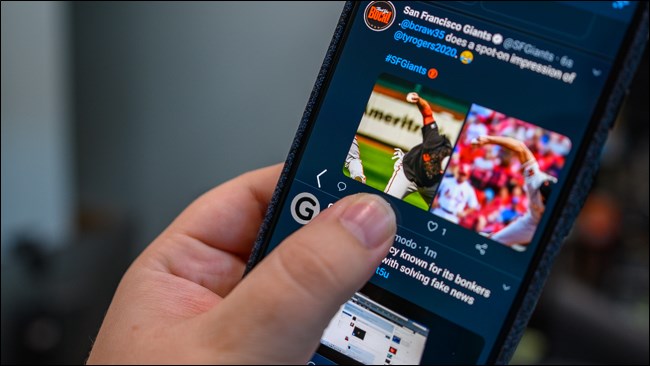
Gesture Navigation: It is a contentious feature but it is optional and could take a few days to adapt to it but once you did, there’s no going back although there are some shortfalls. Gesture Navigation introduced with Android 10 replaced any virtual buttons with a slim slider that sits on the bottom edge of the display. Drag it to swipe between apps or switch it up a bit to visit the Home screen or swipe it up to the center to view recent apps preview. Use both the left and right edges that doubles as ‘back’ button thereby catering a large screen real estate.
Privacy & Location Controls: With Android 10, you can ease of control on your privacy and location. Check out your web and app activities and select what you want to share and whatnot with new privacy settings. Award location to any app(s) based on your will so no more frill over apps using location without your consent.
5G & Foldable Ready: Android 10 now supports flawless support to foldable displays may it be folded or unfolded. Google has also added support to 5G network allowing the users to access 5G services if their phones are compatible with it without any hassle.
Security Updates: Instead of waiting for weeks for either the OEMs or the carrier send security updates, the Project Mainline makes it sure that Android 10 enabled smartphones to get the latest security patches and bug fixes via Google Play Store although traditional updates will continue due to their upper hand in resolving certain issues with the smartphone or any functionalities.
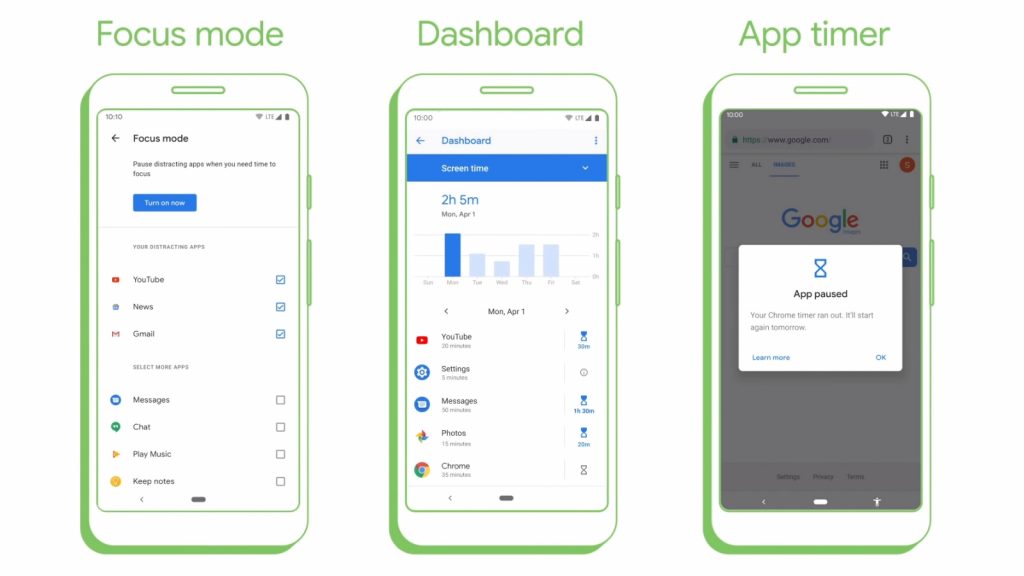
Digital Wellbeing: Teased previously as well, the newly revamped Digital Wellbeing app on Android 10 that enables creating and maintaining better habits w.r.t. using smartphones. It also comes with Focus Mode where users can add apps for distraction-free work.
List of Android 10 Supported Doogee Devices
Doogee X100
The Doogee X100 sports a 1GB RAM plus 8GB internal storage and runs on a watered-down Android 8.1 Oreo Go Edition with MediaTek MT6580A processor. It could get an Android 10 GO Edition although we aren’t 100% confirmed as Doogee hasn’t made a formal statement about it yet.
Status: It could get an Android 10 Go Edition
Date: To Be Announced
Doogee X90L
The Doogee X90L, on the other hand, has a 3GB + 16GB storage option along with MediaTek MT6739 quad-core processor. The device runs with Android 8.1 Oreo Go Edition onboard and since it was released just this year, it could get an Android 10 Go Edition as well although not early than mid-2020.
Status: It could get an Android 10 Go Edition
Date: To Be Announced
Doogee X90
Doogee X90 is again a GO Edition device with Android 8.1 Oreo onboard. It runs on a 1+16GB MediaTek MT6580A quad-core processor and has dual rear and single front camera housed in a waterdrop-shaped notch on a 6.1-inch IPS display. The device could get bumped to Android 10 Go Edition although the timeline is still a big question.
Status: It could get an Android 10 Go Edition
Date: To Be Announced
Doogee N10
The next is the budget-range Doogee N10 which has a 5.84-inch IPS display with an iPhone X-like notch. The device comes with 3+32GB of storage and has a Unisoc SC9863A and finally, has Android 8.1 Oreo onboard. However, we aren’t sure about the timeline that it would get Android 10 if in case Doogee sought after upgrading it although we aren’t sure yet.
Status: It could get an Android 10
Date: To Be Announced
Doogee Y8C
Doogee Y8C is another Go Edition device with MediaTek MT6580M processor with 1+16GB configuration. It hosts a giant 6.14-inch IPS display powered by 3,400 mAh Li-Ion battery and has an Android 8.1 Oreo onboard. Since Doogee hasn’t made a list of Android 10 support Doogee devices, we aren’t sure if Doogee Y8C makes into the list or not so take it with a pinch of salt.
Status: It could get an Android 10
Date: To Be Announced
Doogee S40
The S40 is a phone that falls in budget category with its mediocre 2+16GB config and MediaTek MT6739 quad-core with PowerVR GE8100 GPU. The device also has a 4,650 mAh battery and runs on the latest Android Pie 9.0 out-of-the-box which raises the probability that it is likely to get Android 10.
Status: It is likely to get an Android 10
Date: To Be Announced
Doogee Y8 Plus
The Doogee Y8 Plus comes with better 3+32GB specifications than Doogee Y8. It packs in an Helio A22 quad-core processor and has Android Pie 8.0 onboard out-of-the-box that makes it a potential device that will get Android 10 but take it with a pinch of salt as Doogee hasn’t confirmed the list of Android 10 supported Doogee devices yet.
Status: It could get an Android 10
Date: To Be Announced
Doogee S90
Doogee S90 is a flagship smartphone with Helio P60 octa-core processor coupled with 128GB internal storage and 6GB of RAM. The device packs in a beefy 5,050 mAh battery and has Android Oreo 8.1 out-of-the-box which are the specs that could attract Android 10 for sure as per my knowledge.
Status: It is likely to get an Android 10
Date: To Be Announced
Doogee Y8
The phone with 3GB RAM and 16GB ROM, Doogee Y8 has a 6.1-inch IPS display with a waterdrop-shaped notch at the front. The processor is a MediaTek MT6739 and it runs onboard with Android Pie 9.0. This is a potentially compatible device to get Android 10 if it materializes although we aren’t confirming it as of now.
Status: It is likely to get an Android 10
Date: To Be Announced
Released in the Year 2018
Note that these are the phone released in 2018 and are under two-years of support period although that doesn’t mean it will surely get Android 10. Based on the specs and other factors, we have created a list of phones released last year with their probability of getting the update.
| Model | Status |
| Doogee Y7 | It could receive Android 10 update |
| Doogee Y7 Plus | It could receive Android 10 update |
| Doogee X60 | It could receive Android 10 GO update |
| Doogee X80 | It could receive Android 10 update |
| Doogee X11 | It could receive Android 10 update |
| Doogee X10S | It could receive Android 10 update |
| Doogee S80 Lite | It is likely to get Android 10 update |
| Doogee S80 | It is likely to get Android 10 update |
| Doogee BL5500 Lite | It could receive Android 10 update |
| Doogee S55 Lite | It could receive Android 10 update |
| Doogee S70 Lite | It could receive Android 10 update |
| Doogee S70 | It is likely to get Android 10 update |
| Doogee X70 | It could receive Android 10 update |
| Doogee S55 | It could receive Android 10 update |
| Doogee X50L | It could receive Android 10 GO update |
| Doogee BL9000 | It is likely to get Android 10 update |
| Doogee X50 | It could receive Android 10 update |
| Doogee S60 Lite | It won’t get an Android 10 |
| Doogee X55 | It won’t get an Android 10 |
| Doogee X53 | It won’t get an Android 10 |
| Doogee X60L | It won’t get an Android 10 |
| Doogee S50 | It won’t get an Android 10 |
List of Doogee Devices That Aren’t Eligible for Android 10
Usually, smartphone manufacturers support their smartphones for a maximum of two years from its original date of release. This means any phone released in 2017 and before is practically not supported by Doogee and might not receive Android 10. As said, there could be an exception in case Doogee does update one or more devices from 2017 or so and since we haven’t received an official list of Android 10 Doogee devices, we aren’t sure about it either.
Released in the Year 2017
| BL12000 Pro | BL12000 | Mix 2 |
| Mix Lite | S30 | BL7000 |
| S60 | X30L | X20L |
| X20 | BL5000 | X30 |
| Mix | X10 Shoot 2 |
Released in the Year 2016
| Doogee Shoot 1 | X9 Mini | T5S |
| Y6 Max 3D | Y6 Max | X9 Pro |
| Y6 Piano Black | Y6 / Y6c | X7 |
| X7 Pro | T5 Lite | T5 |
| X5 Max Pro | T3 | T6 Pro |
| X5 Max | F7 / F7 Pro |
Released in the Year 2015
| Doogee X3 | DG320 | X6 Pro |
| Y300 | T6 | Y200 |
| Valencia 2 Y100 Plus | X5S | F5 |
| X5 Pro | X5 | F3 Pro |
| F3 | Nova Y100X | Valencia 2 Y100 Pro |
| Valencia 2 Y100 | Iron DG750 | Turbo mini F1 |
| X6 | Ibiza F2 |
Released in the Year 2014 & 2013
| Leo GD280 | Titans2 DG700 | Hitman DG850 |
| Turbo 2 DG900 | Kissme DG580 | Voyager2 DG310 |
| Mint DG330 | Latte DG450 | Valencia DG800 |
| Dagger DG550 | DG-Phablet DG685 | Collo 3 DG110 |
| Find DG510 | Pixels DG350 | Titans DG150 |
| Discovery DG500C | Rainbow DG210 | Bigboy DG600 |
| Max DG650 | Moon DG130 | Hotwind DG200 |
| Collo DG100 | Max DG650S | Turbo DG2014 |
Why my Doogee phone isn’t getting any update?
If you have gone through the explicit list I have created above, you must have guessed if your phone is listed under phones that are likely to get the update, phones that could get the update and finally, those which will not get the update for sure. If you fall under the third category, you might be wondering why?
The answer is complex since there are too many moving parts involved in the process of rolling out an update and incompatibility at any stage can cause the phone to become unsupportive. For example, the usual process is Google (Android) → OEM → End User. However, if there’s a carrier or an unlocked device involved in the process, it becomes Google → OEM → Carrier → End-user. The whole process can take some time and if the OEM is actually creating a custom UI for the stock Android OS, expect it to delay further.
Now, on Google’s side, it launches a new Android OS every year but with slightly higher minimum prerequisites and abundant features. On the OEM’s side, it releases many phones a year with varying specifications and processors which means tweaking the stock Android with its custom UI (if any) and then programming it to fit suitably for phones with different specs. Here, the processor must be compatible to support two major upgrades and must have drivers needed to support the update as well. This creates a lot of friction and thus, your OEM will usually cease support to phones released a year or more before Android 10 hits the market which means it doesn’t have to look out for old phones but concentrate on newer models.
What to do if my Doogee smartphone isn’t getting any update?
In case you aren’t satisfied or just fed up of using the same Android OS or say the same Android platform, you can search for compatible custom ROMs available for your phone such as LineageOS, Pixel Experience, etc. You can also try a phone that comes with OEM’s custom UI and not a stock Android which has a revamped UI that must spice up your phone experience. You can also buy a new phone to get the latest Android update if you want.
