Now everyone today has a smartphone where we keep all out important data. And one of the most common issues that we as a mobile user come across is accidental software crashes. Though not every smartphone software crash is severe, there are times where we cannot get out the device to work at all and all our important data stored on the device is blocked. If you are an aware user of a smartphone then, you might have created a backup of all the data of your mobile. But, there are very fewer chances of it and most of the time users have complained regarding the loss of their important data that includes videos, photos, files, documents, contacts, SMS, etc.
However, there is plenty of solutions available on the internet that claim to perform backup and restore tasks. Though it is a very easy task to find one software the important thing is to find the right one. In this post, we are going to review a device management software called MobiKin Assistant for Android and give our honest review of this software. To give an overview, this device packs in a lot of features that we as a user search for. So, without any further ado, let us get straight into the article itself:
Page Contents
MobiKin Assistant for Android – Review
One of the easiest to use and powerful Android device management software that I used is the MobiKin Assistant for Android. With the help of this software, you can very easily create a backup of your mobile data be it a photo, video, SMS, contacts, documents, etc, just with a tap of a button. Moreover, the MobiKin file manager supports all the latest and old Android devices. However, it is recommended to go for the trial version and see if it works with your device and then go for the full version of the device.
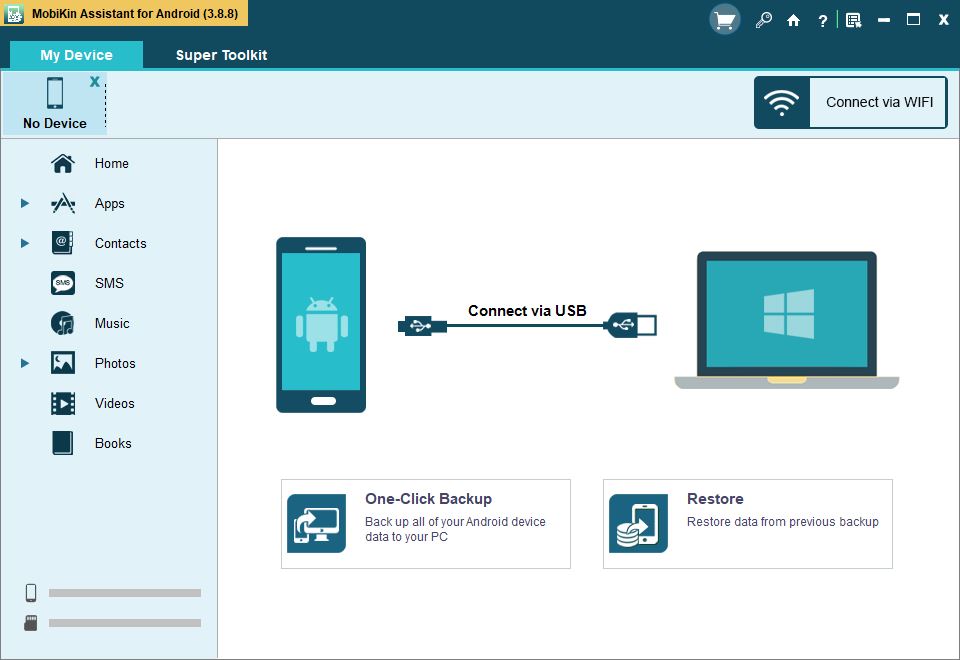
I have been using this software for quite sometime and below is the list of features that makes this MobiKin file manager software standout from the rest of the devices:
Features
1. One-Click Features
You might be familiar with this term “One-Click”. And literally, the MobiKin device manager software does the tasks like creating a backup, and restoration of any data be it images, videos, documents, app data, applications, SMS, call list, contacts, etc in just one-click. There is not much to explain as MobiKin software does the job pretty well and I did not come across any issues while testing out this software.
2. Device Management
Now device management is a big term and under it comes to a lot of tasks. Like for example, with the help of the MobiKin software, you can easily manage apps, contacts, SMS, music, photos, videos and whatnot. Let us take a look at each one of them in more detail:
- Manage Apps: You can install, uninstall, export, and perform various other functions with the help of MobiKin software that you could do on your smartphone. Just head to the left side panel of the software then click on apps>>user apps and this will populate all the apps installed on your connected device.
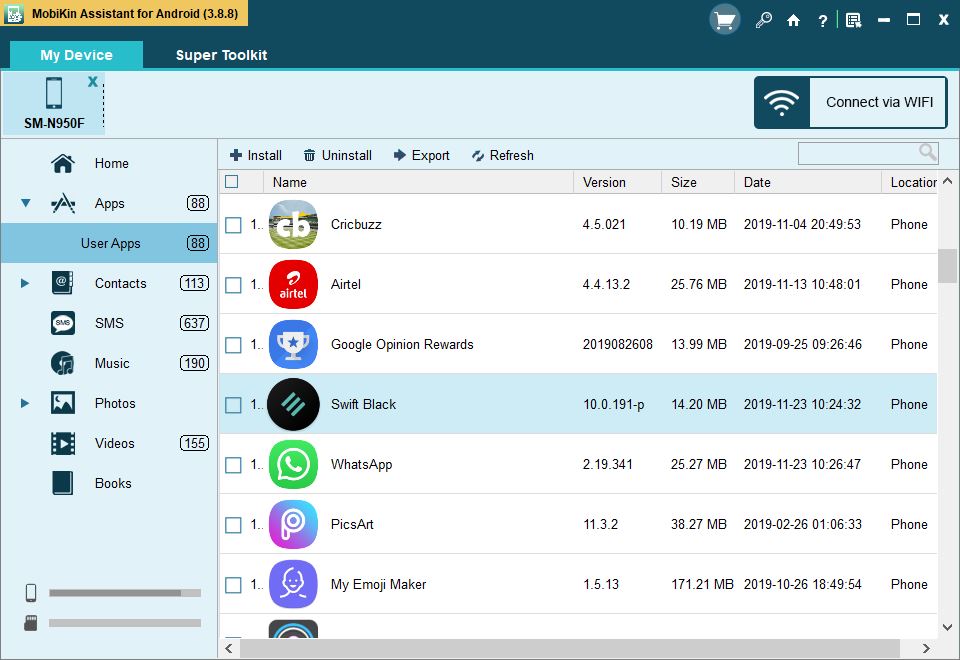
- Manage Music: You can straight away manage all the music files stored on your device. You can delete, import, move any music file on your device with the help of the MobiKin file management application.
- Manage Contacts: If you have a habit of frequently changing your smartphone then, this feature might come very handy as this allows you to quickly create a backup of the contacts of your device. Later on which you can export to your new device pretty easily using this software.
- Not only the above mentioned, but you can also manage the SMS, photos, videos and any file stored on your smartphone.
3. Save Screenshot
One more interesting feature I came across is with the help of the desktop software of MobiKin, you can easily take a screenshot of your device. You just need to make sure that you are running the MobiKin mobile app and you can navigate to the app or anywhere on your device of which you want to take a screenshot and press the screenshot button placed on the main menu of the MobiKin app.
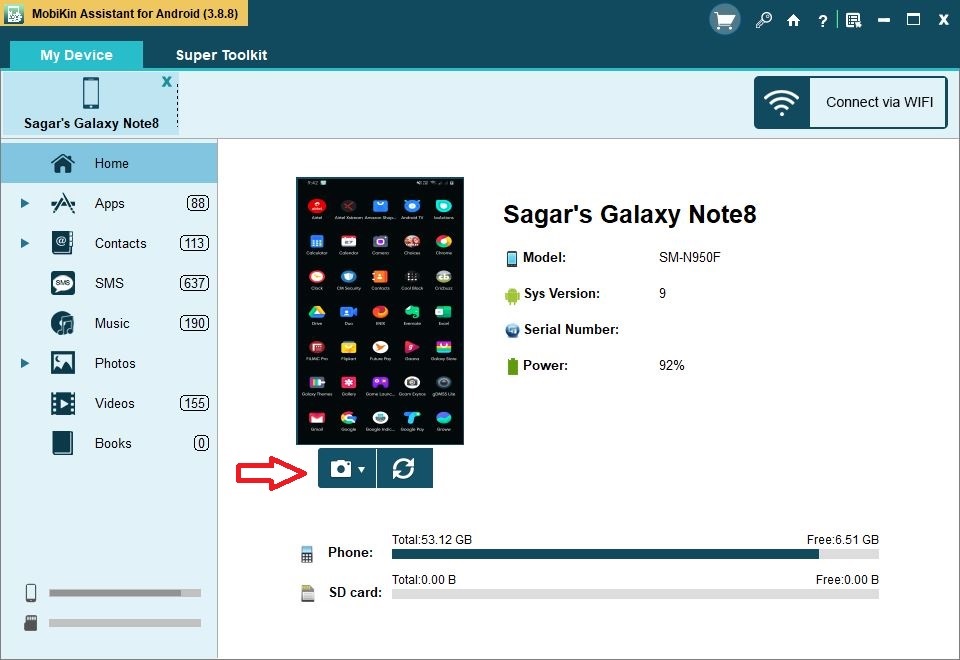
4. Manage Multiple Android devices
If you own multiple Android smartphones then this software is one of the best data management software that allows you to manage multiple Android devices at the same time. You just need to connect your devices to the USB port on your PC/Laptop and you can then quickly manage all of your connected Android devices. The connected devices will be shown on top of the Menu Bar. Just tap on the specific smartphone in order to start managing your devices.
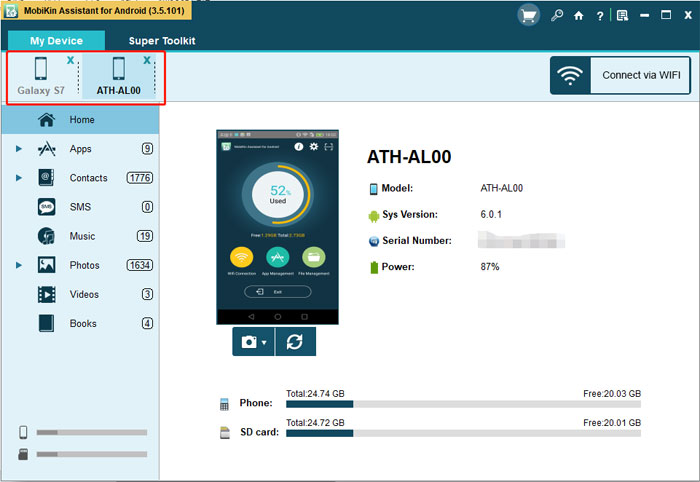
5. Platform Compatibility
As versatile it can get, the MobiKin software can easily be used on different OS like macOS, Windows, Android, iOS. However, there is a minimum spec that you need to have (which is not a big deal!) for instance, Windows 10/8/7/Vista/XP. Moreover, you need to make sure that you are running on Android 2.1 or above in order to be able to use this software on your device. Besides, if you own a macOS then all the features as explained for the Windows platform also apply for macOS operated laptops.
Pricing
The MobiKin file management assistant is available for $29.95 for a 1-year complete license that includes, 90 days money-back guarantee, 100% security guarantee, free customer support, and personal information protected by SSL Tech.
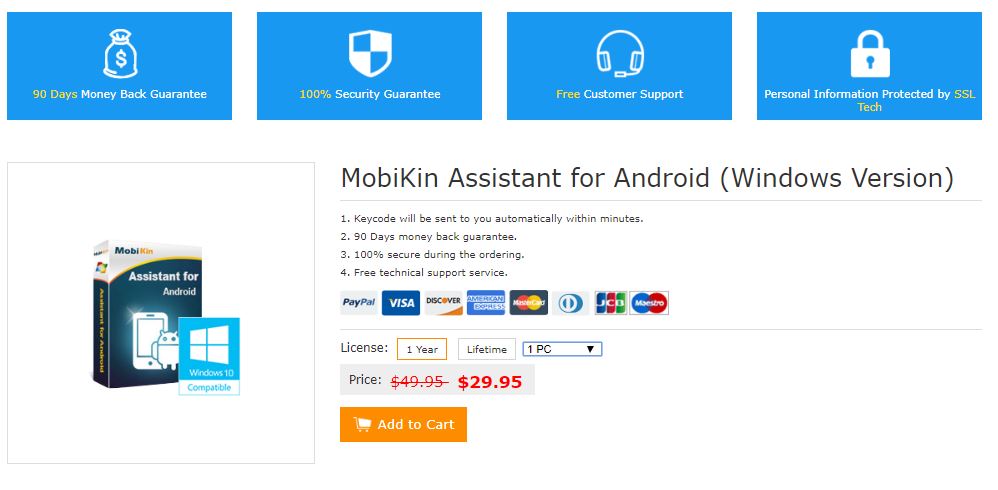
Conclusion
So, there you have it from my side in this post. I have been personally using this software for quite a while now and did not stumble upon any issues. Moreover, the user interface is pretty easy and anyone can get a hang of this software very quickly and without any hassle will be able to create a backup, restore and manage all the data on their smartphones. Moreover, the full version is also available at a decent price however, I would advise you to first use the trial version. I’d definitely recommend MobiKin Assistant for Android.
