In this guide, we will show you the steps to install the firmware on your MediaTek device using the MTK Flash Tool. There could be quite a few reasons as to why you would prefer to manually install the stock firmware. First off, the OEMs usually release the OTA updates in batches, hence not everyone gets the update at one go. However, if you manage to get hold of the update package, then you could manually flash the firmware file and install the latest OS update onto your device.
Furthermore, if you prefer to try out the custom development tweaks, such as installing custom binaries or mods, then there is always a chance of things not working as expected. Your device might get soft-bricked or go into a bootloop. However, you could easily fix this issue and get your device back to life by flashing the firmware file. So with such a long list of benefits attached, flashing the firmware using MTK Flash Tool might become an absolute necessity. Therefore, without any further ado, let’s check out the required instructions.
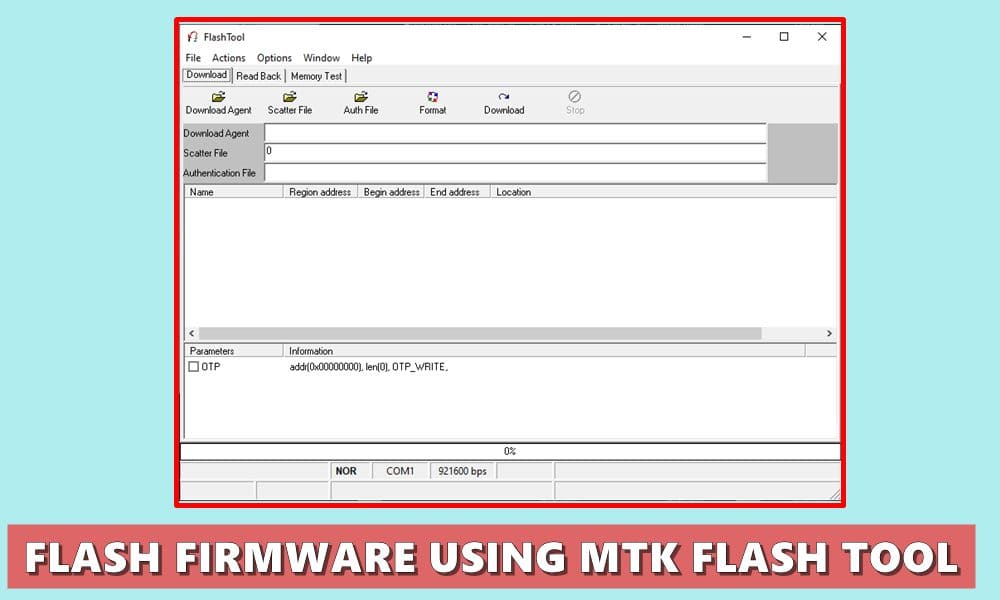
Page Contents
What is MTK Flash Tool
MediaTek Flash Tool or more popularly known as MTK Flash Tool beholds a plethora of useful functionalities. Here are some of its noteworthy attention worthy of a mention:
- Flash Firmware: The tool has made it extremely easy to flash the firmware file onto various Mediatek devices. Just load the firmware file, hit the Download button, and your task stands complete.
- Support Various Firmware Formats: This tool supports both the .CFG as well as the .TXT files that are present inside the MTK firmware package.
- Portable App: Being portable in nature, you don’t have to carry out any installation steps. Just extract it from your PC and you may directly start using it.
So these were some of its important features. Let’s now check out the steps to install firmware via the MTK Flash Tool.
Download MTK Flash Tool | How to Flash Firmware Using It
Before starting off with the instructions, there are a few files that you need to get hold of. So download it from the below section and only then proceed with the flashing steps.
Prerequisites
- Download and install the MediaTek VCom Drivers on your PC.
- Next up, download the MTK Flash Tool onto your PC: MTK_FlashTool_v5.1624.zip
- Likewise, you will also have to download the stock firmware for your MediaTek device.
Instruction Steps
- To begin with, extract the downloaded MTK Flash Tool to any convenient location on your PC.
- Now head over to this extracted folder and double click on the Flash_Tool.exe file to launch the tool.
- Once the tool opens, click on the Scatter/Config button.
- Now browse to the cfg or txt file of the stock firmware, select it, and click OK.
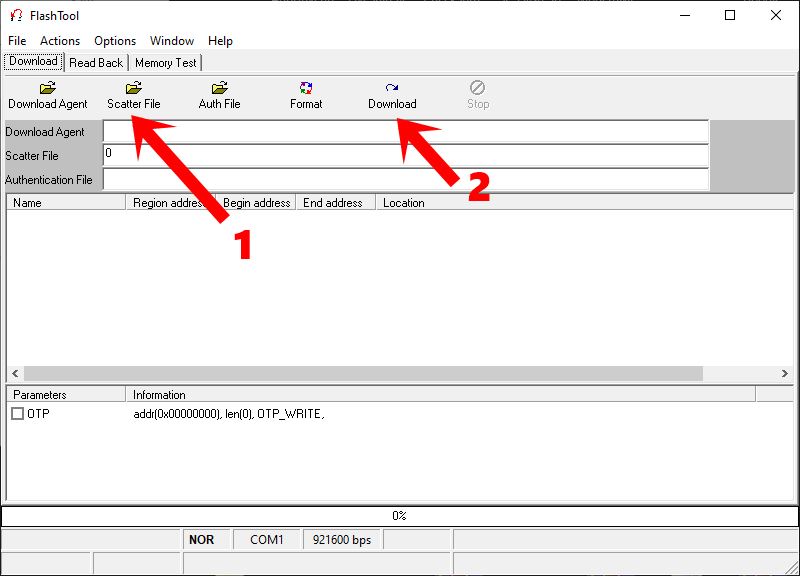
- When that is done, power off your device and connect it to the PC via USB cable.
- Hit the Download button on the Tool and the flashing shall now begin.
- Once done, you shall be notified of the same via the green circle icon.
- At that instance, you may remove the device from the PC and close the tool.
So this was all from this guide on how to install stock firmware on your MediaTek device using the MTK Flash Tool. If you have any queries concerning the aforementioned steps, let us know in the comments. Rounding off, here are some equally impressive iPhone Tips and Tricks, PC tips and tricks, and Android Tips and Tricks that you should check out as well.
