Google has released the Android 11 Developers Preview for the developers to test out the features and make the apps and games compatible with it. Note that there will be a total of six updates before the stable version rolls out for the public according to the official timeline shared by Google regarding Android 11 update. The good thing is that all Pixel devices, except the first generation, have been included for testing out the Android 11 Developers Preview. The essential phone has also been excluded from the list as the company has decided to call it quits from the smartphone industry.
In total, there will be a total of 3 Developers Preview update and 3 Beta updates before the stable Android 11 update. Developer Preview is meant for the developers to make apps compatible with the next version of Android.
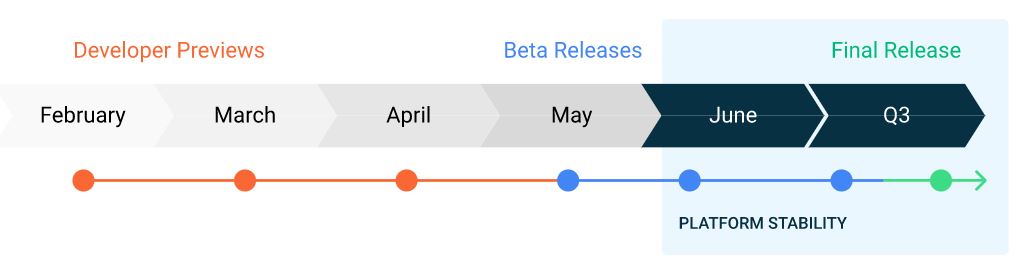
Surprisingly, according to an XDA report, in the System UI component of Android 11, there is a mysterious new gesture system code called Columbus which when activated, allows you to double-tap on the back on the phone to launch certain actions. These actions could be for launching Camera, Assistant, play and pause media, etc. Moreover, this feature might be exclusive to Pixel devices or the upcoming Pixel 5 or the Pixel 4a devices for that matter.
Matter of fact, this new gestures system called Columbus does not require any need for special hardware to work and it just uses the gyroscope and accelerometer. XDA members were able to get the gestures working not only on Pixel 2 XL but on Pixel 4 XL as well. Below is the list of gestures that are working perfectly fine with the new Columbus gesture system:
- Dismiss timer
- Launch camera
- Launch Google Assistant
- Play/pause media
- Collapse status bar
- Silence incoming phone calls
- Snooze alarms
- Unpin notifications
- Perform a “user selected action”
The code for ‘Columbus‘ in Android 11 is currently non-existent class in SettingsGoogle called COLUMBUS_GESTURE_TRAINING. This also hints that the Settings app will contain gesture training activity during the SetupWizard. You can check out the video demonstrating Columbus double tap gestures:
