From this post, you can download and install the latest Android 13 stable update for the OnePlus 9R devices. Now that Google has released the stable build of its latest OS, Android 13, many OEMs are quick to jump on this bandwagon. Going by the track record of OnePlus, it is no surprise that they have also released an update for their latest flagships. This new OxygenOS 13 update would bring in a plethora of noteworthy features for the end-users.
To begin with, the new brings in improvements like multi-language support, user privacy, revamped clipboard features, and more. Other than these, there are a few design changes, like an updated media player and support for themed icons to match wallpaper colour. Here are the detailed instructions to download and install the latest Android 13 update for the OnePlus 9R devices.

Page Contents
OnePlus 9R Features:
The Oneplus 9R features a 6.55-inch Fluid AMOLED panel with a resolution of 1080 x 2400 pixels and an aspect ratio of 20:9. It has a refresher rate of 120Hz and supports HDR10+ content. The display is protected by Corning Gorilla Glass 5. Under the hood, we have the Snapdragon 870 5G chip built on a 7nm manufacturing process. This is an octa-core processor with one Kryo 585 core clocked at 3.2 GHz, three Kryo 585 cores clocked at 2.42 GHz, and four Kryo 585 cores at 1.8 GHz. For handling the graphics-intensive tasks, we have the Adreno 650.
In terms of cameras, we have a quad-camera setup at the rear and a single camera at the front. The rear quad-camera consists of a 48 MP primary sensor paired with an f/1.7 lens, a 16MP ultrawide sensor paired with an f/2.2 lens, a 5MP macro sensor paired with an f/2.4 lens, and a 2MP monochrome sensor paired with an f/2.4 lens. Coming to the front, we have a 16MP sensor paired with an f/2.4 lens. The rear camera can capture 4K videos at 60fps, while the front camera is only limited to 1080p video recording. We get Optical Image Stabilization or OIS with only the primary camera at the rear.
How to Install Android 13 (OxygenOS 13) for the OnePlus 9R
Before we start with the instructions, there are a few prerequisites that you need to checkmark. Make sure your device qualifies for all these requirements, as mentioned below:
Prerequisites
- First and foremost, take a complete device backup. This is because updating from Stable official (MP version) or Open Beta (OBT Version) to the Android 13 build will erase all the data from your device.
- Your device should also have a minimum of 3GB of free storage space.
- Ensure to keep your device sufficiently charged, so it doesn’t turn off midway through the process.
- Remember that carrier-version device such as TMO and VZW isn’t compatible with these builds.
Download Android 13 (OxygenOS 13)
You may now download the Android 13 for the OnePlus 9R devices from the below links:
| Software Version and Downloads | Changelog |
OxygenOS 13 F.16
|
|
How to Install Android 13 on OnePlus 9R
- To begin with, transfer the downloaded package to your device.
- Then head over to the Settings page on your device.
- Scroll to System and tap on System Updates.
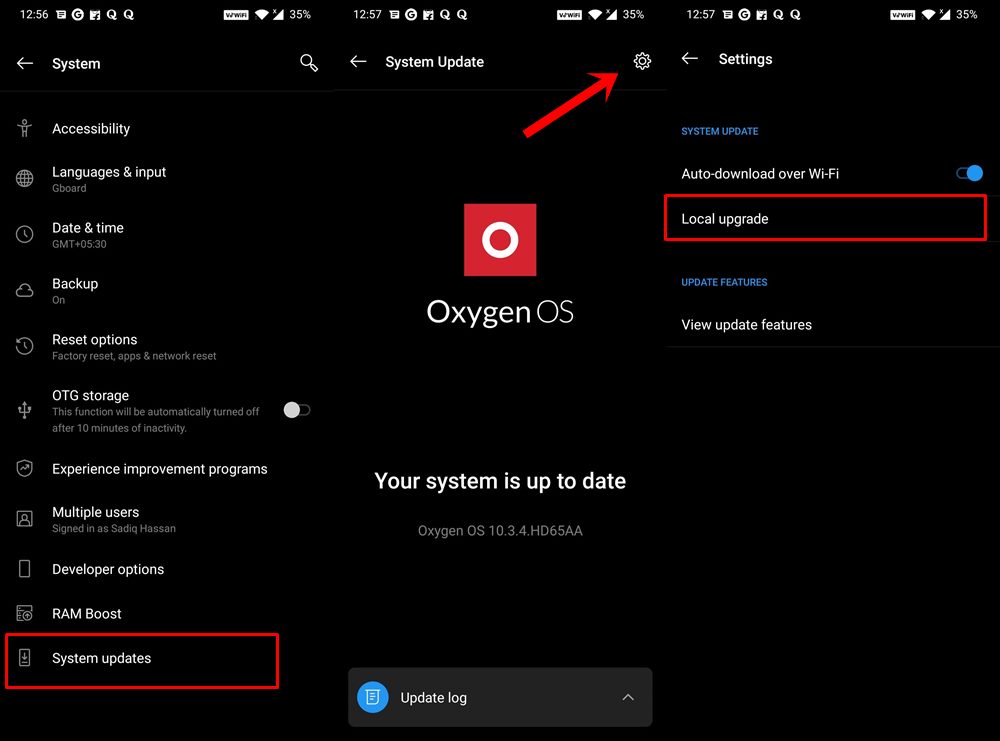
- Then tap on the gear icon at the top right and select Local Upgrade.
- Navigate to the downloaded update file and select it.
- Now hit the Upgrade button and wait for the process to complete.
- Once the installation is complete, tap Restart. Your device will now reboot to the latest OS.
That’s it. These were the steps to download and install the latest Android 13 update for the OnePlus 9R. Please let us know in the comments section if you still have any queries. Rounding off, here are iPhone Tips and Tricks, PC tips and tricks, and Android Tips and Tricks, which you should also check out.
