Today Google announced the first Android 8.1 Oreo Developer Preview for all the Google supported Nexus and Pixel devices. This update is sent to all the devices who have enrolled for Android Beta Program. In case if you already signed up for Android Beta Program, then you may receive the Android 8.1 Oreo with build number Opp5.170921.005 on your device.
The update will be sent via OTA (Over the Air) to the device who has enrolled for Android Beta Program. In case if you have not enrolled, then check out this link to sign up for Android Beta Program to get the official Android 8.1 Developer preview 1 on your device. The update comes with build number Opp5.170921.005. In case if you have not received the official OTA update, then you can simply flash the Opp5.170921.005 Android 8.1 Oreo Developer preview image on your device manually.

Here you can download the Android 8.1 Developer preview by simply following the guide. The guide is simple and easy to follow. All you need is to backup the device before flashing. We are not responsible for the loss of data and damage.
At anytime you can download the Opp5.170921.005 build and install it manually. Check out the download link below to install the Opp5.170921.005 Android 8.1 Oreo Preview build on your Pixel and Nexus supported device.
Page Contents
Here is the list of supported device:
- Nexus 5X
- Nexus 6P
- Pixel C
- Pixel
- Pixel XL
- Pixel 2
- Pixel 2 XL
Manually flashed system images do not automatically receive OTA updates to later Developer Preview milestone builds or the final, production version. Make sure to keep your environment up-to-date and flash a new system image at each Developer Preview milestone.
If you decide you want to get OTA updates after manually flashing a device, all you need to do is enroll the device in the Android Beta Program. You can enroll the device at any time to receive the next Preview update over the air.
Opp5.170921.005 Android 8.1 Oreo Developer Preview 1
| Device | Download Link |
|---|---|
| Nexus 5X | bullhead-opp5.170921.005-factory-e5622807.zip |
| Nexus 6P | angler-opp5.170921.005-factory-a45d3eab.zip |
| Pixel C | ryu-opp5.170921.005-factory-94249682.zip |
| Pixel | sailfish-opp5.170921.005-factory-47da29c4.zip |
| Pixel XL | marlin-opp5.170921.005-factory-56bbae3e.zip |
| Pixel 2 | walleye-opp5.170921.005-factory-0d727d22.zip |
| Pixel 2 XL | taimen-opp5.170921.005-factory-879b105d.zip |
Simple steps install Android 8.1 Developer Preview 1 on Nexus and Pixel :
- You are required to unlock the bootloader of your handset that remains on an activated mode before you can flash the system image of Android 8.1 Oreo Developer Preview 1 on your phone. Having done that you can move ahead to the second step.
- To run Android Debug Bridge commands on your Android device you first have to install the ABD and Fastboot drivers on your windows/MAC. After that the ADB folder icon will be instantly visible on either your desktop or C:/ADB i.e. Windows C drive.
- Next step is to extract the files of Android 8.1 Developer preview by opening the ADB folder. It is the file that you downloaded as Step 2 which has been saved in your C drive.
- As the next step long press and hold the ‘Shift” key and right click on Android Debug Bridge folder to select ‘Open command window here.’
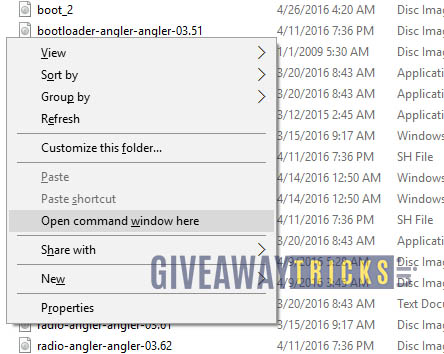
- In the command prompt windows need to enter a command for which tour phone has to be connected to your computer system. The command is as follow:
adb devices
- Using the following command boot your handset into bootloader mode.
adb reboot bootloader
- Your phone will now automatically reboot itself into the bootloader mode
- Finally you can now begin the installation of Android 8.1 on your phone device. Firstly, open the Android 8.1 files that are present inside the folder of ADB and simultaneously locate the flash-all script. To run the files double click on it to begin the installing process on your phone.
- You will be asked to press any key to exit as soon as you are through with flashing the Android 8.1 preview. Please do not exit from the terminal unless you are asked to do so.
- Lastly, all you need to do is reboot your Android device and begin your experience of Android 8.1 Developer Preview.
Features of Android 8.1 Oreo Developer Preview 1:
- Neural networks API: The Neural Networks API (NNAPI) provides apps with hardware acceleration for on-device machine learning operations. The API supports on- device model creation, compilation, and execution.
- Notifications: Apps can now only make a notification alert sound once per second. Alert sounds that exceed this rate aren’t queued and are lost. This change doesn’t affect other aspects of notification behavior and notification messages still post as expected.
- Improved targeting for low-RAM devices
- Autofill framework updates: custom descriptions that the Android System shows in the autofill save UI, specify a Validator object that your app can use to decide if the Android System should show the autofill save UI, and more.
- EditText updates
- Programmatic Safe Browsing actions: Devs can control whether an app reports known threats to Safe Browsing, and have the app automatically perform a particular action—such as going back to safety—each time it encounters a URL that Safe Browsing classifies as a known threat.
- Video thumbnail extractor: The MediaMetadataRetriever class has a new method, getScaledFrameAtTime(), that finds a frame near a given time position and returns a bitmap with the same aspect ratio as the source frame, but scaled to fit into a rectangle of given width and height.
- Shared memory API: Android 8.1 (API level 27) introduces a new SharedMemory class. This class allows you to create, map, and manage anonymous shared memory that can be used by multiple processes or apps.
- WallpaperColors API: Adds support for managing wallpaper colors. This feature lets you create a WallpaperColors object from a bitmap, a drawable, or by using the first three most visually representative colors. You can also retrieve details of the first three noticeable colors of a wallpaper.
- Fingerprint updates
Source: Androidpolice //
