Day by day the smartphone markets are getting advanced. In each updated variant, the power of the device gets increased with a decrease in the size. But when the processing power increases, more heat will be generated from the device. This is a common problem faced by the Android phones as they find it difficult to release the heat properly. This problem is not at all an issue in iPhone, BlackBerry or Windows phone. You can try the below fixes to the Overheating Problem in Xiaomi Redmi Note.
The non-optimized hardware bestowed without proper evaluation in the Android devices are the primary reason for overheating of the Android devices. We are now availing the processors that had reached the gigahertz level and RAM up to the 8 gigabytes level in the latest Android phones. This level is set to increase with emerging variants in the Android market. But this will make them powerful on one hand and overheated on the other side.
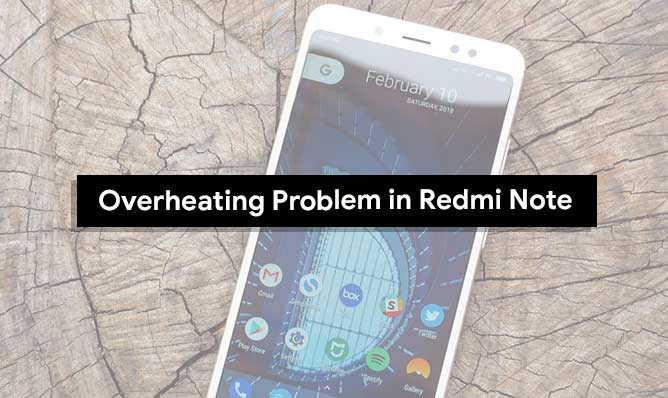
Your devices can get damaged through overheating ranging from getting stuck or shutdown in the midst of usage, to the extent of the internal components getting damaged making the device unusable. The worst thing that can happen is the exploding of your device which can push you into a physical injury. Same is the issue with Xiaomi Redmi Note devices especially with Redmi Note 3 and Note 4.
Reading all this, you don’t need to get really worried. We will introduce you to several ways to make your device cool down and prevent it from overheating. This guide can be useful for most of the Xiaomi devices.
Page Contents
Fix the Overheating Problem in Xiaomi Redmi Note
If you have faced Overheating Problem in Xiaomi Redmi Note, then you can try some of the below solutions to see if you can fix the problem.
1. Upgrade to the latest version of the software:
You need to confirm that your device is on the latest software. Xiaomi always launches the latest MIUI OTA updates to fix certain bugs and issues including overheating. You can manually check for the latest upgrade as follows:
Go to Settings > About Phone > System update.
2. Remove all the bloatware apps:
Even after the updation of software, if the overheating still persist, then you should try deleting all the bloatware apps from your MIUI 7/8 device which causes the heating issue.
3. Do not use duplicate chargers:
Duplicate chargers can also cause overheating issue on your device. So always try to use the original charger from the device manufacturer.
4. Remove the widgets and Live wallpapers:
You can try with removing the widgets and the live wallpapers from the device and you can resolve the overheating issue to an extent.
5. Some additional points:
- You should not overuse your phone as the Android devices are not made for a continuous usage.
- It is highly recommended to play the fast-paced graphics intensive games in a balance in your device. These games can consume a major part of your battery and can lead to overheating.
- The defective battery can also be a reason for the overheating issue. To detect the faulty battery you should check whether your phone is getting overheated on the back side.
- Sometimes the case you have put on your phone for a stylish look can also be a cause of overheating.
- Some sort of malware or viruses can be the cause of overheating in some devices.
- You should try controlling the background apps from using the battery power and can prevent the overheating.
- Consider to keep the call for below one hour and also give the device a safe environment.
Hope all these solutions will help to fix the overheating problem in Xiaomi Redmi Note devices. If you have any queries, feel free to ask via comment or contact us page.
