Isn’t it feel like living in the future when you can control your lighting with just your voice command? Yes, this is not the future this is present, all thanks to the smart bulb range from Philips. Philips smart hue bulb can be easily controlled by using Alexa. But it’s frustrating when Alexa doesn’t listen to your command.
Many users have been facing issues where Philips Hue Bulb is not Connecting to Alexa. Don’t you worry; this article will help you in fixing the hue bulb connection problem with the voice assistant Alexa. By following all the necessary steps, you will be able to command your bulb with your Alexa again.

Page Contents
Fix: Philips Hue Bulb Not Connecting to Alexa
Most smart devices such as smart bulbs, smart switches, and smart plugs are not coming with Alexa support. This is a good step to convert your home into a smart home. But at the same time, it can be quite frustrating if the appliances are not connecting to Alexa.
Method 1: Basic Troubleshoot
Sometimes the fault is not the Alexa may be the fault of your internet connection. A weak internet connection will make it difficult for the smart devices to respond to your commands.
Try restarting the router and do some sped test to see if your internet connectivity is fast enough. If speed seems to be okay, check for firewalls and VPNs and switch them off if there are any active ones. And restart the device again.
Method 2: Problem with the Philips Hue Bridge
The first thing to do is check for the internet connection in the Philips hue bridge, as it is the main connection through which your smart bulbs are connected. Check if it has an active internet connection by checking the three lights up at the top. If all three lights are ON, your Philips hue bridge should be on.
The three lights are the three buttons.
- First is the power light. If the first is off, then it must be a power failure.
- Second light is the internet light, and if that is off, then it must have been a network failure. Check your router for connection in this case.
- Third light is the hue server light. If that is off, it means that bridge cannot connect to the server. In this case, Unplug the hue bridge and plug it in again after 30 seconds.
Method 3: Problem with the Alexa
Alexa needs updates like all the other software, it is always great to have the latest version installed on your device. Sometimes Alexa can lose its connection with the smart device; in this case, all you can do is remove the device from Alexa and add it again. Here is how you can do this.
- Open the Alexa app on your smartphone/tablets.
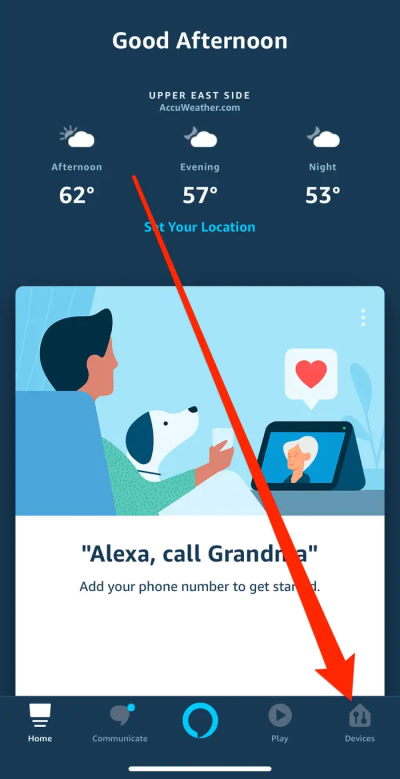
- Tap all devices and scroll from the list of devices you have added to the Alexa.
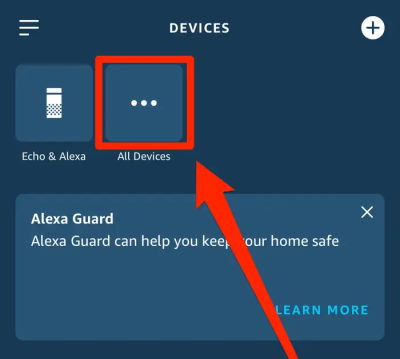
- Remove the device you want from the list. In this case, it will be a Philips Hue Smart bulb.
- Tap on the settings>Trash in the app
The device will be successfully removed from your Alexa. You can add the devices again by following the same procedure.
Method 4: Disabling/Enabling Alexa Skills
Alexa needs skills to be set up, and sometimes these skills work against you. You don’t have to worry, as this can be fixed by just enabling and disabling the skills. Here is how to disable and enable the Alexa skills.
- Open the Alexa app and press on my skills.
- Disable every Alexa skill and then enable it again.
- Restart the App, this will solve your issue in most cases.
Method 5: Remove and install the app again
Most of the time, a simple reset works fine, but if that doesn’t work, you can uninstall the app from your device. Then reinstall the app and add your Philips Hue bulb again to the app. “Sometimes all you need is to start everything again to fix it”.
Well, if that doesn’t work for you, you can try doing the same with the Philips app. Uninstall the Philip app and reinstall it and check if the problem persists.
Conclusion
Devices are getting smart day by day; these devices are making our smart home smart enough to respond to our voice commands. By following every Fix Steps, we have provided, you must have got ease in troubleshooting the Philips Hue smart bulb connectivity issues with the Alexa. If you are still facing the same problem, please contact the customer support of Philips Hue Bulb. It is possible that the bulb you received is the faulty one or is broken.
