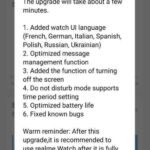UPDATE 1 (16th July 2020): Realme Watch has received another update, which bumps up the software version to v86.0. It optimizes the connection speed of the watch, fixes bugs, and brings in some other optimization as well. You could get a hold of the complete changelog and screenshot from the below section.
The Realme watch has received the latest V81.0 update with a bunch of optimizations, new features, and bug fixes as well. Apart from that, there is also the time period set for the DND mode and the support for seven new languages. The latter addition is indeed a welcome move, considering it is soon to be available in Europe as well.
On that note, the device has quickly become everyone’s favorite, thanks to its ability to provide amazing features at an affordable price. Belonging to the sub Rs 4000 price category, the watch with touch screen capabilities provides real-time heart rate monitoring as well. Coming back to the update, there was a message notification issue that was highly criticized.
The thing was earlier the watch only displayed the most recent notification, and pushing the other notifications to a region that wasn’t easily accessible at all. However, with the latest update, you could access the last 10 notifications via the drop-down list. On that note, let’s check out the complete changelog for the latest Realme watch update.

Realme Watch Update Tracker
You could keep a track of all the updates for your Realme Watch from the below tabular data. Every new update, its version, and the complete changelog, could easily be accessed right from the below table. Follow along.
Notes
Realme has also informed the user to keep a check on certain things. Do check out the below-mentioned points for the same.
- The update can be detected via the Realme link app only (App Version:1.1.94)
- Please keep Bluetooth and Watch connected with the phone.
- If you encountered any issue after the update, Don’t hesitate to submit feedback in [Bug Report]-[Accessories] board format.
Firmware Installation Instructions
Let’s check out the steps to install the latest firmware and update your Realme Smartwatch. Follow along.
- Download and install the Realme Link App on your device.
[googleplay url=”https://play.google.com/store/apps/details?id=com.realme.link&hl=en_IN”] - Launch it and you should see the update prompt. Update it right away.
- However, if that’s not the case, then tap on Realme Watch
- Then go to the Settings option situated on the top right corner
- Scroll down to the Device Update option
- Finally, tap on Update to start to upgrade.
So this was all from the Realme Watch Software Update tracker. This guide will be continuously updated as and when there is a new update in place. Bookmark this page and never miss the latest news surrounding the Realme Watch. Likewise, here are some iPhone Tips and Tricks, PC tips and tricks, and Android Tips and Trick that you could check out as well.