Xiaomi’s Redmi Note lineup is the most popular series from Redmi in India. Every new iteration brings in an exciting change, and this year with the Redmi Note 10 series, we have the inclusion of AMOLED panels. Globally four Redmi Note 10 devices were launched, and in India, there were three: Redmi Note 10, Redmi Note 10 Pro, and Redmi Note 10 Pro Max.
Unless you don’t have any other resort, you won’t stream an entire movie or play a hardcore online game on mobile data. Thus, WiFi makes up for quite a huge chunk when using the internet. However, just like any other feature on any smartphone such as Redmi Note 10 Pro, WiFi does fail. There are many impending issues from being unable to connect to the Wi-Fi or the Wi-Fi keeps disconnecting or no internet when connected to Wi-Fi and these are just a few of the issues users face.
But as always, every problem has a solution and we at GetDroidTips have a troubleshooting guide on fixing Redmi Note 10 Pro WiFi problems. And yes, you can use the same methods on other Android (and iOS) devices too.
Also Read

Page Contents
- Xiaomi Redmi Note 10 Pro Device Overview
- How To Fix Redmi Note 10 Pro Wi-Fi Problem?
- Start With The Basics
- Turn Off Bluetooth
- Check if you are connecting to the right band
- Reboot
- Toggle the Airplane Mode
- Refresh Connections
- Refresh Network Settings
- Connect a different device
- Wi-Fi Keeps Disconnecting Issue
- Wi-Fi Authentication Error
- Update the software
- Restore Factory
- Could It Be A Hardware Issue?
Xiaomi Redmi Note 10 Pro Device Overview
The Redmi Note 10 Pro was announced on the 4th of March, 2021. The smartphone features a 6.67-inch AMOLED display with a resolution of 1080 x 2400 pixels and an aspect ratio of 20:9. It has a refresh rate of 120Hz and a peak brightness of 1200 nits. Under the hood, we have the Qualcomm Snapdragon 732G, which is built on an 8nm manufacturing process. This is an octa-core process consisting of two Kryo 470 Gold cores clocked at 2.3GHz and six Kryo 470 Silver cores clocked at 1.8 GHz.
We have a quad-camera setup at the rear and a single camera at the front. The quad setup consists of a 64MP primary sensor paired with an f/1.7 lens, an 8MP ultrawide sensor paired with an f/2.2 lens, a 5MP macro sensor paired with an f/.2.4 lens, and a 2MP depth sensor paired with an f/2.4 lens. At the front, we get a single 25MP sensor paired with an f/2.5 lens which is housed in a center punch hole alignment. The rear setup is capable of 4K video recording, and the front is limited to 1080p video recording.
In terms of protection, we get IP53 certification for dust and splash protection. The phone runs on Android 11 with MIUI 12 skin on top of it. In terms of storage(UFS2.2) and RAM, we have three options: 6GB RAM + 64GB ROM, 6GB RAM + 128GB ROM, and 8GB RAM + 128GB ROM. We also get a 3.5mm headphone jack and a stereo speaker setup with this smartphone. In terms of connectivity, we have Wi-Fi 802.11 a/b/g/n/ac, dual-band, Bluetooth 5.1, GPS Yes, NFC (only in selected market/region), Infrared port, and USB USB Type-C 2.0.
For sensors, we have a side-mounted fingerprint sensor, accelerometer, gyro, proximity, and compass. Powering all of it is a 5020 mAh battery capable of 33W fast charging. The smartphone is available in three color options: Onyx Gray, Glacier Blue, and Gradient Bronze. A point to note here is that the Redmi Note 10 Pro global and Indian variants are different. The global variant has all the same specs as the Indian variant except for the primary rear camera sensor, which changes to a 108MP sensor paired with an f/1.9 lens.
How To Fix Redmi Note 10 Pro Wi-Fi Problem?
Here are the various troubleshooting methods you can use to fix the Wi-Fi problems with your Redmi Note 10 Pro.
Start With The Basics
Assuming that you are facing trouble using Wi-Fi on your Redmi Note 10 Pro (or other Android smartphones), there are a few basics that you should take care of.
Firstly, check if you have switched on Wi-Fi or not. This might sound bizarre though but you could be trying to connect to the Wi-Fi without turning it on. Another possible basic issue here is you tapped on the Wi-Fi tile on the Notification Panel but the phone didn’t register the stimuli.
In simple words, although you tapped on the Wi-Fi icon to enable it, it either didn’t turn on due to non-registry on touch or it could be a minor glitch preventing you from enabling Wi-iF in the first instance. Simply tap on the Wi-Fi icon multiple times to subside these instances. On the router’s front, check if you are connecting to the right router.
Turn Off Bluetooth
Somehow, Bluetooth causes various issues with Wi-Fi in case if you are using Wi-Fi over the 2.4GHz band. This is because both Wi-Fi and Bluetooth are using the same frequency, thereby Bluetooth does end up interfering with the former. There is a simple fix available and that is to simply fire up 5GHz frequency and this should fix the problem. Redmi Note 10 Pro supports both 2.4GHz and 5GHz bands, so do check if your router supports it too.
Check if you are connecting to the right band
Both your router and the phone should connect over to the same band to allow a seamless Wi-Fi experience. Check which bands your phone supports, in the case of the Redmi Note 10 Pro, it supports both 2.4GHz and 5GHz both you need a router that supports both the bands in order to connect to whichever band you want. Some older devices support 2.4GHz which means their devices are not compatible with the 5GHz frequency band.
Reboot
Rebooting the smartphone is like a swiss army knife of fixing problems. Be it Wi-Fi not connecting issue or if Wi-Fi is working properly and so on, this method will surely work (in most cases). Take your smartphone, long-press the power button, and shut it down or restart it.
If the Wi-Fi router not working, disconnect the router from a power source and keep it idle for a few minutes, and power it ON. Check if the Wi-Fi problem is sorted or not. If not, proceed with this guide.
Toggle the Airplane Mode
Another effective method to fix impending Wi-Fi problems on Redmi Note 10 Pro is to toggle the airplane mode. Once enabled, all cellular and Wi-Fi connections are disconnected automatically albeit you can enable the latter during an airplane mode too.
Toggling ON the airplane mode will give your phone a quick refresh from any radio transmissions, possibly fixing any impending issues with the Wi-Fi. Disable it after a few seconds to check if this troubleshooting method worked in your favor or not.
Refresh Connections
Issues like “not able to connect to the WiFi network” or the “Wi-Fi connection problem” or “if Wi-Fi keeps dropping”, and others, you can use this method to get it fixed.
Step 01: To pull it off, go to the Wi-Fi options either via tapping on the ‘Wi-Fi icon via Notification Panel’ or via ‘Settings >> Wireless & Networks’.
Step 02: Tap on “Wi-Fi”.
Step 03: Long press on the said network (for e.g. GetDroidTips Wi-Fi) and select “Forget”.
Once you are done forgetting the said Wi-Fi network, wait for a few minutes and then reconnect by entering the right password.
Refresh Network Settings
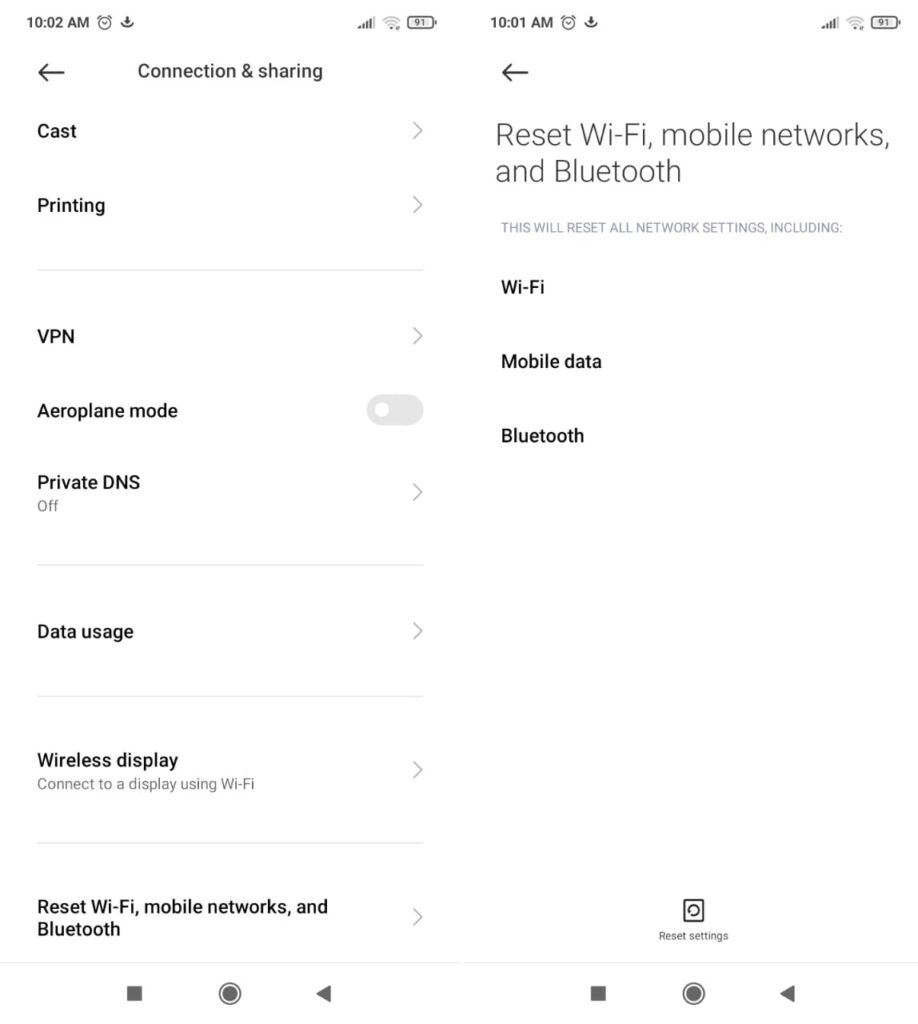
Many times, network settings can affect working on a connectivity feature and there are many reasons for that such as incorrect network configuration or some glitch that caused the settings to go haywire. Here’s how to reset network settings on Redmi Note 10 Pro.
Step 01: Tap and launch the ‘Settings’ app.
Step 02: Now, proceed to ‘Connection & Sharing’ and then, select ‘Reset Wi-Fi, mobile networks, and Bluetooth’.
Step 03: Select ‘Reset Settings’ and it is done.
Connect a different device
One way to find out if it’s your phone or if the router/ISP is to be blamed for Wi-Fi problems is to simply connect to another device. For this, you need a separate phone or tablet, connect it to the Wi-Fi network in talks and check if it works. Assuming that you place the phone in the same place you would usually use it to see if the distance between the two nodes was to be blamed or if your main smartphone is at fault.
Wi-Fi Keeps Disconnecting Issue
This is one of the common Wi-Fi problems reported by the Redmi Note 10 Pro users and pretty much any smartphone can end up with this issue.
One of the most common reasons is distance. Although you can connect to a said Wi-Fi network over a long distance (assuming you are still in range), the phone could end up losing a Wi-Fi connection at times. This is perhaps what’s causing the Wi-Fi to disconnect intermittently. As it goes without saying, drawing closer to the router will do the trick and would help you get away with the issue. Also, using a set of routers and amplifiers to boost the Wi-Fi range will do the trick as well.
Wi-Fi Authentication Error
If that’s the problem you are facing, you can do either of the two possible troubleshooting methods you can deploy. The first is to check whether the password you entered is correct or not. If not, you will get an authentication error for sure so rectify it.
On the other hand, if the password is correct, here’s what you can do.
Step 01: Firstly, go to Settings >> Wi-Fi >> Advanced Settings.
Step 02: Proceed to “IP Settings”.
Step 03: Next up, change the IP from ‘DHCP’ to ‘Static’ and enter the IP address of your router and save the settings.
Check if the problem is sorted or not.
Update the software
This works on both ends i.e. the smartphone and the router. Apparently, outdated software updates can open up and allow bugs to infiltrate over time. It is possible that a bug is causing the Wi-Fi to drop intermittently or causing the Wi-Fi not working problem. Software updates will bring the firmware to the latest ones, probably fixing the issue for good. Do check out for updates on your Redmi Note 10 Pro as well as the router to verify it is to the latest patch level.
Restore Factory
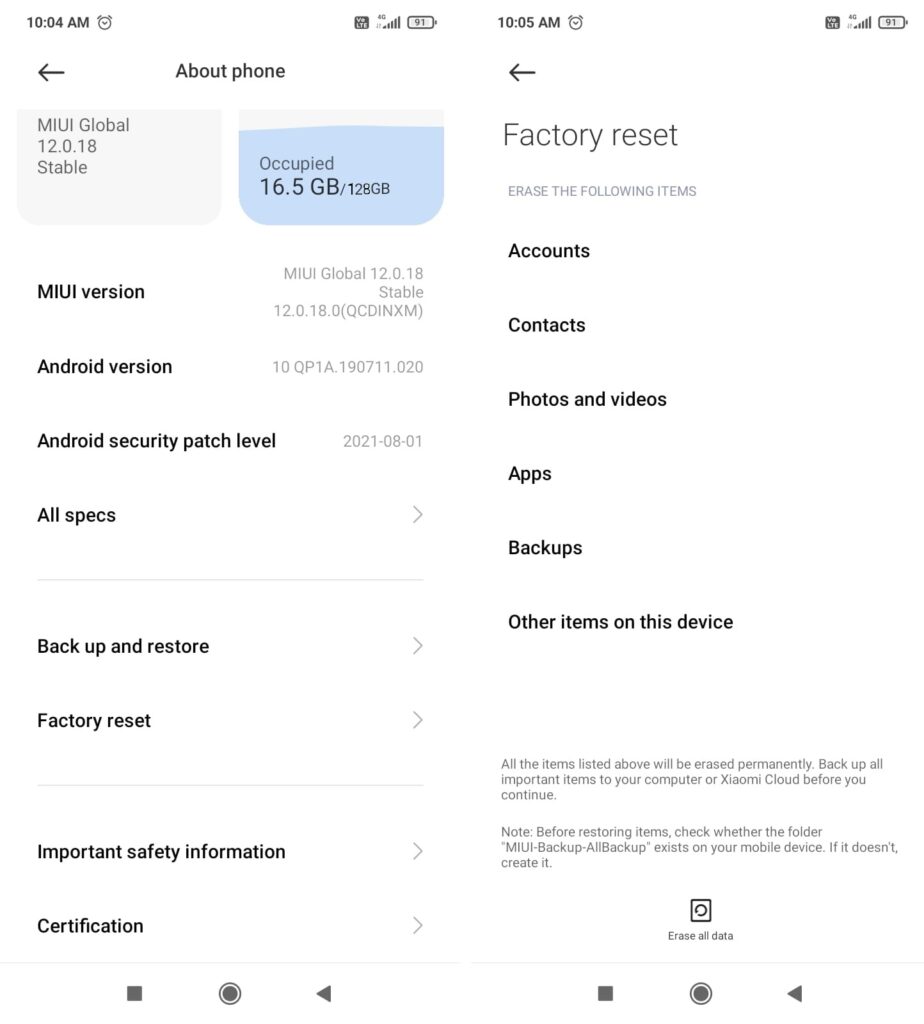
This is the last resort towards fixing Redmi Note 10 Pro Wi-Fi Problem if nothing works, although you must be aware that it will delete all the data stored on the device. Take a backup of the phone before going forward.
Step 01: First up, open the Settings app.
Step 02: Proceed to the ‘About Phone’ section on the device and then, tap on ‘Factory Reset’.
Step 03: On the bottom of the screen, you will see “Erase All Data”, tap on it and it is done.
Note that the procedure could take a few moments to complete but once it does, you will have almost a new smartphone so you will have to install apps and change settings just as you would set up a new smartphone.
Could It Be A Hardware Issue?
If nothing works and you have done everything listed here or technically anywhere else, it is possible that it could be a hardware issue. Although it is rare for a smartphone to have such an issue it happens and more so in the case of older devices or new ones with faulty Wi-Fi-related hardware. You can’t fix it yourself unless you know what needs to be fixed and how and it will void the warranty as well. Take the phone to a nearby service center and get it diagnosed for a problem and seek a fix.
You can go to an authorized service center where you have skilled technicians, the phone will stay in warranty, and so on. On the other hand, third-party service centers might provide a fix faster and cheaper but it will void the warranty so decide wisely.
These were some of the troubleshooting methods for fixing the Redmi Note 10 Pro Wi-Fi problems that you could intercept at times. Also, these troubleshooting methods work for other Android smartphones as well.
