It is noted that almost all the users of Redmi Note have faced the issue of weak signal strength or lost network. This is an issue which is quite serious as the network signal become so weak that it may hinder even with making a call or sending/receiving an SMS. The data connection issue of Redmi Note is that the data connection type such as Edge, HSDPA, HSPA, etc., keeps on changing so frequently which causes a gap of sometime between these types when they change. The data connection gets lost for a longer duration at times and also when the network type changes from one type to another. In this guide, we will fix Xiaomi Redmi Note Weak Signal Or Lost Network Issue.
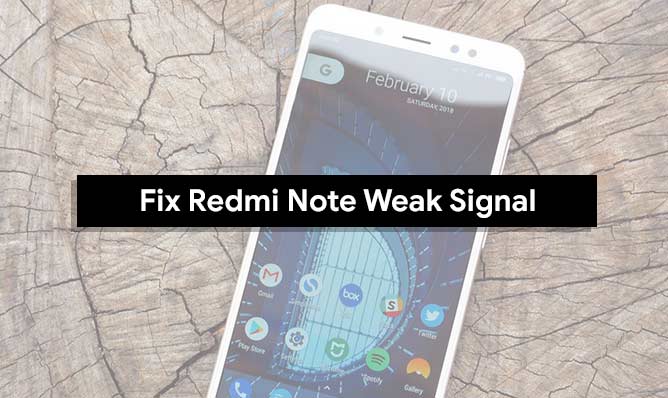
So for all the Redmi Note users who are facing the problem of poor network connection or lost connection issue, the rest of this article may find helpful. In this article, we will guide you on how to fix the Redmi Note’ s weak signal strength issue or lost network connection. Both these problems are having almost identical fixes as follows. So to fix the weak signal strength issue or lost network issue of Redmi Note phones you can just try the following fixes and then your problem would be resolved.
Steps To Fix Xiaomi Redmi Note Weak Signal Or Lost Network Issue.
1. Change Your SIM Type:
The first step is to try to change your SIM type to the correct type. That is, if you are using a Micro SIM you can try changing it to a Mini SIM. In Redmi Note smartphones, the correct type of SIM that has to be used is the Mini SIM. So when you are using a wrong type of SIM, it may end up in problems such as weak signal strength or lost network issue and many other problems.
2. Check Whether The Issue Is With The Network Provider!
You should check whether the problem is with the phone or your network provider. To figure it out you can simply insert your SIM card into some other phone and also insert some other network provider’s SIM into your Redmi Note. And when you find your network provider is having enough signal strength in the other handset then the issue is with your Redmi Note and when the other network provider’s SIM card is giving enough signal strength in you Redmi Note, then the problem lies with your network provider. If the problem is with your network provider, you can now switch to the other network provider which gives enough signal strength.
3. Regularly Update Your Device To The Latest Software:
Redmi Note’s weak signal strength or data connection issue may also be because of your phone not having the latest software updated in it. You need to regularly update your device to the latest software available which can resolve your problem to an extent. With this, you can fix the bugs in the previous versions.
4. Change The Preferred Network To 2G:
Go the Mobile Network Settings in the Settings and change the Preferred Network along with Access Point names to 2G which well will be helpful in those areas where the 3G or 4G connectivity are weak.
5. Change Network Type Preference:
Yet another way to fix the weak signal strength or data connection issue is to change the network type. You can dial ##13411## from the dial pad of the phone and select the Preferred Network type to GSM only and GSM/WCDMA (auto).
6. Change The CPU USAGE To High Performance:
Go to the battery configuration and set the CPU USAGE to a high-performance usage. This can be done by creating a custom configuration from the Security app and then going to the battery configuration. This can act as a fix to the problems faced.
7. Factory Reset:
Even after doing all these methods if its still failing to fix the weak signal strength issue or data connection issue of Redmi Note, then the final thing you can try to do is giving the phone a factory reset. This will take your phone to a state when it was purchased.
But if your device continues with the problem even after this, you should take your device to the nearest Xiaomi Service Centre and they would deal with it and fix it in a better way.
Hope all these solutions will help to fix Xiaomi Redmi Note weak signal or lost network issue. If you have any queries, feel free to ask via comment or contact us page.

I have tried all of this, still my network falls every now and then
When this issue started? Which smartphone model?
Unable to connect the network
Same problem
I purchased mi note 5 pro on 16th oct but from 26th December till now I m not getting the network please solve my problem
I try to all but not solve
I try to all but not solve mi note 5
you get what you pay for, stay with samsung
Right now I’m facing the network signal in my REDMI NOTE 4
same problem,,,i tried all those instruction but its not working and i went to xiaomi centre they said need change icu, but they dont have spare for it