If you are a regular Windows user, then you are probably familiar with the Registry Editor. It is a graphical tool where databases of information, settings, options, and other values for software and hardware are installed in key values. However, you can make changes in the Registry Editor to tweak Windows or other applications. But sometimes users face cannot import files error in Registry editor software. Today we will address these issues and will give you working solution for the issue.
However, there are a few bugs in Windows faced by users. One of them is for Registry Editor. It is reported that the user is unable to import the REG file in Registry Editor. You can create, delete, and make changes to registry keys and subkeys, evermore, you can also fix corrupted keys. Basically, you can customize anything in Windows using Registry Editor. But the new issue is stoping users to edit many REG files. This is not a serious issue with a few tweaking, and checking you can easily solve the issue.
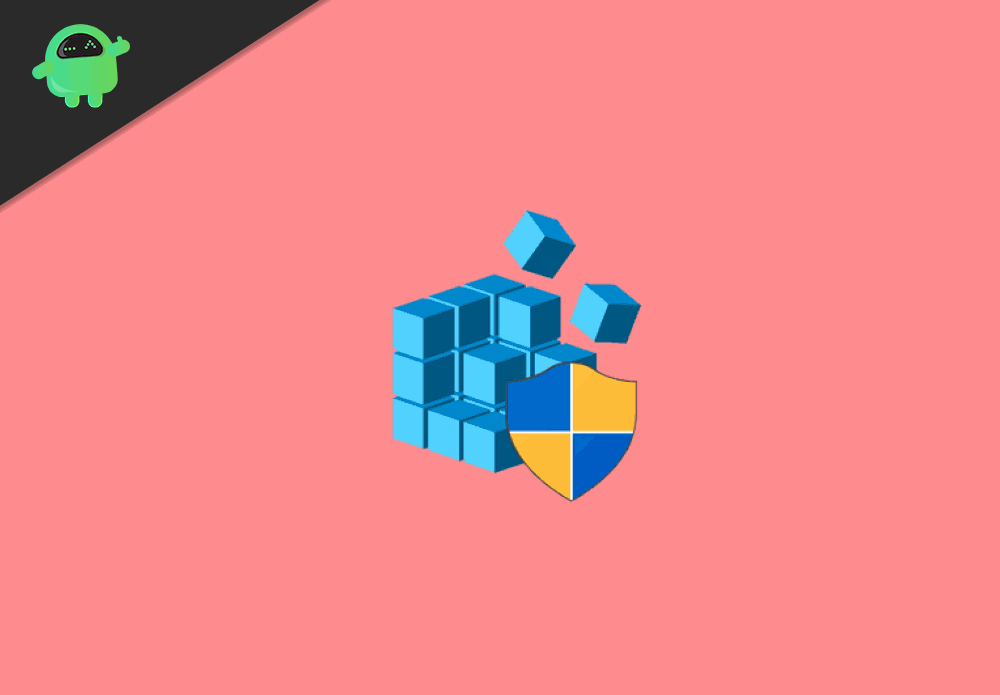
Page Contents
Registry Editor: Fix Cannot Import File Error in Windows 10
The possible theory for the import file error in the Registry editor is that it occurs due to Admin rights, Permission, blank likes in reg script, and ownership errors. However, you can fix the error via few tweaks in the Registry editor. Follow the solutions mentioned below to fix the import file error in Registry Editor.
Note: Firstly, take a backup before playing with Registry Editor, and it will be great if you enter in safe mode to do such tasks, just to be safe.
1. Removing the Blank Line and Confirming Extension.
First, check the extension that you have. Right-click on the file that you wanna import and select properties, now check if the file format is in REG format. If yes, then the file is most likely to be an extension of the Registry Editor. However, it is not a good idea to download and import registry files from unsafe sources like torrents and shareware sites because registry files can alter Windows too. Therefore it is safe not to download reg files from any untrusted sites. However, if the file is not in reg format, then open the file in notepad and save as into reg format. Now try to import it.
If the Registry Editor is still showing you an error, then it is most likely there is a blank line at the starting of the code in the REG file. Therefore, open up the REG file with notepad and remove the blank linked by pressing the backspace. Save the file after you have removed the blank space and try to import the file again.
2. Running Registry Editor as an Administrator
If you are running Registry Editor simply without giving any administrative privileges, then you might probably face error during importing. Therefore you have to run Registry Editor as an Administrator.
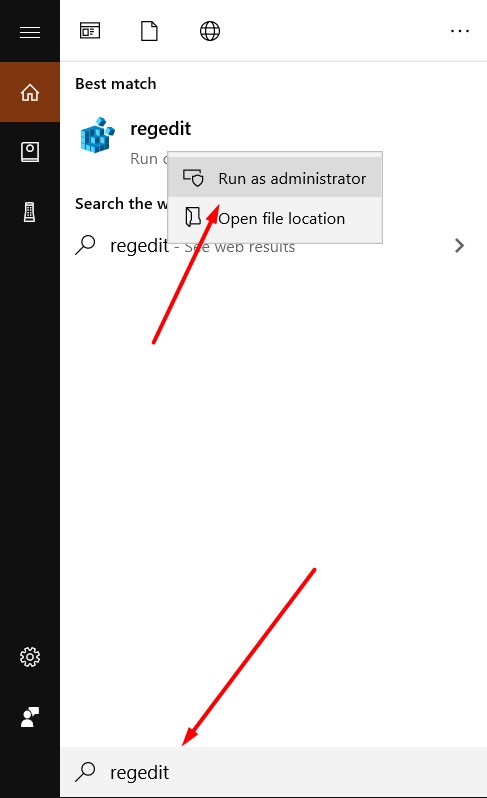
Search Registry Editor in the Windows Search Bar right-clicks and select Run as an Administrator. Now try to import the reg file again and see if the error is resolved.
3. Granting Permission to Registry
Granting permission to the directory will resolve your issue, and you can import your reg file, follow the steps mentioned below to give permission.
Step 1) Launch the Registry Editor as an Administrator, then locate to the directory where you want to import the file.
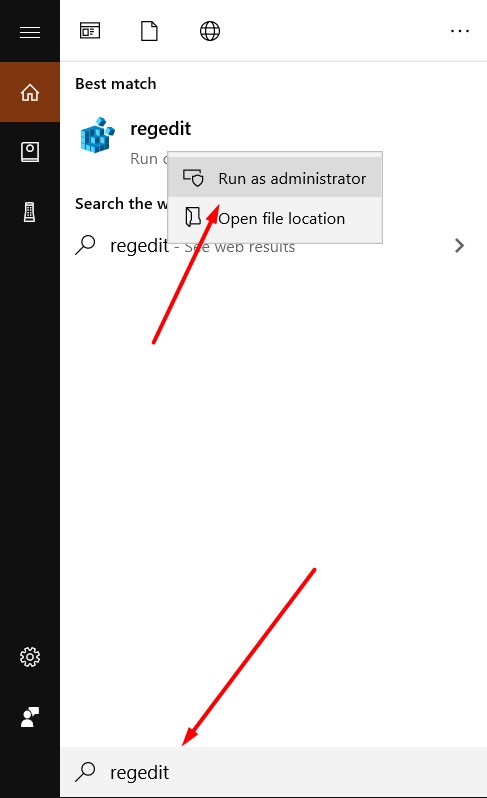
Then click on the Edit option on the menu bar, and click on the Permission option.
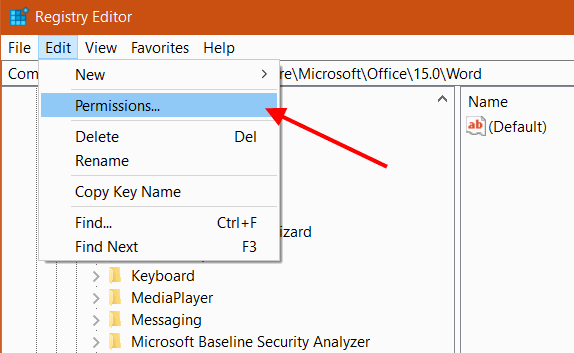
Step 2) On the permission Window, click on the Advanced button.
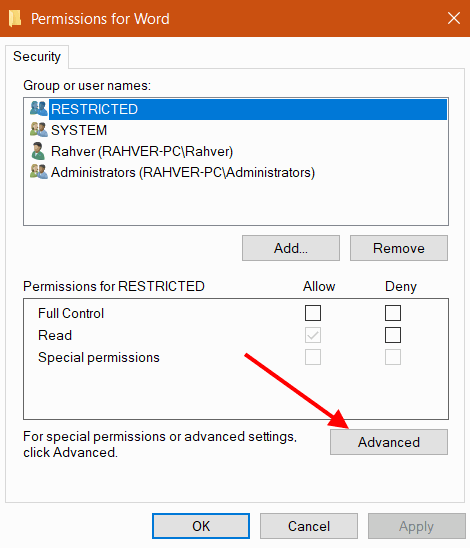
Step 3) Under the Permission tab, find your account. Make sure that you select the administrator account with Full control and double click on the entry to change access control. Click on the Add button to create a new entry.
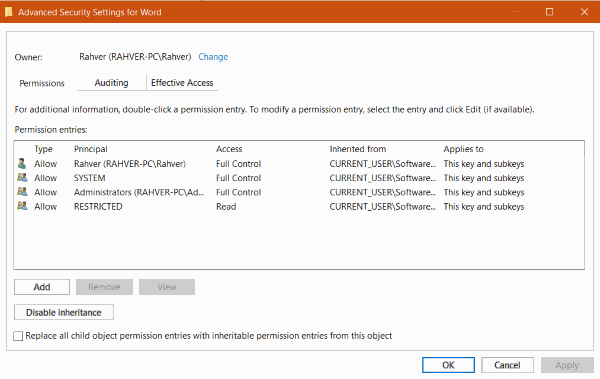
Step 4) Check on the Full Control and Read option, select type to Allow, and select Applies to Keys and Subkeys.
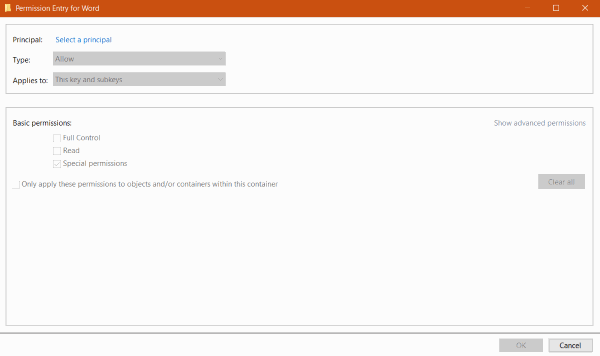
4. Taking Ownership of the Registry
Step 1) Firstly, launch the Registry Editor as an Administrator, then click on the Edit option, go to Permission.
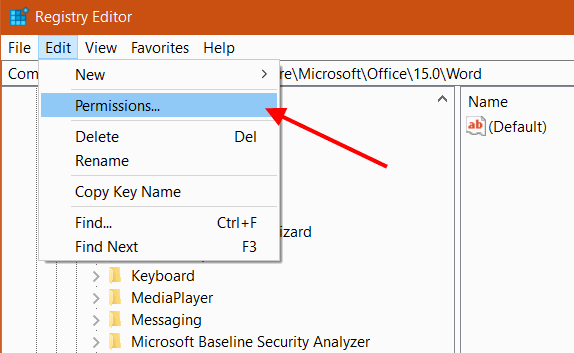
Step 2) Make sure that you select the folder or subfolder first then goto permission option, on the permission window click on the Advanced button.
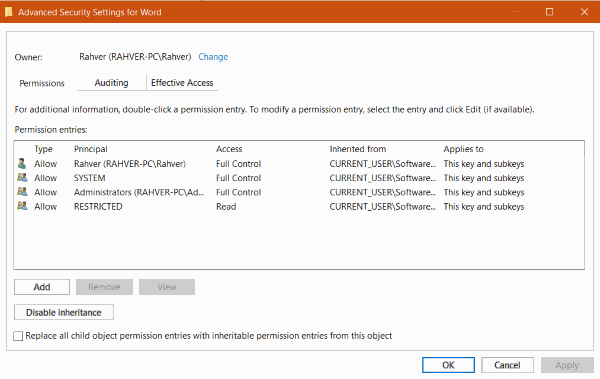
Step 3) Click on the change option at the top of the Administrator Window.
Step 4) A new window will pop up, now on the box, click on the administrators and click on the Check Name option.
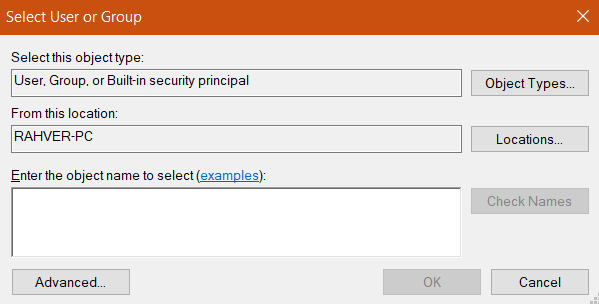
Step 5) You will now see the administrator name on the box, select it, and click on the OK button.
Step 6) On the previous Window, check the Replace owner on sub containers and objects option and click on the OK button.
Now, try to import the reg file and see if the error has been resolved.
Conclusion
There are not many ways to fix the issue. You can reset your windows if none of the above solutions is not working. Also, you can reset the Registry Editor. It’s better if you take precautions before doing such tasks, backup your data and files, go to safe mode, and then try these solutions. Never download reg files from any untrustworthy source.
