Here we will guide on how to root Xiaomi Mi A2 / A2 Lite running on Android Pie using Magisk.
Well, Rooting has now become a common occurrence among a majority of smartphone users. Root access allows you to flash custom ROMs, interfaces and recoveries, etc. You get the complete advantage of the flexible system of Android OS. The system’s CPU speed can be enhanced post the root access. Also in recent years when the demands for customization ad rooting increased, it led to the formation of Magisk. It is a systemless interface which can add different modules to the device. Magisk helps to increase the usability of your device. Also, it allows the user to hide root from certain apps, and further provide the ability to add new features into the Android OS. In this post, we will tell you how to root Xiaomi Mi A2 / A2 Lite on Android Pie using Magisk.
It’s a pretty simple method where we will make use of ADB commands. So, make sure that ADB must be installed on your system. As with any other customization that happens on smartphones, you need to have an unlocked bootloader. You can find a guide for the same regarding the concerned devices Mi A2 and A2 Lite. Also, we have put up the download link for the patched boot image file.
Before proceeding, you must follow some basic guidelines and also download/install the tools that we have listed below.
GetDroidTips will not be responsible for any incidental bricking to your device. Follow this guide at your own risk.
Page Contents
Pre-Requisites
- Supported device: Xiaomi Mi A2 / Mi A2 Lite
- You need to unlock the bootloader on Xiaomi Mi A2 / A2 Lite
- Take a complete backup of your device before rooting your device.
- Download ADB fastboot Tool – CLICK HERE or Download the Full ADB setup for Windows /Mac here.
Download Patched Boot Image
Mi A2 patched boot image (jasmine_sprout)
- V10.0.8.0.PDIMIXM (Thanks to XDA Senior Member ThaiDai):
- V10.0.7.0.PDIMIXM:
- V10.0.4.0.PDIMIXM (Huge thanks to XDA Senior Member minnuss!):
- V10.0.2.0.PDIMIFJ:
Mi A2 Lite patched boot image (daisy)
- V10.0.8.0.PDLMIXM:
- Patched Boot Image: Link | Google Drive Mirror (Huge props to Roy Goldberg!)
- Stock Boot Image: Link
- V10.0.7.0.PDLMIXM:
- V10.0.4.0.PDLMIXM:
- V10.0.3.0.PDLMIXM:
- V10.0.2.0.PDLMIFJ Patched Boot Image: Link
- V10.0.1.0.PDLMIFJ:
Steps to Root Xiaomi Mi A2 / A2 Lite using Magisk
- First, download the ADB and Fastboot drivers and extract it on your PC in C:/ drive
- Now make sure to download the patched boot image respective to your software version and save it inside the adb folder.
- In the ADB [platform tool] folder, Press and hold the shift key and click the right mouse button.
- This way you can open the command window or PowerShell.
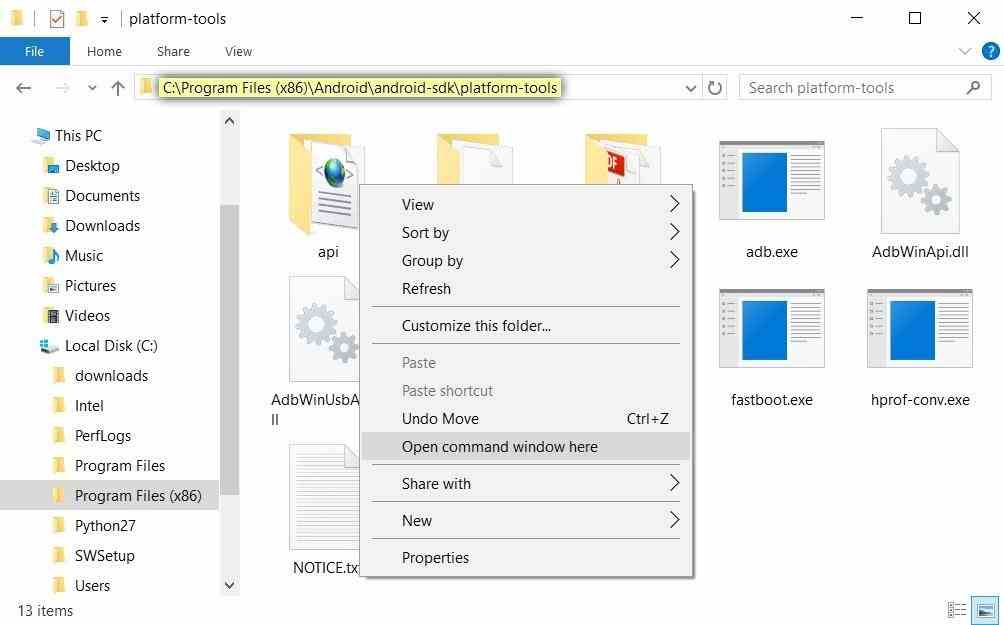
- Type the following command to temporarily boot the patched boot image
.\fastboot boot <patched-boot-filename>.img
for Linux/macOS:
./fastboot boot <patched-boot-filename>.img
Replace the “patched-boot-filename” to the actual name of the downloaded patched boot image version.
- Now open the Magisk Manager app and install Magisk zip
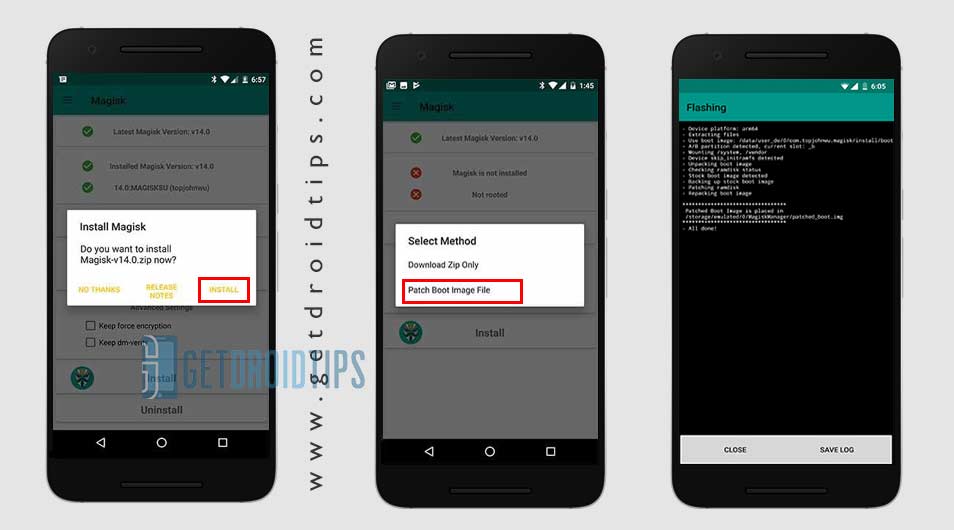
- That’s it! You have rooted Mi A2/A2 Lite using Magisk.
So, that’s it, guys. Now, you’ve successfully rooted Mi A2/A2 Lite with Magisk on Android 9.0 Pie. If you’ve any queries do let us know.

How do you install twrp after that?
Actualizarán los archivos boot parcheados descargué la última actualización v10.0.9 y quiero saber si la van a subir