Updated on January 6, 2021: The Android 11 update is also rolling out for the Galaxy S10e and S10 5G smartphones. This is a pretty interesting move by Samsung to update its older devices along with the newer ones. The update for Galaxy S10e and S10 5G is live for users in Switzerland. Moreover, it also hints that the Galaxy S10 and S10+ will bag the update soon as well. Here is the combined changelog:
One UI 3 Upgrade (Android 11)
One UI 3 is designed to help you focus on what matters. Our visual redesign has improved the places you visit the most, like the Home screen and quick panel, to reduce distractions, highlight important information, and make your experience more consistent. Performance improvements will help apps run quicker while using less battery power. And One UI 3 puts the control in your hands with new privacy controls, one-time permissions, and enhanced Digital Wellbeing.
Scroll down for a full list of changes.
Also Read
Visual design
We’ve refreshed the look and feel of One UI 3 in lots of ways, big and small, from new, more consistent icons to smarter organization of the quick panel and notifications. Motion is smoother and more natural than ever, with improved animations and haptic feedback for common interactions. And the interface responds to different screen sizes to provide the best experience on any device, whether it’s a phone, foldable, or tablet.
Improved performance
We optimized One UI 3 with enhanced dynamic memory allocation, so apps run faster and perform better. We’ve also restricted background activities to provide better performance and power usage.
Better customization
• New image categories have been added to Dynamic Lock screen, and you can select up to 5 categories at once.
• On the Lock screen, you can add a widget to check your usage time.
• Get an interactive preview when setting a wallpaper.
• Adjusting the Always On Display and Lock screen is easier.
• Add a call background to see a picture or video when you make or receive a call.
• In Samsung Internet, you can reorder and lock tabs.
• Bixby Routines has even more controls to help you automate your life.
• New icons and Lock screen widgets make it easier to find and control your routines.
• Use Digital Wellbeing with separate personal and work profiles.
Enhanced features
Home screen and Lock screen
• Add widgets by touching and holding an app on the Home screen.
• Turn off the screen by double tapping on an empty space on the Home or Lock screen. (Set it up in Settings > Advanced features > Motions and gestures.)
• On the Lock screen, tap the clock area to see widgets like calendar, weather, and music.
Calls and chats
• See conversations separately in the notification panel. Works with Messages and your favorite chat apps.
• Easily remove duplicate contacts stored in the same account in Contacts. The storage period for deleted contacts has been extended from 15 days to 30 days.
• Added the ability to edit multiple linked contacts from a single screen.
• Added Trash in Messages so that recently deleted messages are stored for 30 days.
Pictures and videos
• Take pictures quicker with improved auto focus and auto exposure.
• View, edit, and share pictures and videos more easily from Gallery.
• Find pictures and videos quicker with new search features and categories in Gallery.
• Revert edited pictures to their original versions at any time, even after they’re saved, so you never lose a shot.
Settings
• Settings has a new simpler look and feel. Your Samsung account is shown at the top, and Home screen settings are now easier to access.
• Find the settings you need more easily with new Search features. You’ll get better results for synonyms and common misspellings, and you can tap on tags to see groups of related settings.
• Quick settings buttons have been reduced to provide only the most commonly used features. You can also add buttons to create your own customized quick panel.
Samsung Keyboard
• Increased the number of input languages to 370.
• Made it easier to paste copied images and verification codes from text messages.
• Added emoji and sticker suggestions when you enter a text-based emoticon.
• Improved the keyboard layout to provide a larger space bar when entering web and email addresses.
• Reorganized Keyboard settings so it’s easier to access frequently used settings.
Productivity
Maintain a healthy balance between work and life by minimizing repetitive and complicated tasks and handling them efficiently.
• New routines will be recommended based on your daily life and usage patterns.
• Bixby Routines provide a setting to return everything to the way it was before the routine ran.
• In Internet, you can hide the status and navigation bars for a more immersive experience and quickly translate webpages.
• You’ll be prompted to block websites that send too many pop-ups or notifications.
• You can browse and select cloud drive files from the file selection screen in My Files.
• You can now delete cache files in My Files to easily free up storage space.
• Events with the same start time are displayed together in the month and list views in Calendar.
• Use your phone or tablet app icon layout in Samsung DeX so you know where everything is.
• Open the touch pad from the navigation bar on your phone or tablet.
Easy media and device control
Media and device control is easier with the improved media panel in notifications. You can see recently used media apps and quickly change the playback device. You can also check Android Auto settings in the Advanced features menu in Settings.
Identify and improve your digital habits
Improved Digital Wellbeing features make it easy to check how you’re using your phone or tablet and help you form good digital habits. Check your usage while driving or see weekly changes in your screen time by function at a glance through upgraded weekly reports.
Accessibility for everyone
One UI 3 recommends useful accessibility features for you based on your usage. The improved Accessibility shortcut makes accessibility features easier to start and use. You can use the Speak keyboard input aloud feature to get voice feedback of your typing even when TalkBack is turned off.
Stronger privacy protection
You can now let an app access to your microphone, camera, or location just one time. Any permissions that an app hasn’t used in a while will be automatically revoked. You can no longer give apps permission to always see your location in the regular permission popup. To let apps access your location when they’re not in use, you need to go to the location permission page for the app in Settings.
Additional improvements
• In Clock, you can hear the time and preset name of the alarm read aloud when an alarm rings.
Some apps will need to be updated separately after the One UI 3 update.
App copies made using Dual messenger can no longer access SD card files directly. To share SD card files in an app copy, select the files in Gallery or My Files, tap Share, then select the app copy.
You can no longer use Wi-Fi Direct to send files to other devices. You can use Nearby Share instead. You can still receive files using Wi-Fi Direct.
You can no longer connect to Chromecast using Smart View. You can use Google Home instead.
Updated on December 21, 2020: Not the Galaxy S10 units, but the Samsung Galaxy S10 Lite is now picking up the stable Android 11 One UI 3.0 update. The update is a pretty surprising one as some of the modern flagship smartphones are yet to grab the stable update. Notably, the Android 11 One UI 3.0 update for the Galaxy S10 Lite is available for users in India and Spain. It arrives with version number DTL1 and weighs around 2.1 GB in size. Good thing is that the update bumps the security patch level to the latest December 2020 and also brings all the latest features of Android 11 and One UI 3.0. One important thing to note is that the Galaxy S10 Lite does not the Samsung DeX feature, wired or wireless. Here is the complete changelog specifically for the Galaxy S10 Lite:
- One UI 3 Upgrade (Android 11)
One UI 3 is designed to help you focus on what matters. Our visual redesign has improved the places you visit the most, like the Home screen and quick panel, to reduce distractions, highlight important information, and make your experience more consistent. Performance improvements will help apps run quicker while using less battery power. And One UI 3 puts control in your hands with new privacy controls, one-time permissions, and enhanced Digital Wellbeing.Scroll down for a full list of changes.Visual design
We’ve refreshed the look and feel of One UI 3 in lots of ways, big and small, from new, more consistent icons to smarter organization of the quick panel and notifications. Motion is smoother and more natural than ever, with improved animations and haptic feedback for common interactions. And the interface responds to different screen sizes to provide the best experience on any device, whether it’s a phone, foldable, or tablet.Improved performance
We optimized One UI 3 with enhanced dynamic memory allocation, so apps run faster and perform better. We’ve also restricted background activities to provide better performance and power usage.Better customization
• New image categories have been added to Dynamic Lock screen, and you can select up to 5 categories at once.
• On the Lock screen, you can add a widget to check your usage time.
• Get an interactive preview when setting a wallpaper.
• Adjusting the Always On Display and Lock screen is easier.
• Add a call background to see a picture or video when you make or receive a call.
• In Samsung Internet, you can reorder and lock tabs.
• Bixby Routines has even more controls to help you automate your life.
• New icons and Lock screen widgets make it easier to find and control your routines.
• Use Digital Wellbeing with separate personal and work profiles.Enhanced features
Home screen and Lock screen
• Add widgets by touching and holding an app on the Home screen.
• Turn off the screen by double tapping on an empty space on the Home or Lock screen. (Set it up in Settings > Advanced features > Motions and gestures.)
• On the Lock screen, tap the clock area to see widgets like calendar, weather, and music.Calls and chats
• See conversations separately in the notification panel. Works with Messages and your favorite chat apps.
• Easily remove duplicate contacts stored in the same account in Contacts. The storage period for deleted contacts has been extended from 15 days to 30 days.
• Added the ability to edit multiple linked contacts from a single screen.
• Added Trash in Messages so that recently deleted messages are stored for 30 days.Pictures and videos
• Take pictures quicker with improved auto focus and auto exposure.
• View, edit, and share pictures and videos more easily from Gallery.
• Find pictures and videos quicker with new search features and categories in Gallery.
• Revert edited pictures to their original versions at any time, even after they’re saved, so you never lose a shot.Settings
• Settings has a new simpler look and feel. Your Samsung account is shown at the top, and Home screen settings are now easier to access.
• Find the settings you need more easily with new Search features. You’ll get better results for synonyms and common misspellings, and you can tap on tags to see groups of related settings.
• Quick settings buttons have been reduced to provide only the most commonly used features. You can also add buttons to create your own customized quick panel.Samsung Keyboard
• Increased the number of input languages to 370.
• Made it easier to paste copied images and verification codes from text messages.
• Added emoji and sticker suggestions when you enter a text-based emoticon.
• Improved the keyboard layout to provide a larger space bar when entering web and email addresses.
• Reorganized Keyboard settings so it’s easier to access frequently used settings.Productivity
Maintain a healthy balance between work and life by minimizing repetitive and complicated tasks and handling them efficiently.
• New routines will be recommended based on your daily life and usage patterns.
• Bixby Routines provide a setting to return everything to the way it was before the routine ran.
• In Internet, you can hide the status and navigation bars for a more immersive experience and quickly translate webpages.
• You’ll be prompted to block websites that send too many pop-ups or notifications.
• You can browse and select cloud drive files from the file selection screen in My Files.
• You can now delete cache files in My Files to easily free up storage space.
• Events with the same start time are displayed together in the month and list views in Calendar.Easy media and device control
Media and device control is easier with the improved media panel in notifications. You can see recently used media apps and quickly change the playback device. You can also check Android Auto settings in the Advanced features menu in Settings.Identify and improve your digital habits
Improved Digital Wellbeing features make it easy to check how you’re using your phone or tablet and help you form good digital habits. Check your usage while driving or see weekly changes in your screen time by function at a glance through upgraded weekly reports.Accessibility for everyone
One UI 3 recommends useful accessibility features for you based on your usage. The improved Accessibility shortcut makes accessibility features easier to start and use. You can use the Speak keyboard input aloud feature to get voice feedback of your typing even when TalkBack is turned off.Stronger privacy protection
You can now let an app access to your microphone, camera, or location just one time. Any permissions that an app hasn’t used in a while will be automatically revoked. You can no longer give apps permission to always see your location in the regular permission popup. To let apps access your location when they’re not in use, you need to go to the location permission page for the app in Settings.Additional improvements
• In Clock, you can hear the time and preset name of the alarm read aloud when an alarm rings.Some apps will need to be updated separately after the One UI 3 update.
App copies made using Dual messenger can no longer access SD card files directly. To share SD card files in an app copy, select the files in Gallery or My Files, tap Share, then select the app copy.
You can no longer use Wi-Fi Direct to send files to other devices. You can use Nearby Share instead. You can still receive files using Wi-Fi Direct.
You can no longer connect to Chromecast using Smart View. You can use Google Home instead.
Updated on December 17, 2020: Today Samsung rolled the December 2020 security patch update for Galaxy S10 in the USA with build number G973USQS4ETK2. The update is still based on Android 10 and not the new Android 11.
Updated on December 11, 2020: Sad news for all the Galaxy S10 users as the next beta Android 11 One UI 3.0 update has been delayed for some reasons. Notably, the device received the Android 11 One UI 3.0 beta update a few weeks ago, but now as per the official news by the operation manager for the beta program has mentioned that the Android 11 One UI 3.0 Beta 2 update will now be delayed as the company is trying to fix several bugs and battery drain related issues before releasing the next beta update.
Updated on November 26, 2020: Good news for all the Galaxy S10 series owners, as Samsung has kick-started the Android 11 One UI 3.0 beta program for the entire lineup. Notably, all the devices, i.e. Galaxy S10e, Galaxy S10, and Galaxy S10+ are eligible to participate in the Android 11 One UI 3.0 beta program and get the Android 11 update first hand. Note that the beta program for the Galaxy S10 series is live in India, South Korea, and the United Kingdom. However, it is possible that the program may extend over to Poland and Germany in the coming weeks. The Android 11 One UI 3.0 beta update packs in a lot of new features for the Galaxy S10 series.
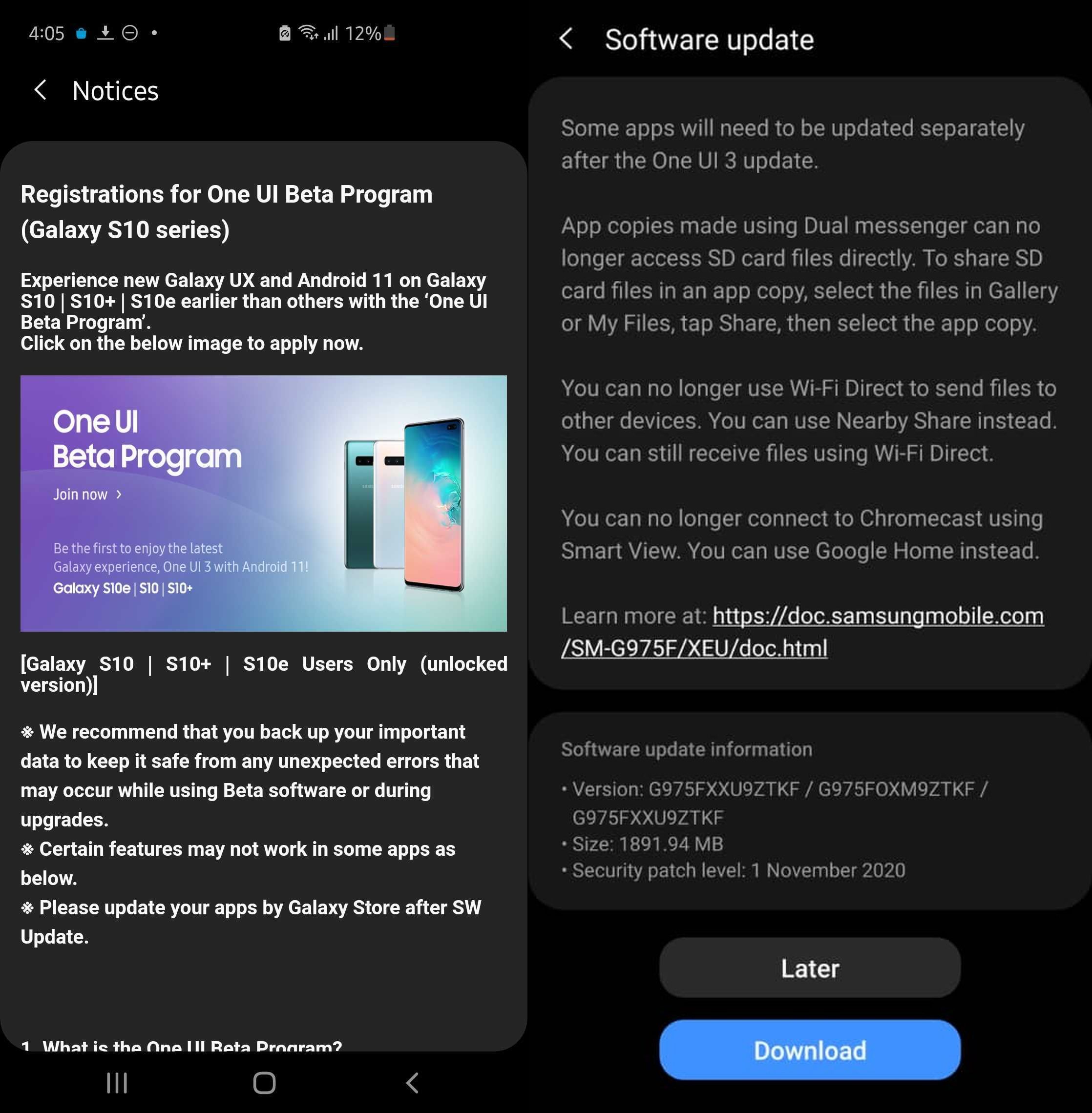
In fact, the Galaxy S10 series was supposed to get the Android 11 One UI 3.0 beta update earlier this month along with the Galaxy 2020 foldables. But due to some issues of battery drain, the program was delayed for all the devices. Finally, it seems like the company has everything under control and has now kick-started the beta program for the entire Galaxy S10 lineup. As always, you would need to enroll yourself in the Android 11 beta program from the Samsung Members app. There will be an official banner tapping on which will let you fill out a form for registering with the beta program. Once you have done that, you will be able to download the first beta update through the Settings>>Software update menu on your phone.
The update will arrive with build ZTKF and it weighs around 1.89 GB in size. It also packs the latest November 2020 security patchset.
Samsung, like all other major smartphone manufacturers, is quite busy with the rollout of the Android 10 updates for its devices. The rollout is nearing its last stages as in the recent past, the speed of the One UI 2.0 Android 10 updates has been accelerated by Samsung and quite a bunch of devices, especially the Galaxy A series devices have bagged the update. Samsung has already updated the Galaxy S10 and Note 10 lineup of its devices. While users are enjoying the experience of the Android 10 One UI 2.0 on their devices, the Galaxy S10+ was spotted running Android 11 on a Geekbench listing.
To recall, Galaxy S10+ was launched back in 2019 and is powered by Snapdragon 845/Exynos 9820 which is paired with 8/12 GB of RAM, a decent 4100 mAh battery, a 6.4-inch display with Corning Gorilla Glass 6, Adreno 640 GPU, and up to 512 GB of onboard storage. In the camera department, it offers a triple-camera setup with 12 MP primary shooter and in the front, you get a dual-camera setup with a 10 MP selfie shooter. The handset also features an under-display fingerprint scanner as well.
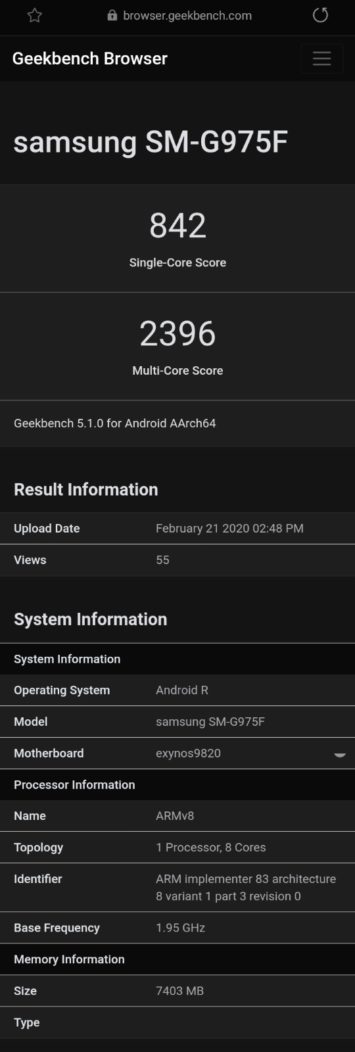
Now, coming back to the latest development, Android 11 will be rolled out for the OEMs in Q3 2020. Taking a look at the Geekbench listing, the Samsung Galaxy S10 scores a single-core score of 842 while a multi-core score of 2396. The listing clearly mentioned the device is running on Android 11. Moreover, the Galaxy S10+ that has been spotted on the listing is an Exynos variant. However, readers should note that anyone with some knowledge of rooting and tweaking the smartphone can exaggerate the Geekbench results. So, every information related to this should be taken with a pinch of salt as there is not much information to confirm this piece of news.
This might be one of those Samsung moves to keep ahead of other OEMs in updating the latest Android OS. We will keep you in the loop once we have more information in this regard.
