Samsung has yet again kept up with the expectations of the tech world by the launch of Galaxy S9 and S9 Plus. The year 2017 brought in a lot of improvements and changes in technology and trends of smartphones. These changes gave the users big expectations on the device to be launched in the year 2017. One of the most expected devices in this is the Galaxy S9 series devices from Samsung. Samsung never really stopped in adding the latest of features and specifications to the two new flagships. From the design to the hardware everything looks premium and promising. Read through to find out the steps to solve Galaxy S9 and S9 Plus screen sensitivity problem.
Also Read
Now about the specifications of the devices a 5.8-inch display for Galaxy S9, while S9 Plus gets a 6.2-inch display is added by Samsung. S9 gets a 4 GB RAM, while S9 Plus gets a better 6 GB RAM. The rear camera of both devices is also different with a dual-camera setup of 2 sensors each of 12 MP on S9 Plus, while a single 12 MP sensor is provided with the S9. Both devices get the latest Qualcomm MSM8998 Snapdragon 845 SoC. The internal storage of 64 GB is available for both devices and can be expanded up to 400GB. A 3000 mAh battery for S9 and a 3500 mAh battery for S9 Plus are provided.
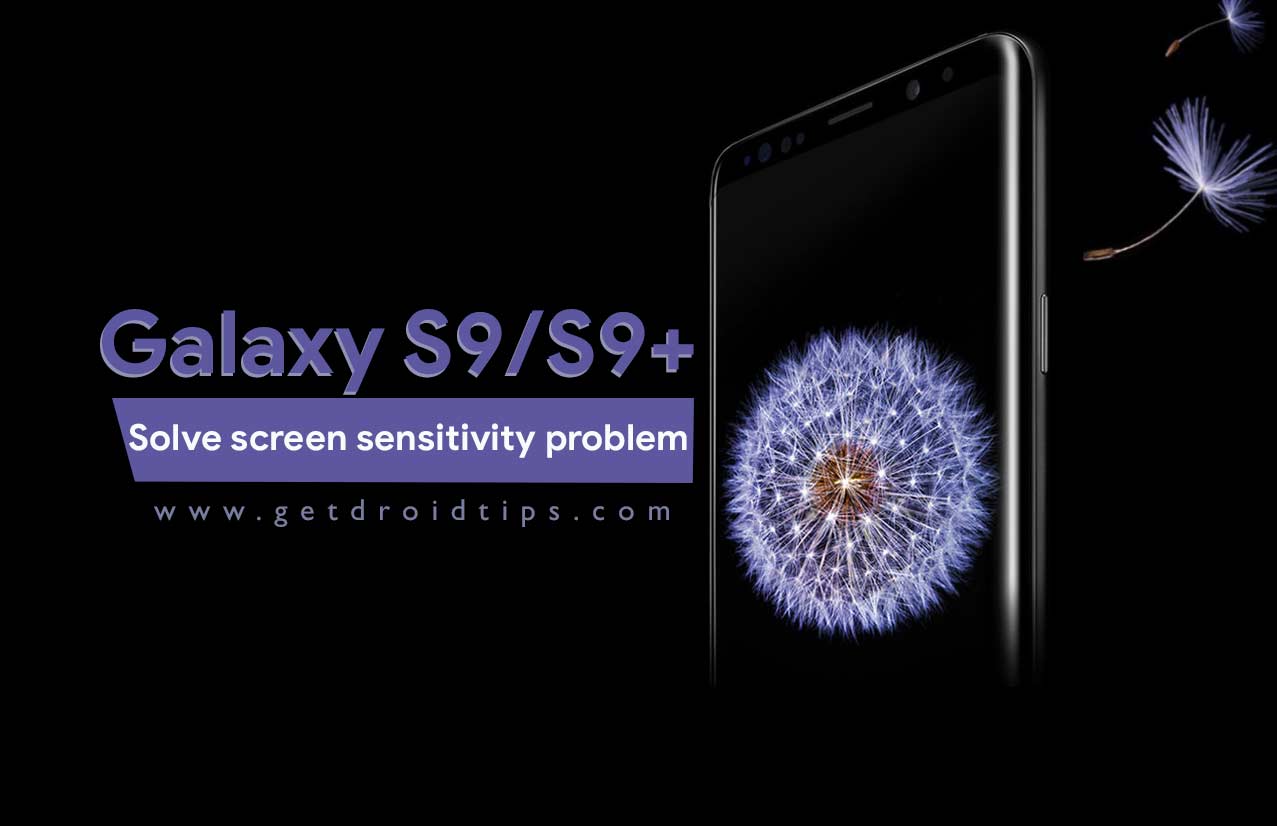
Steps to solve Galaxy S9 and S9 Plus screen sensitivity problem
A good level of sensitivity is essential for the smooth use of smartphones. But when the sensitivity gets too much this can be a big problem for all users. You may accidentally get clicked on unwanted thing making it hard to use the device. This can happen for different reasons and in most cases, it can be an issue with holding the device or because of the use of screen protector or case. Here are something you should take care to avoid this issue.
- Make sure you are holding the device right and is not accidentally keeping the fingers on the edge of the device display
- Make sure only a compatible good quality screen protector is used
- Make sure the case used is compatible and is not covering the display.
I hope this guide was useful in understanding the how to solve Galaxy S9 and S9 Plus screen sensitivity problem. If any queries or feedback, please leave a comment below.
