Are you facing a problem with Spectrum Internet? Then you are not alone. Well, there are many complaints that users are facing all around the US regarding the spectrum internet. Let’s find out whether Spectrum Internet and Cable is down or is it not working only for you.
As we write this, we found many users reporting about the Spectrum Internet outage problem all over the USA. Yes, Spectrum is having a technical issue now. The team is currently trying to fix the problem. If you are alone facing this issue, it is always better to contact the support team of Spectrum to look into your problem and resolve this.
Page Contents
Spectrum Internet Down Today
Update on April 21, 2023: Some Twitter users have reported experiencing a Spectrum internet service disruption that lasted for a minimum of five hours.
@Ask_Spectrum Another outage in the Columbus area Thankfully Frontier just installed fiber this was my last straw been with spectrum/time Warner and there has Always been Regular outages time to switch my provider and my speeds all at the same time because I’m fed up 🤦♂️🤦♂️🤦♂️🤦♂️
— FNBR_ENT. (@FNBRGAMING) April 20, 2023
Update on April 17, 2023: Today, numerous people have reported experiencing a network outage. Some of these reports have been shared on social media platforms like Downdetector and Twitter.
@Ask_Spectrum hey, my wifi has been down for some reason
— itswilkyway (@itswilkyway) April 17, 2023
@Ask_Spectrum Internet on the west side of Madison, WI, is down.
— Nick Herman (@nrherman) April 17, 2023
Update on April 14, 2023: Twitter users have recently reported another internet outage, with some claiming that the Spectrum internet service is experiencing issues once again.
Spectrum internet "service" not working again–third evening
— Mark J. Lovas (@MarkJLovas1) April 13, 2023
Spectrum internet–same problem three nights in a row!!! pic.twitter.com/qMbaTwYhjT
— Mark J. Lovas (@MarkJLovas1) April 13, 2023
Is it Really Spectrum Internet Outage?
If you are probably wondering how to confirm whether it is a Spectrum technical issue or you alone facing this problem, the answer is simple. You can check the down detector website to see if the problem persists for everyone around the states. To do that, Go to Downdetector website and look for the graph if there is a trouble you will see a graph hike in blue color.
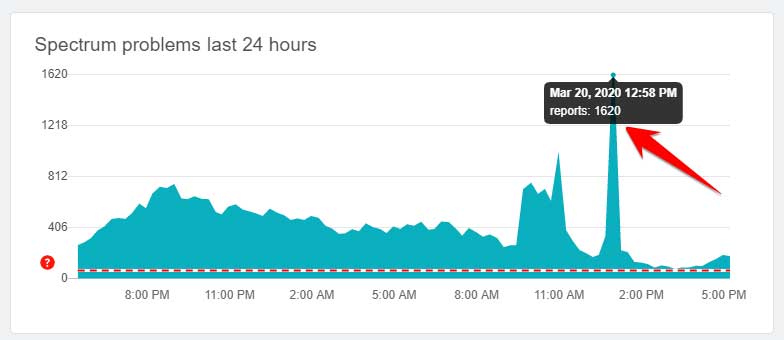
How to Fix Spectrum Internet issue?
If the Spectrum Internet is down for everyone, then you need to wait patiently for the Spectrum to resolve this issue by themself. If you are alone facing any trouble with the internet, then you can contact their support team to resolve your problem.
Here are the support team:
https://twitter.com/@Ask_Spectrum
https://www.facebook.com/Spectrum/
https://www.spectrum.net/support/
Once the problem has been restored, make sure you follow our next steps to fix any problem
Sometimes, after electrical power and Spectrum services are restored following an outage, it’s necessary to reset your Spectrum equipment as the final step in restoring services.
To Reset Your Spectrum Receiver (Cable Box)
Unplug your receiver for 60 seconds, then plug it back in.
To Reset Your Gateway or Standalone Modem
- Unplug the power cord from the gateway or modem and remove any batteries.
- Wait 30 seconds, and then reinsert any batteries and reconnect the power cable.
- Wait 2 minutes to ensure that the reset is complete. Your modem’s connection lights should be solid (not blinking).
- Check your internet connection to make sure it’s working.
To Reset Your Modem and Your WiFi Router
- Unplug the power cord from the back of the modem and remove any batteries.
- Unplug the power cord from the WiFi router.
- Wait 30 seconds, and then reinsert any batteries and reconnect power to the modem.
- Allow at least 2 minutes to ensure that the reset is complete. Your modem’s connection lights should be solid (not blinking).
- Reconnect the power to your WiFi router. Allow at least 2 minutes for your router to finish powering on.
- Check your internet connection to make sure it’s working.
