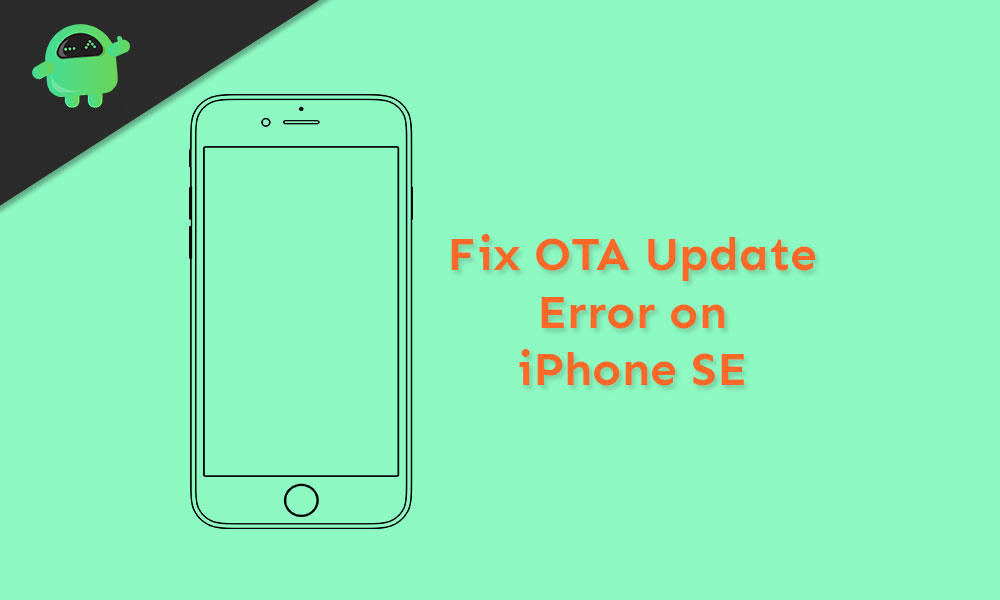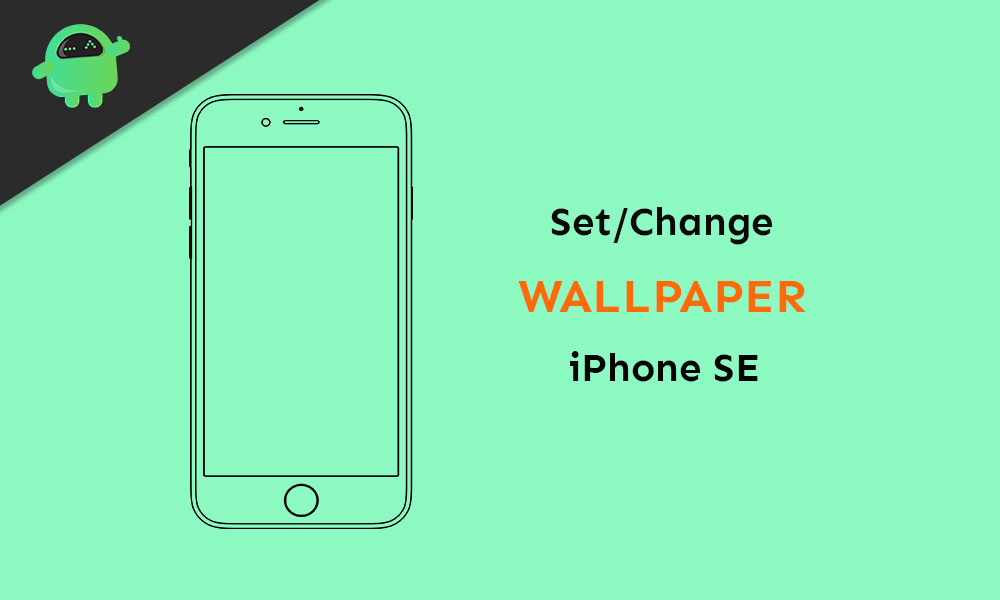How to Enter Recovery Mode on iPhone SE
iOS devices do have a stock recovery mode that allows users to fix booting issues or any recovery service that requires the iPhone to start when powered on. However, some of the iPhone SE users can face issues with booting…