With Wondershare FamiSafe, parents can keep track of their children’s activities without compromising their privacy. It works without any backdoors, so you don’t need to go through any back doors to monitor a device. While it lacks some features, such as the ability to monitor calls and texts, the app’s compatibility with Android, iOS, Windows, and macOS sets it apart. So, if you are concerned about your children’s online presence, make sure to read the guide until the end.
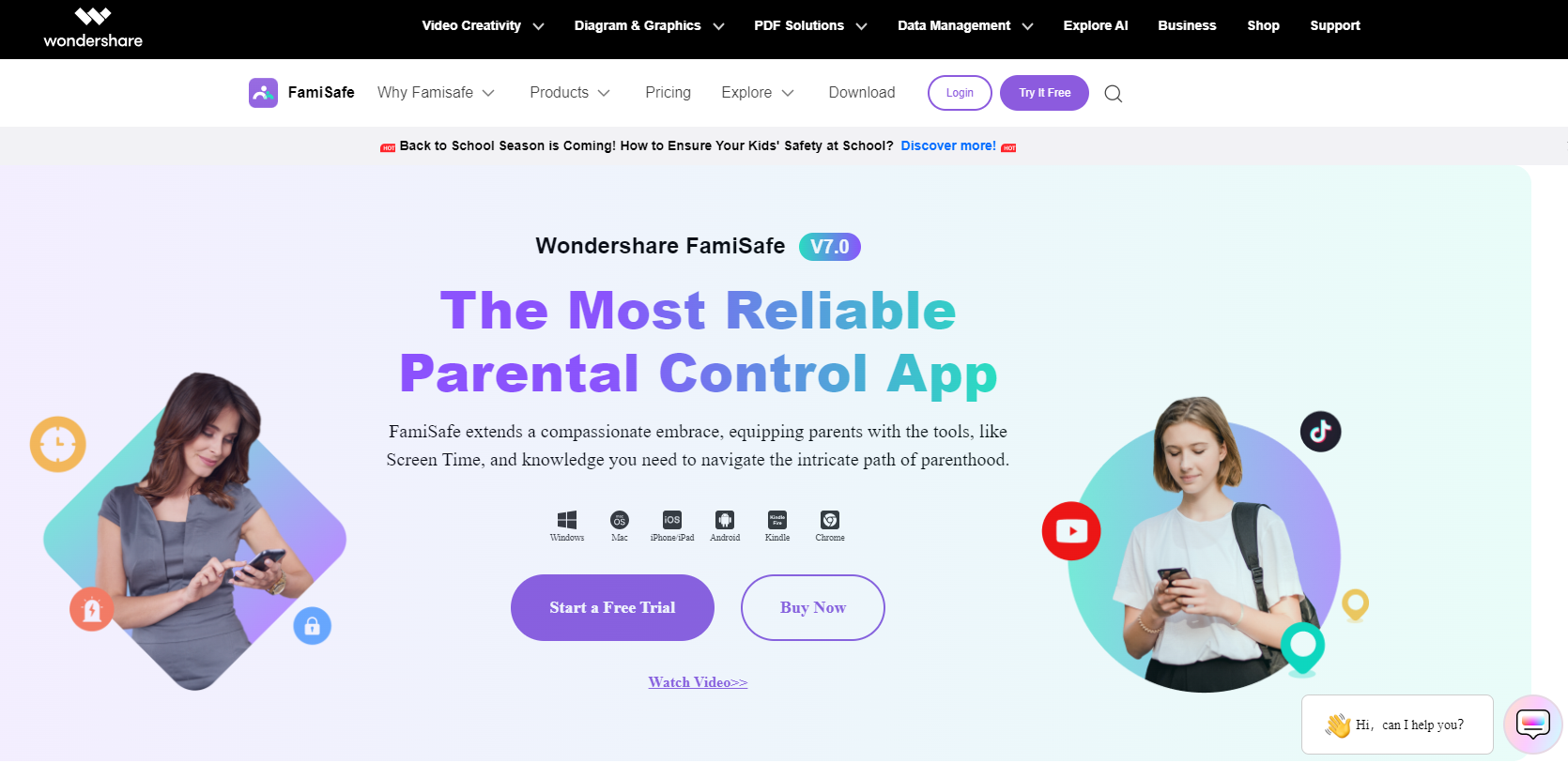
Page Contents
A publicly traded Chinese software company, Wondershare Technology, produces family safety software. With Wondershare, you can edit videos, create animations, map your mind, manage documents, and manage devices. Besides its offices in China, Japan, and Canada, the company employs more than 1,200 people.
With Wondershare FamiSafe, parents can ensure that their children are using the devices appropriately and monitor them. To keep kids safe from harmful online content, this is a valuable tool. Due to the fact that children are more likely than adults to fall for malicious actors’ tricks over the internet, it is not uncommon for malicious actors to target children.
How Does FamiSafe Work?
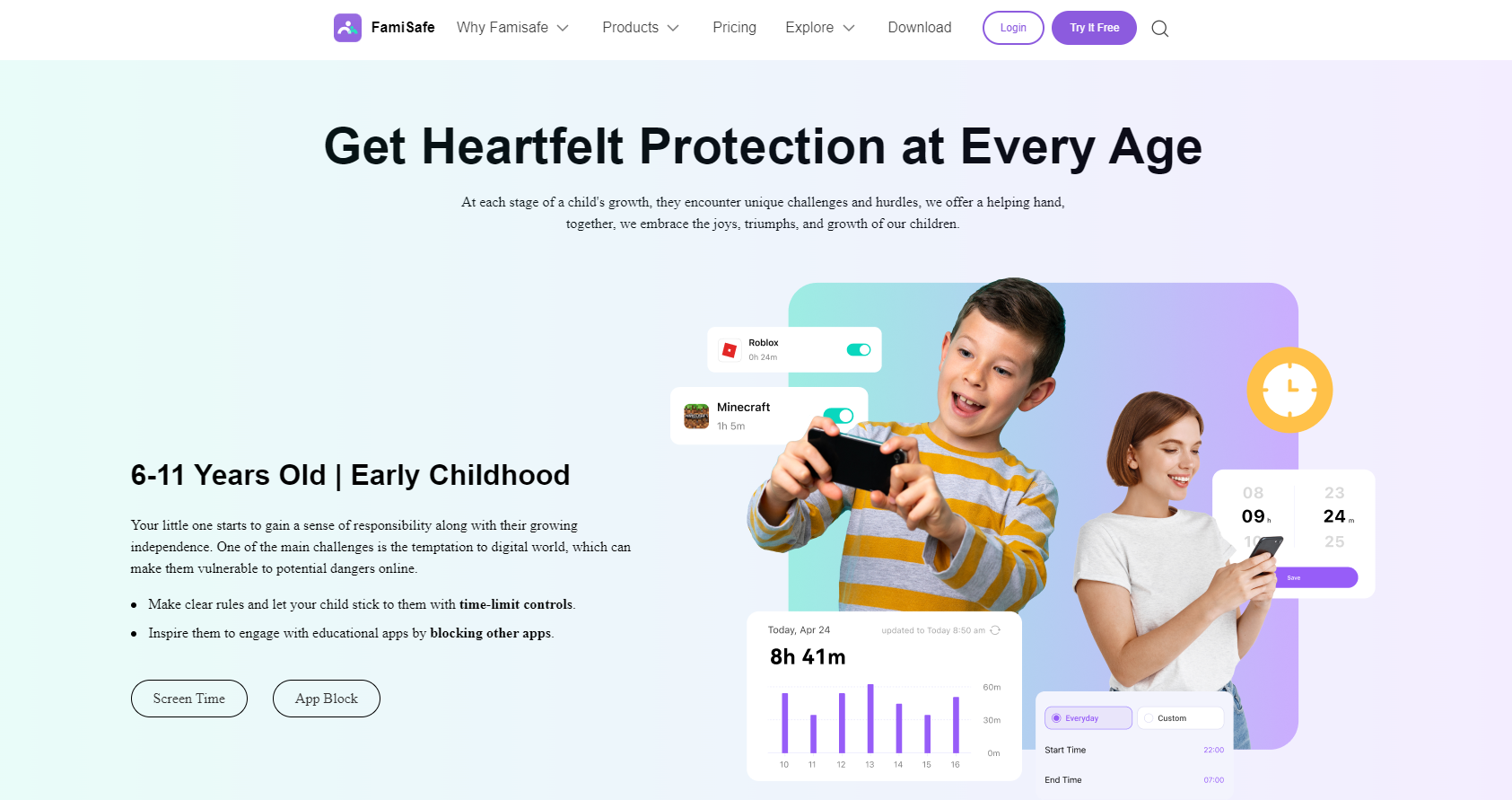
Using Wondershare FamiSafe, you can track and monitor your child’s online activities. A variety of features make it easy for parents to customize their app to meet the specific needs of their families, such as monitoring multiple children’s activities from one account. Your child can set up alerts for certain keywords, so Wondershare FamiSafe will notify you when these keywords are searched for or viewed.
In addition, Wondershare FamiSafe lets you set time limits on each app on your child’s phone, and it notifies you when the limits are reached.
In addition, families can track their children’s locations in real-time. Furthermore, parents can create a safe zone around their homes using Geofences. Wondershare FamiSafe will notify you if your child leaves this protected area. Additionally, parents can monitor their child’s text messages and phone calls using this app. Moreover, they can set up filters to prevent their child from seeing certain words or contacts.
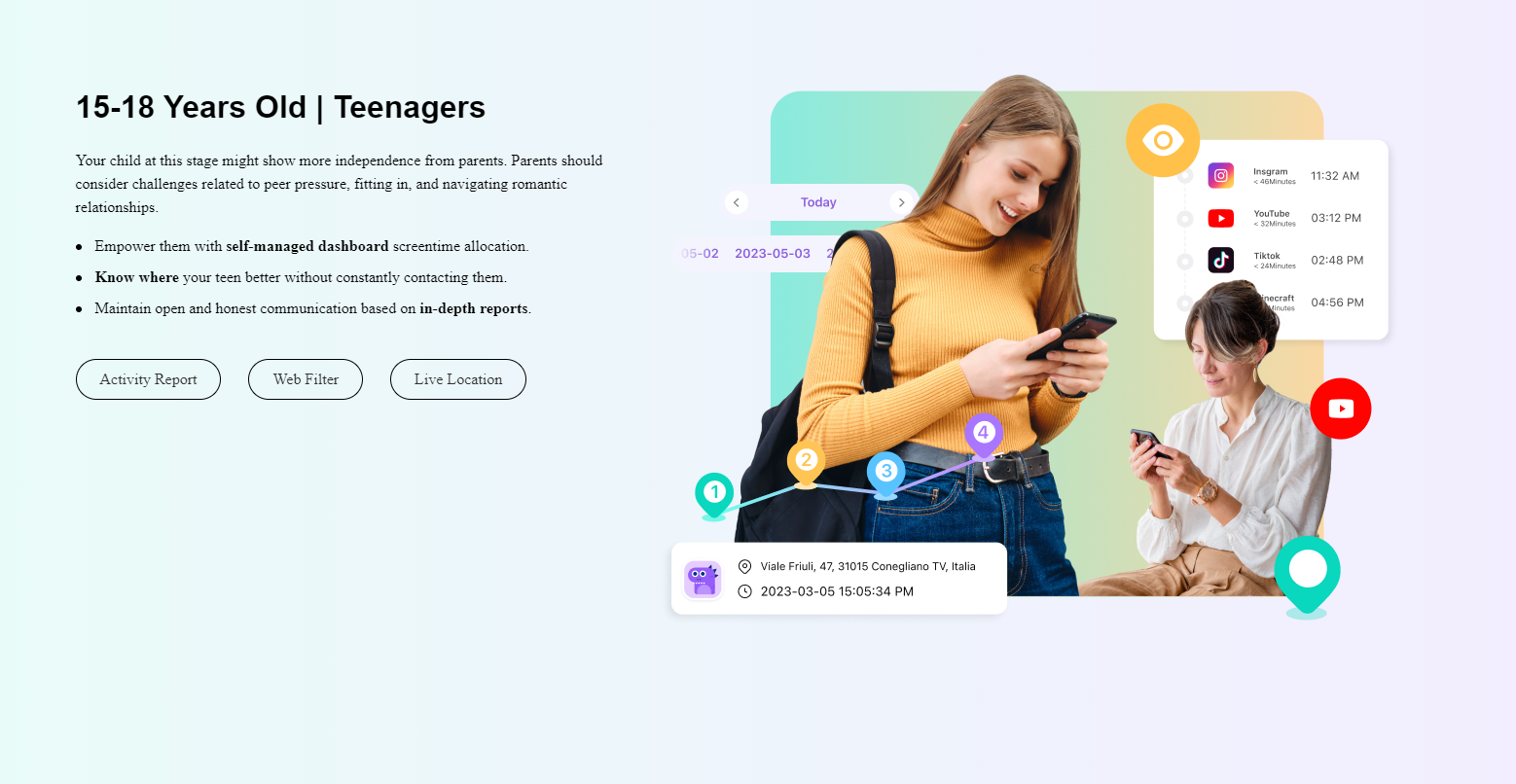
There are multiple challenges and concerns parents face related to their children’s online presence, including:
- Inappropriate Content Exposure: On the internet or using apps, children may encounter violence, explicit material, or hate speech that is age-inappropriate.
- Cyberbullying: If peers or strangers harass, threaten, or humiliate children online, it is referred to as cyberbullying.
- Online Predators: Children are at risk of being manipulated, exploited, or groomed by online predators.
- Excessive Screen Time: Children who watch too much television can have negative health and sleep effects, as well as academic difficulties.
- Privacy and Data Security: Unless children are taught privacy values, they may share personal details online, which may lead to identity theft or online scams.
- Lack of Parental Oversight: Due to increasing tech savvy and multiple devices, parents may find themselves unable to monitor their children’s online activity.
So, all these issues can be controlled by Wondershare FamiSafe so that you can easily protect your children’s online presence.
So, if you are excited to know about the most amazing feature that I have personally like the most about Wondershae Famisafe, then here are some of them:
Screen Time Control
It is possible for you to control the amount of time your children spend on their devices through Wondershare FamiSafe. Depending on your needs, you can set daily, weekly, or monthly limits. The National Institutes of Health recommends that children under the age of 5 spend no more than one hour a day using devices, while people between 5 and 18 should spend no more than two hours. In addition to sleep deprivation and low productivity, social anxiety also may be increased by exceeding these limits.
With the app, you can also view graphs showing how your child is using his or her devices. So, you’ll be able to know when they are most active on their electronics, as well as their favorite apps.
Web Filter
It is possible to set up web filters to restrict certain websites or categories of websites for your kids so that they are safe online. They will be protected from inappropriate content if this is done. The Safe Search feature also allows you to block search results containing explicit content.
There are more than 10 inbuilt categories in the Wondershare FamiSafe web filter, such as adult, drug, violence, and many others. Using Safe Search, explicit search results will be blocked.
Detecting Harmful Content
You might receive illicit content as a message on your social media account in the form of videos or photos. Using this app, you can be instantly notified if your children receive such content on their smartphones. It is also possible for harmful content to appear in shared files in addition to messages. In such cases, you can notify the police for further action against the malicious sender.
App Blocker
With Wondershare Famisafe, you can restrict your child’s access to specific apps. Nowadays, there are apps for almost every task you can think of. However, not all of them will be suitable for your child. Due to this, it’s crucial not to give your children administrative privileges on their mobile devices to allow them to access specific apps. Your child’s mobile device can be restricted to only accessing specific websites or apps through the Wondershare Famisafe admin page.
It is possible to prevent a user from accessing apps on their own device if you limit access to a particular app or group of apps. Further, you won’t be bothered by it in any way. They will receive a message explaining why they can’t use the restricted apps if they attempt to access them. The best way to keep your kids under control might be to use the app blocker feature. They can use apps only during certain hours of the day, and you can limit their usage.
Activity Report
You might be curious to see what your youngster does with his or her phone in the course of a day if you check the Activity Report. Each app’s use and duration are displayed in real time. You should give my son two days to explore the app after he downloads it on his phone before restricting his use. It was, instead, important to review the logs to find out more about his day-to-day phone usage. This report detailed his app usage, including the times of day when he spent the most time using it.
Real-time Location
With the app’s real-time location tracking feature, you can keep track of your kids’ whereabouts in real-time. It is not necessary to contact your children over and over again to know if they have reached out. Additionally, if your phone is lost or stolen, you can use this feature to retrieve it.
What Are The Selling Points?
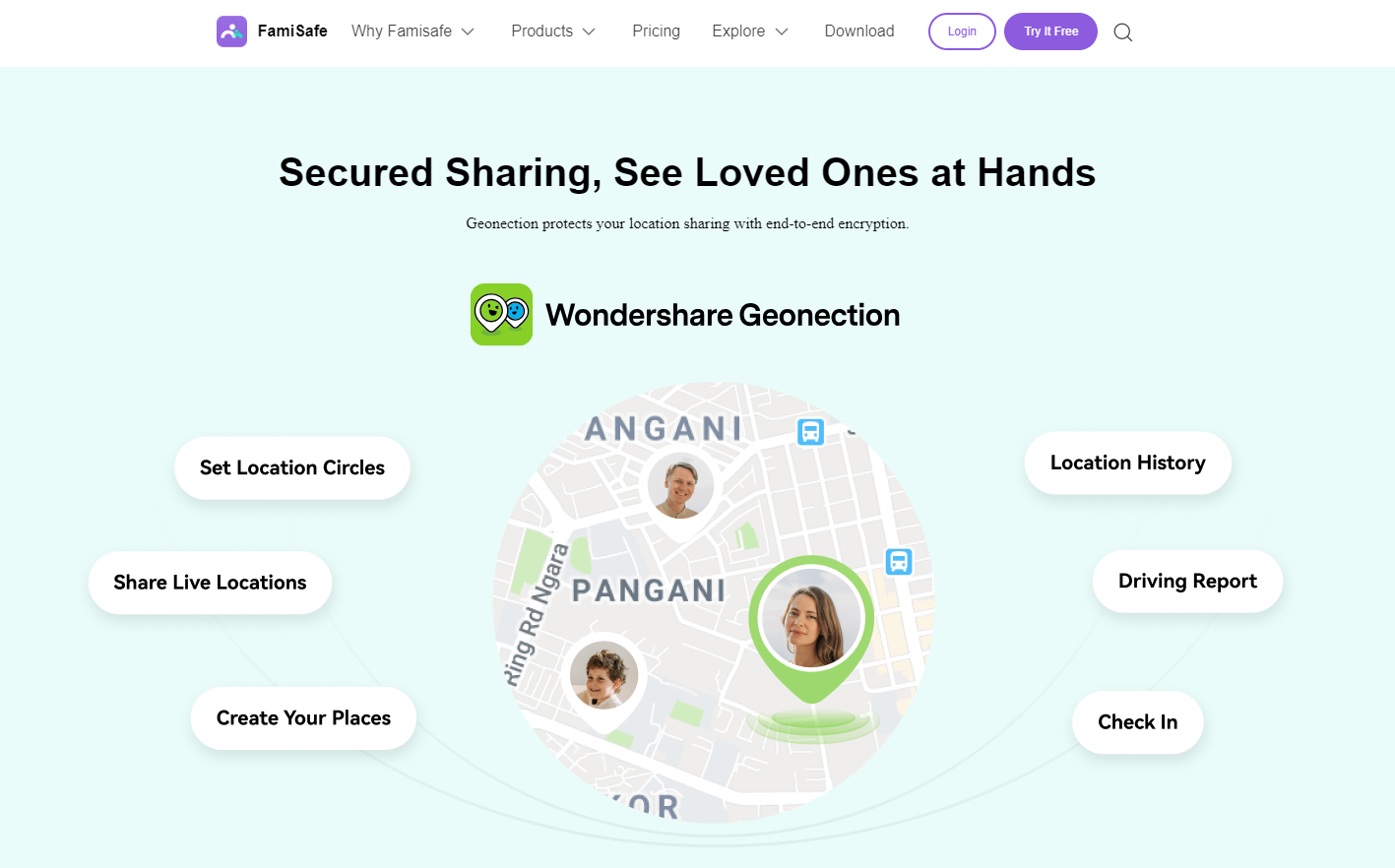
Monitor Your Kids & Phone Activity
Ensure that parents are aware of how their children are using their devices. To manage screen time safely, devices can be remotely locked.
Web Safety
By blocking risky or unsafe websites, parents can ensure that their children are browsing safely on websites by blocking risky or unsafe websites.
Content Safety
Safeguard your kids online with Wondershare FamiSafe’s innovative security, leveraging AI-powered Content Safety.
Your Family Location Tracker
Provide parents with access to location history so they can track their kids’ locations and monitor their devices in real-time, give them access to location history.
You can test Wondershare FamiSafe for three days for free before you decide to purchase it. It is possible to upgrade to the Wondershare FamiSafe Premium version if you desire all of the features or if you intend to use it for longer than three days.
- The monthly plan costs $10.99 per month (5 devices per account).
- Annual plan – $60.99 (10 devices per account)
- The quarterly plan costs $20.99 per quarter (10 devices per account).
So, that’s all we have for you about Wondershare FamiSafe. It’s our hope that you find this review article helpful. For more info, comment below and let us know.
