Many Android and iPhone users have complained about the TikTok “no internet connection” error. There are many reasons for the TikTok connectivity issues. An unstable network can create many problems for streaming applications. Users can fix the short video platform playback problems by applying traditional solutions.
Also Read
Page Contents
Why Is TikTok Not Connecting to the Internet?
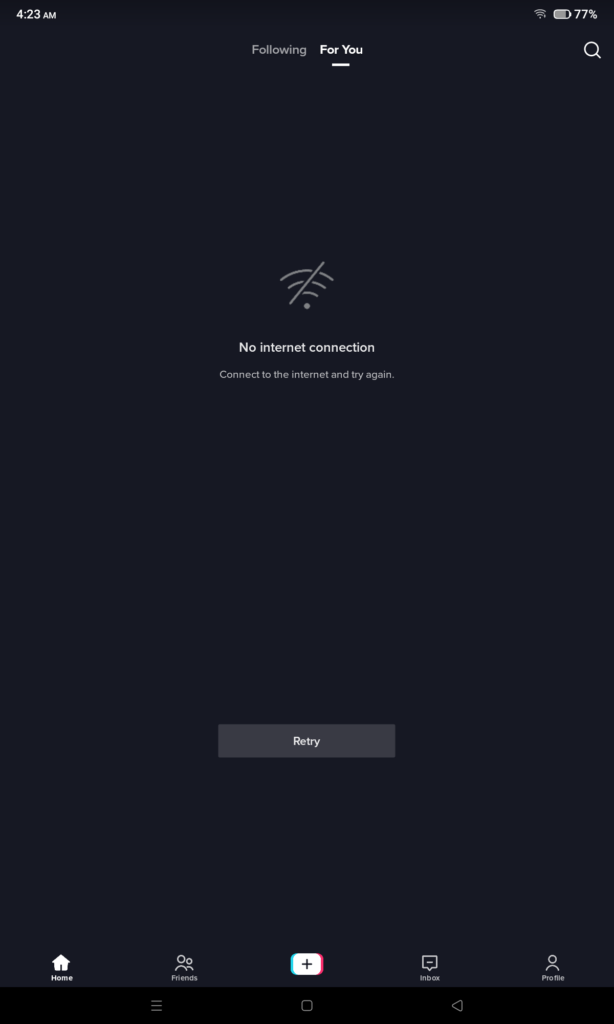
TikTok is a controversial short-form video hosting service from a Chinese company. Many users complained about the “no internet connection” error on Android and iPhone devices. I have stated the reasons for the TikTok playback issues.
Country Restrictions:
The short-form video service is known for cringy content across the world. Many governments have decided to block the services for national security reasons. Read the news on the TikTok ban or restrictions for a broader idea.
App Bugs and Glitches:
Every Android and iPhone application has bugs and glitches. Software companies hire engineers to inspect the problem to solve them through an update. You wait for the TikTok developers to fix the bug or glitch.
Outdated TikTok Application:
The app developers improve the services over time to keep up with the competition. TikTok is a massive company driving millions of active members per month. The company is competing with giants like Instagram, YouTube, and others. You need the latest TikTik version for an error-free experience. Check the Play Store or App Store for updates.
Unstable Internet Connection:
Your Wi-Fi or mobile data network is not maintaining the connection. TikTok streams the video, and an interrupted internet connection makes the transition smoother. We have shown you how to check the internet stability but get your Windows, Linux, or Mac computer.
Parental Restrictions:
Android and iOS have advanced parental control systems. Parents can block the application at a scheduled time. Most social media apps waste the time of the users. Many parents use the system to restrict the application for fifteen hours. You can disable them, but not without assistance from the administrator.
TikTok Banned On Educational Institutions:
Many universities have banned short-form video platforms from their servers. The administrator has told the students to remove the application from their smartphones. We don’t want to share the reason behind it. Go online, and learn from reputed news outlets that have covered the part in-depth.
Wi-Fi Network Limitations:
Many budget Wi-Fi routers allow a limited number of devices to connect to the network. Login to the dashboard and check the number of connected devices. Change the password if you don’t recognize the MAC address. You can disable the Wi-Fi from a device and connect the existing iPhone or Android smartphone. You can find routers that can handle more than five smartphones.
Operating System Bugs:
TikTok is available on Android and iOS platforms. The operating system receives multiple software updates over time. We don’t have access to the source code and fix the bugs or glitches. We rely on software developers to address the issues and release new updates. You can follow a traditional method to resolve operating system bugs temporarily.
Fix: TikTok Unstable Internet Connection Error
Contact your internet service provider to fix the unstable connection. Check your emails if you have violated the TikTok terms. The moderation team may have banned you or restricted your account. Create a new account, and never make the same mistake if the moderation team has punished your account.
Software Reboot
We don’t turn off our smartphones. We keep them in standby mode for weeks. The operating system runs the drivers, background processes, and services 24/7. Electronic products need time off to dissipate the heat and reboot the software. Let me tell you how to turn off the smartphone correctly.
1. Close all background apps.
2. Unplug the charger from the power socket.
3. Press and hold the power button for a few seconds.
4. Tap the “Power” off button.
Allow the smartphone to sleep for an hour. Many owners charge the iPhone or Android device in the switched-off mode. Leave the smartphone alone, and don’t charge it while it is sleeping. Turn on the iPhone or Android smartphone one hour later.
Turn Off Wi-Fi Router
The most unloved electronic product is a Wi-Fi router. Millions have a Wi-Fi network at home, but the owners don’t even clean the unit. The electronic good runs 24/7 for months without a break. G the device a few hours of rest. Unfortunately, the routers don’t have a physical power button.
1. Unplug the power cable.
2. Give some space for the router to dissipate the heat.
3. Pick up a dry cloth and remove the dust.
Turn on the Wi-Fi router after one hour or a minimum of fifteen minutes. The device will dissipate heat from the internal components. Kindly perform the instructions once a week for optimal performance.
TikTok Is Banned in Some Countries
TikTok collects an insane amount of information about the user. The short-form video application is close to surveillance software. I have listed some of the information the application collects, even when you don’t use it.
a. Precise Device Location
b. Internal Storage
c. Calendar
d. Contact Lists
e. Search History
f. Financial Info
g. Browsing History
h. User Content
i. Identifiers
j. Diagnostics
k. Purchases
Go to the App Store or Play Store. You will find the permission list. The Chinese company knows about your behavior more than you do. Many countries have banned TikTok on national security grounds.
a. Afghanistan
b. India
c. Indonesia (Reinstated one week later)
d. Pakistan (Reinstated two years later)
Bytedance company did what they could do to convince the government. However, India and Afghanistan rejected the idea, and the ban remained intact.
Try a Virtual Private Network
Many VPN companies have come forward to unblock restricted content and services. You can download the VPN application that provides a free plan. Choose the USA location and access TikTok on your device. I recommend users put the secondary device at work. We don’t want you to risk your data when the government has banned the service for national security reasons. Close the app from the background.
1. Download the VPN service from the store.
You can find a few free-to-use VPN services.
2. Clear the Play Store Cache and Storage.
I have shown you.
3. Launch the VPN and connect to the USA location.
4. Launch TikTok application.
You can view the short videos on your smartphone. I recommend users put the secondary device for TikTok.
TikTok Server Downtime
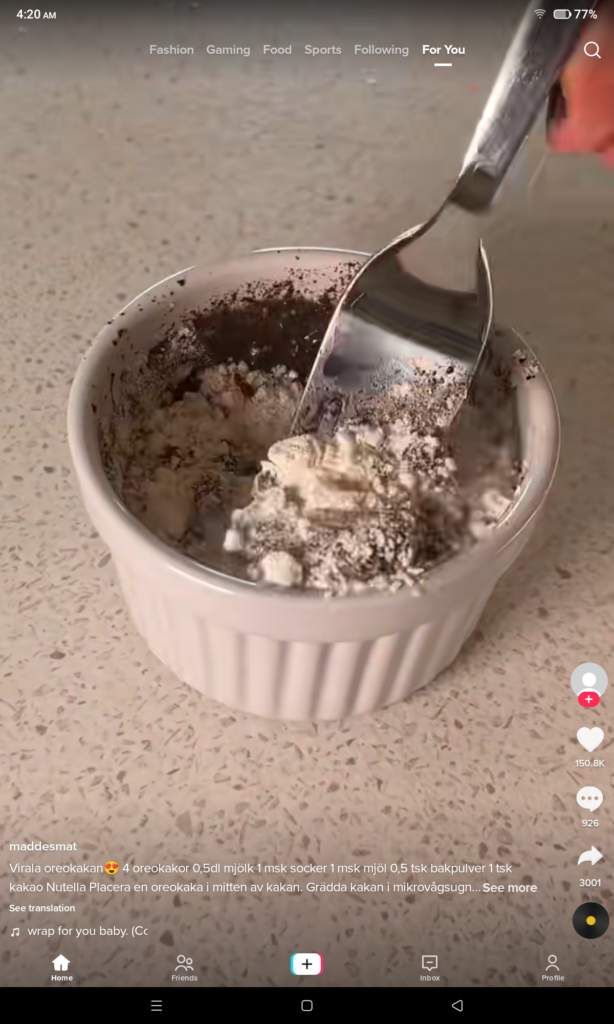
Bytedance company pays millions for cloud services. Many cloud hosting companies don’t promise 100% server uptime because it’s challenging. The TikTok server might be down. Unfortunately, Bytedance didn’t provide a page to check the server status. You wait for the in-house engineers to inspect the problem and work on fixing them.
Clear TikTok Cache & Storage
The application collects cache and saves them in the internal storage. Users can clear the troublesome cache from the device and restore the app’s health. Let me show you how to delete the app cache on Android 13 or earlier versions.
1. Open “Settings” from the menu.
2. Select “App & notifications” or “Apps” from the options.
3. Tap the “See all 65 apps” button.
4. Swipe down.
5. Tap “TikTok” from the list.
6. Tap the “Storage & cache” option.
7. Tap the “Clear storage” option.
8. Tap the “OK” button.
9. Tap the “Clear cache” option.
Launch the TikTok app from the menu. Login to the account and access the media content. Grant permissions if the application asks you.
Reinstall TikTok
Delete the TikTok from your iPhone and Android device. Memorize the login credentials before you delete the app from the smartphone. Download the official version from the App Store or Play Store and avoid the APK version. You can use the VPN to download the app from the official stores. However, I don’t recommend TikTok in banned countries because the government blocked the service to prevent aggressive data collection.
Bottom Line
You can contact TikTok customer care to fix the “no internet connection” error. Contact your carrier if the mobile data is facing issues. Confirm your doubts if you are having problems with your smartphone only. Pick up another device and install the application from the App Store or Play Store. Ask your parents to remove the restrictions. Let us know how you solved the no internet connection error.

thanks for step help me to recover app