Here we will guide you on how to unlock bootloader on Samsung Galaxy S7 edge. If you are looking to install TWRP Recovery or even if you want to root your phone, then you may have to unlock the bootloader on your device. Samsung Galaxy S7 edge device comes with bootloader locked. To unlock the bootloader, you can follow this guide.
Also Read
A Bootloader is a code which runs when we turn on our device. This code initializes some hardware and then loads the kernel and ramdisk, and gets the boot process going. So this process is known as Bootloader. The same concept applies to all the technical stuff such as Laptop, PC, Smartphones and any such device. Every Android OEM manufacturers lock the bootloader even though it is an Open Source. So if you want to try any CUSTOM ROM, it is impossible to load the CUSTOM ROM without the Unlock Bootloader.

Steps to Unlock Bootloader on Samsung Galaxy S7 edge
- First of all, Enable Developer Mode on the Galaxy S7 edge
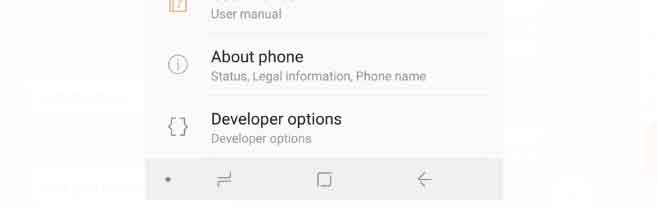
- Launch the Settings application
- Scroll down and tap on the Developer Options option
- Toggle the OEM Unlock option on
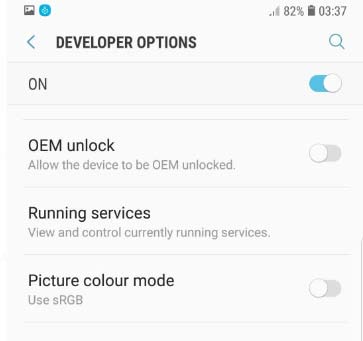
- Confirm by tapping the enable option.
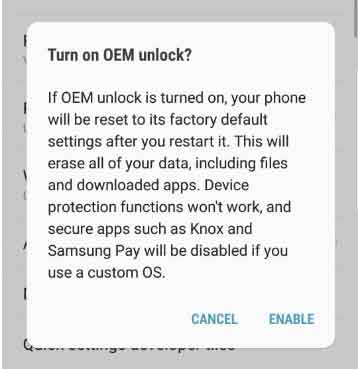
- That’s it! You have unlocked the bootloader on your Galaxy S7 edge.
I hope this guide was easy to enable the OEM unlock to unlock bootloader on Samsung Galaxy S7 edge.
Samsung Galaxy S7 edge Specifications:
Samsung Galaxy S7 edge sports a 5.5 inches Super AMOLED display with a screen resolution of 1440 x 2560 pixels. It is powered by 2×2.15 GHz Kryo & 2×1.6 GHz Kryo Quad-core Qualcomm MSM8996 Snapdragon 820 (14 nm). The device packs 32/64/128GB internal storage and 4GB of RAM. There is 512GB expandable memory support. The camera on this device sports a single camera 12 MP with an aperture f/1.7 and a 5 MP shooter for selfies. The Samsung Galaxy S7 edge runs Android 6.0 Marshmallow, upgradable to Android 8.0 Oreo and backed by a Li-Ion 3600 mAh battery. The handset has a front mounted fingerprint sensor.

Wouldn’t most people looking to unlock the boot loader not have access to enable oem ? lol just saying.
No, everyone can, it just comes like that
Samsung allows unlocking the bootloader on the international versions of their phones.
Except for some s8 and s9 variants that are reluctant to show that option sometimes , you have to disable automatic date and time , se our date to 15-20 days (last month), go to About phone > Software informatiion, tap Build number 7 times to enable developer options, disable ‘Auto update system’, reboot and there you have it go into dev options again and the option will be there.
galaxy s7 edge SM-G935 Bootloader unlock
After unlock bootloader on Samsung Galaxy S7 edge. how to update from Android 6 to android 10? Regards