If you own a Samsung Galaxy Device prior to the Galaxy Note 3 and want to upgrade your phone manually with the latest firmware version then, Samsung Kies is the software that you need to use. Moreover, this tool also lets you create a backup of all the data stored on your phone and lets you transfer media content between your PC and smartphone.
In this post, we will be guiding you on what is Samsung Kies and how you can use this official tool provided by Samsung, to upgrade your smartphone via the Samsung Kies. However, users should note that you cannot install region-specific ROMs to your device using the Samsung Kies software and also not custom ROM installation is supported by this tool. So, that being said, let us get straight into the article itself:

Page Contents
What is Samsung Kies?
Samsung Kies is the official software from the Korean OEM Samsung itself, which helps you to upgrade your smartphone to the latest firmware version, if available for your smartphone via Kies application. It is better suited for the older Samsung Galaxy devices. The Kies application also helps you to sync the data of your phone and backup your contacts, which can prove very helpful if accidentally the data on your phone gets erased. Moreover, it has an option via which you can transfer media files like music and video from your computer and your phone and vice versa. You can use this Kies tool for almost all Samsung phones. Talking about the usability of this application, it sports a simple user interface, and you just need to install Kies software on your computer and plug your phone to PC, and you are good to go.
Features of Samsung Kies:
- Kies is the official software by Samsung that allows you to manage, transfer, and enjoy the content, including photos, videos, music, contacts, and calendar events between your compatible mobile device and a computer.
- Kies also allows you to synchronize your Microsoft Outlook content on your PC with a mobile device.
- Update your mobile phone.
Advantages and Disadvantages:
Let us take a look at the advantages and the disadvantages of the Samsung Kies software:
Advantages:
- The tool frequently updates that brings in new features.
- Better compatibility with older devices.
- Get the latest firmware update with the latest version of Kies.
- Backup the data on your phone to the PC.
- Transfer files from PC to your phone.
Disadvantages:
- Kies is only supported by older Samsung Galaxy devices released before Samsung Galaxy Note 3.
- You cannot install ROMs from other regions.
- You also cannot install the unofficial custom ROMs on your device using Kies.
Note
- If your Samsung device is running on Android 4.3 or later, you should download Kies 3.
- If your device is running a system older than Android 4.3, you will need to download Kies 2.6 instead.
- Before upgrading, it’s always better to back up the existing data in your Samsung phones in case the upgrade process goes wrong, and all your data evaporates just like that. Don’t worry, this happens once in a new moon, and besides, we are already taking precautions.
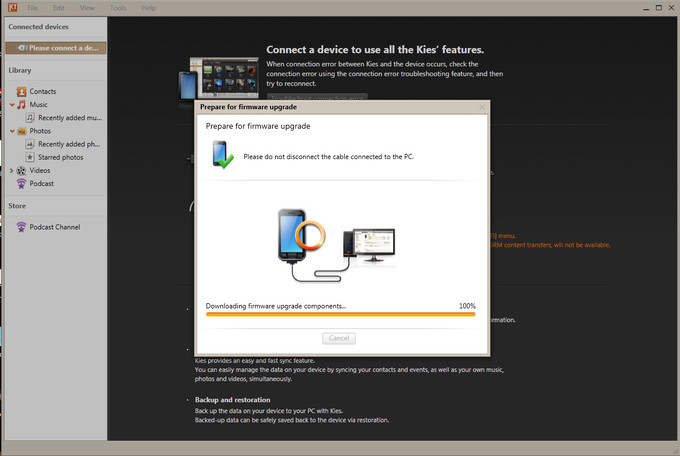
How to Download and install the firmware using Samsung Kies:
To Download any latest firmware for Samsung smartphone – Go to this Samsung Firmware list and Search for your device model.
Follow this method to upgrade to the latest firmware using Samsung Kies.
Please note that Samsung Kies does not automatically back up your data (contacts, calendar, photos, and other files). Please back up all of your data manually before proceeding with the update below, or your data will be lost. So follow this post on How to backup your data without root.
- First of all, download and install Samsung Kies software on your computer.
- Now also make sure you download and install the USB Driver on your computer (recommended)
- Open and Run the Samsung Kies software
- Now connect your Samsung device to the computer using USB Cable.
- Once connected, your device name/model will appear on the left side of the screen.
- Click on the name/model of your device (e.g., GT-I9250M).

- Now click the import/export tag and make sure to export all your contacts to your computer
- After exporting all data, you will see a pop up with a notification to upgrade your phone if any new version available.
- Click on Update. If any update pop up comes
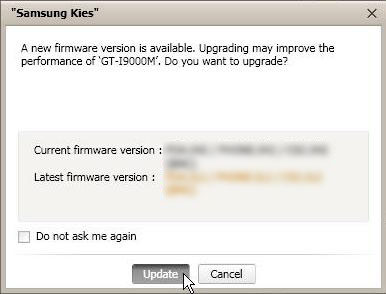
- Make sure to read the on-screen instructions. Check the agreement box and click on Start upgrade
- The software update will begin. The entire process can take up to 60 minutes, and you will not be able to use your device. Do not disconnect your device until the update is complete.
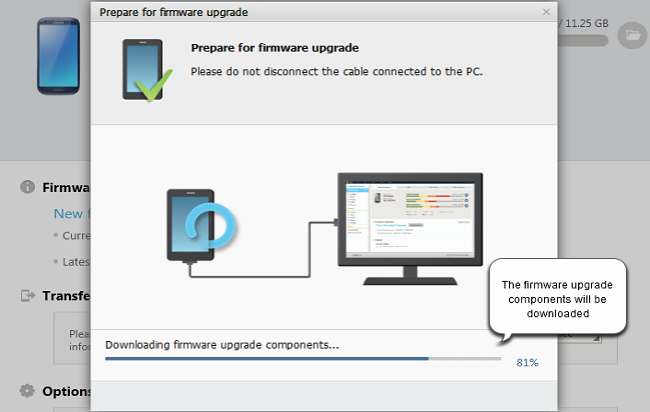
That’s it! Your phone will get updated to the latest Android version on the Samsung device.

Upgrading via OTA is easier. But how to back here. Kies is easy to back
Sir, Upgrading via OTA is better or through KIES?
OTA is better. Kies is also better. It always depends on user experience. I do love to upgrade my S7 Edge via ODIN downloader.
Hello.
My name is Farid. I have Samsung galaxy a5 2016 wich is upgraded to nougat 7.0 now i want to downgrade it back to lollipop 5.1.1 but I couldn’t find the Same BINARY firmware for lollipop 5.1.1 could you please help me.
A510FXXU8CSD2
Im trying to flash a stock rom unlocked for the Samsung Galaxy Note 8. Is that the same thing as KIES?
You may not find stock ROM in kies at present.
Are roms the same thing as Kies?
i didn’t get you
As I am sure you know, the S7 active was exclusive to AT&T. I have mine unlocked from them so I can use it on Cricket wireless which uses the same network as AT&T (They are owned by AT&T) however, my phone does not receive updates OTA. If I manually install the updates using this method will it break my carrier unlock?
off topic..i need help..i do wanted to root my gs-g531h v5.1.1 but idont know where to download the root file that compatible to my phone..i want someone can solve my problem..advance thank you to respect my commet..have a nice day godbless
Hello!
Is it still possible to use KIES instead of Smart Switch? As Kies won’t connect to latest Samsung devices, such as Galaxy S8.
Sir, i have Samsung Dous 2 mobile when i want to install any application a message appear your phone is not campatiable with latest version. How we solve it. Please advice us.
The number and email address belong to Samsung
Great advice and thank you. However, you provide welcomed instructions for installation of Kies software but NO link to download the actual Kies software
I can’t seem to find the download link for kies and the firmware, please can you reply me with the direct download links
This is ALL for Windows. Not one thing for Mac High Sierra here, in particular the “USB drivers”.
Latest version of Kies does nothing – does not find Samsung Tab E 9.6, yet Android File Transfer (AFT) works perfectly!? Also Android 7 (upgrade) is known to work perfectly, so ALL I need is for JOdin3CASUAL to see the USB port I plug the Tablet into. I have tried different USB ports (4) on the iMac so of course this is a driver issue. Cable is good. As you all know Mac does not use these drivers posted here (Windows .EXE) so i’m asking for help please if anyone has good knowledge and steps to do this?
where is download?
please i need the link of SAMSUNG galaxy -SM-G891a s7
Here are the downloads
https://www.samsung.com/us/kies/index.html
https://www.samsung.com/pe/support/kies/