Alright, so if you are someone who has been using an Android Device for quite a while now, then the chances are that you must have heard of Cache. but have you ever wondered what it is? Well, the cache files contain preferences, browser temporary files, logs, and other app bits. Its considered good to be clearing it from time to time for good. Here in this guide, we will teach you how to wipe cache partition on Honor 8.
If you have any problems with your device, then you can WIPE THE CACHE PARTITION. On a Huawei Honor 8, you can do this by:

Steps to wipe system cache partition on Honor 8:
- Boot into the Recovery Mode on Huawei Honor 8
- Power off your device

- Now, you need to press and hold the power button and volume UP button until the recovery mode appears
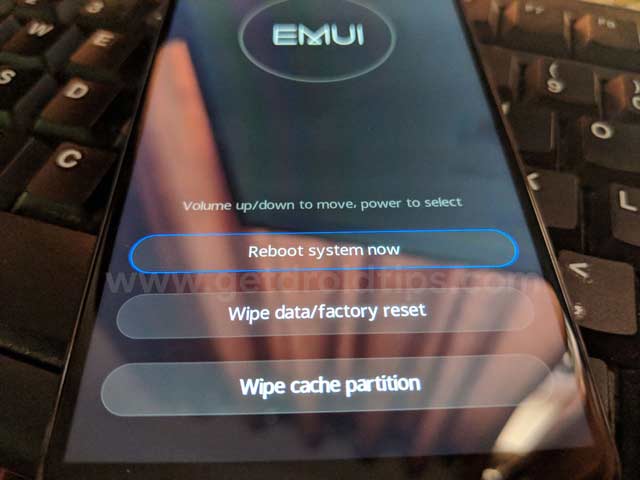
- Here, use volume keys to highlight ‘wipe cache partition’ and use power key to select it
- Reboot the system once the process is completed
I hope this guide was useful to wipe system cache partition on Honor 8.
Huawei Honor 8 Specifications:
Huawei Honor 8 comes with a 5.2 inches LTPS IPS LCD display. This display has a screen resolution of 1080 x 1920 pixels. The device is powered by an Octa-core 4×2.3 GHz Cortex-A72 HiSilicon Kirin 950 processor under the hood. Honor 8 comes with 4GB of RAM. The device has 32/64GB internal memory models, the storage of both the variants can also be expanded up to 256GB via microSD card. The camera is a Dual 12 MP + 12MP, which comes with Dual-LED dual-tone flash, HDR, panorama.
Huawei Honor 8 comes out of the box with the Android 6.0 Marshmallow, which is upgradable to Android 8.0 Oreo with EMUI 8.0 skin over the top. Under the hood, sits a Li-Po 3000 mAh Non-removable battery. The device also has a Fingerprint sensor on the back.
