Flashing stock firmware on an Android smartphone or tablet often requires specialized tools, especially when dealing with certain file extensions. One such tool that stands out for flashing firmware with the “.cpb” extension is the YGDP Tool. This utility tool is designed for Windows and is specifically tailored to handle .cpb file extensions, which are commonly found in the firmware of certain smartphone brands.
If you own a device that uses the .cpb file extension for its stock firmware and you’re searching for a straightforward tool to get the job done, you’re in the right place. In this guide, we’ll provide you with the latest version of the YGDP Tool, along with its features and step-by-step instructions on how to use it to flash the .cpb stock firmware on your Android device. Let’s dive into the details:
What is the YGDP Tool?
The YGDP Tool is a specialized software utility designed to flash stock firmware on Android smartphones and devices, specifically those that use the “.cpb” file extension for their firmware. In addition to flashing .cpb files, the YGDP Tool can also flash .img PreResource files, making it a versatile option for device maintenance. This tool is particularly useful for Android devices powered by the Coolpad chipset, although it supports all Android versions, making it a one-stop solution for flashing stock firmware. The key requirement for using this tool is that the firmware must be in the .cpb format.
Features of the YGDP Tool:
Here are some of the key features of the YGDP Tool:
- Supports All Android Devices: The YGDP Tool can be used to flash stock firmware on any Android device that uses the .cpb file extension, ensuring broad compatibility.
- Compatible with All Windows Versions: This tool works seamlessly across all versions of Microsoft Windows OS, providing flexibility and ease of use.
- User-Friendly Interface: The YGDP Tool features an intuitive interface, making it accessible even for beginners. Its straightforward design ensures that each function is clearly labeled and easy to navigate.
- Supports .img File Extension: In addition to .cpb files, the YGDP Tool also supports flashing .img files on Android devices without any complications.
- Config Control: The tool offers advanced features such as checking device names, fuse information, Qualcomm chipset details, and eMMC CID, giving users greater control over their device configurations.
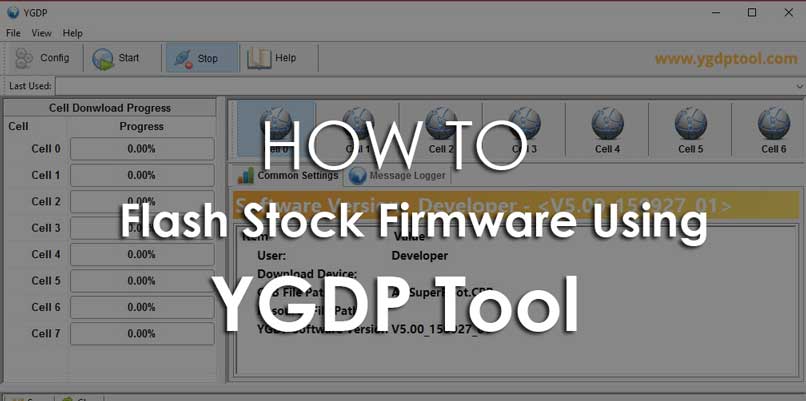
Download YGDP Flash Tool
YGDP Tool Setup V3.98: Download.zip
YGDP Tool Setup V4.0.1: Download.zip
YGDP Tool Setup v4.06: Download.zip (portable)
YGDP Tool Setup v5.00: Download.zip (portable)
Steps To Flash Stock Firmware Using YGDP Tool
- First of all, Download the Firmware zip file
- Now, Download the latest YGDP Tool for your PC from the above link.
- Make sure you downloaded the smartphone drivers for your PC
- After installing the YGDP tool, click and open it on your computer.
- If it asks for a password on the first run, use the password below and click Login.
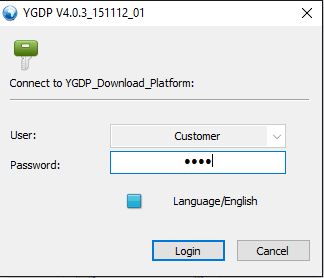
Password: 9527
- Now Click on configure and select the.CPB file.
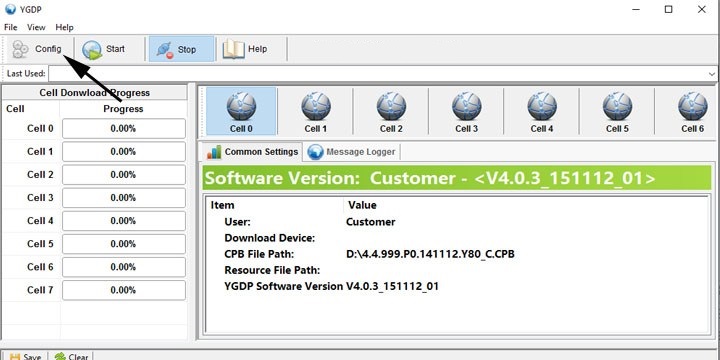
- Browse.CBP file from the firmware folder and click on Apply.
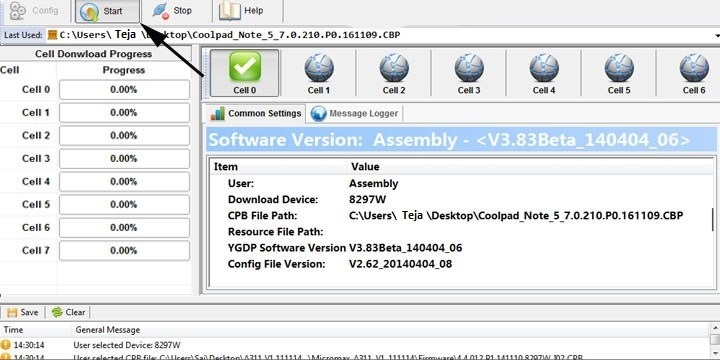
- Now Switch off your device and connect to PC in ‘bootloader mode’ under the “recovery menu.”
- Now, click on the Start button to start the installation process.
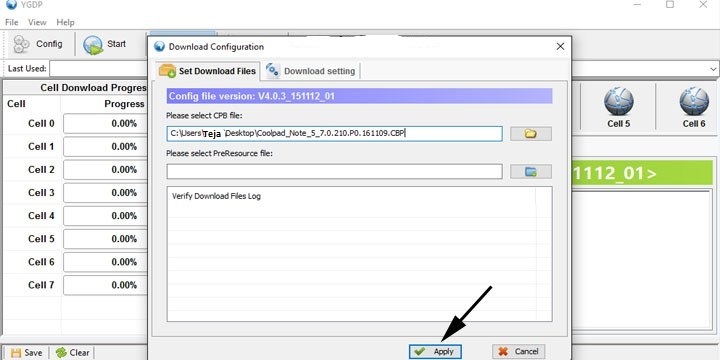
- You will see the ‘Successful Upgrade ‘message after a successful installation.
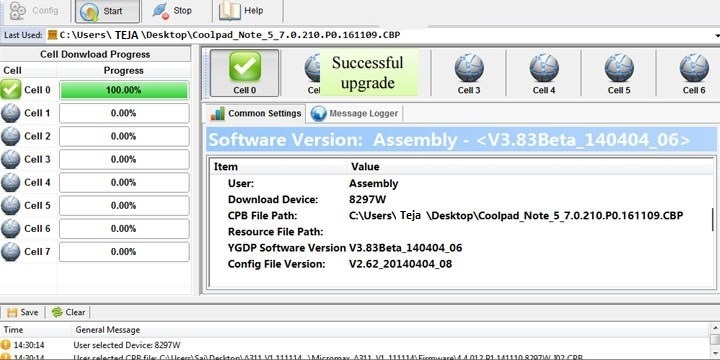
I hope you successfully installed Stock Firmware Using the YGDP Tool. Please let us know your feedback in the comment section below.
Discussion
10 CommentsI am unable to flash stock rom on coolpad cool1 using ygdp. It show only entering download mode. Please help me as soon as possible.
Dear ABD RAZAAQ,
Could you please clarify me one thing?
Do I need to unlock bootloader of my 360 n7 lite before flashing by YGDP tool.
If needed, how can I unlock and where can I get the tool.
I have searched in TWRP website and my device is not supported.
What should I keep doing?
No need to Unlock Bootloader to flash any Stock ROM. In case if you are looking to flash the TWRP, then you have to unlock the bootloader.
Dear ABD RAZAAQ,
My Cool1 (C106) is bricked. I only can enter to download mode (pushing volume + and – and power ON) after I installed JUI 7.1 tried to install TWRP recowery as well but now the phone is rebooting after boot logo and can’t enter to recovery (stuck on recovvery picture). Could you please suggest a method (with correct files) to be able to flas first correct recovery then a stock firmware. (YGDP cant see the phone it stuck on ‘Entering download mode’ only QFIL seems to work). Thank you very much in advance !
How did it brick? Make sure you have proper working USB cable and drivers installed.
I have the white usb cabel came with the phone originally. After I flashed TWRP with QFIL and wanted to reboot first time it stucked in the logo of TWRP then tried to restart phone and it got botloop. Now I can not turn it on, only computer can see it in downloader mode (QD loader 9008, black screen blinking red light) but cant flash stock ro with YGDP because it stuck “entering doenload mode”. Only QFIL can see the phone. Any idea how to flash stock rom ? :(
Hi,
Did anyone manage to install Nougat on cool1(C106). I have tried all steps above but didnt manage at all.
Any help Admin!! stuck at verifying download log files!!!!
I have upgraded my coolpad cool 1 dual from eui 5.8.018S to eui 5.9.026S which is a Chinese update.
can I downgrade my phone to the previous eui 5.8(indian version).
I have my coolpad cool 1 c103 model…it had eui version of 5.8.and i update yo 5.9 by searching in youtube.after my mobile comes to c106 model….how can i get back to c103 or how can i install to newer version in this mobile
My phone is bricked and I am not able to open boot loader and recovery nothing happens when I press volume keys and power key to open recovery only a red light is blinking when connected to USB please help